Free AI Image Generator. No Sign-Up Required. Full Access.
AI Floral Flower Coloring Pages Generator
Quickly generate elegant floral coloring pages with AI. Ideal for stress relief, creativity, and relaxation.
Welcome to the AIFreeBox Free AI Floral Flower Coloring Pages Generator online tool!
This tool allows you to effortlessly create intricate, black-and-white floral coloring pages with the help of AI. Whether you want a detailed rose with swirling vines or a beautiful lotus surrounded by butterflies, this generator brings your ideas to life in a printable, stress-relieving format.
Here, you’ll find everything you need to know about using the tool effectively, including features, customization tips, and best practices. Whether you’re an adult coloring enthusiast, an artist looking for inspiration, or someone seeking a calming creative outlet, this guide will help you make the most of the tool and enjoy a truly relaxing coloring experience.
What is the AI Floral Flower Coloring Pages Generator?
The AI Floral Flower Coloring Pages Generator is an easy-to-use tool that creates detailed black-and-white floral coloring pages using AI. It automatically generates intricate line-art illustrations based on your input, allowing you to choose different flowers like roses, lilies, or sunflowers.
This tool is designed for adult coloring enthusiasts, artists, and anyone looking for a creative way to relax. Whether you want a single flower with delicate details or a complex floral arrangement with vines and insects, this AI tool makes it effortless to generate unique, high-quality designs ready for coloring.
Who Can Benefit from This Tool?
This tool is great for:
- 🎨 Adult coloring enthusiasts who love floral designs
- 🖌️ Artists and designers looking for inspiration or line-art references
- 🧘 People who need stress relief and enjoy mindful activities
- 📚 Teachers and therapists who use coloring as a relaxation technique
Whether you’re a beginner or an experienced colorist, this AI tool makes it quick and easy to get beautiful floral illustrations without needing any artistic skills.
Type of Images It Creates
Floral-Themed Coloring Pages
The AI Floral Flower Coloring Pages Generator creates beautiful and intricate floral designs in black and white. These images are perfect for coloring, whether you prefer colored pencils, markers, or digital tools.
Each image includes delicate petals, detailed leaves, twisting vines, and ornamental flourishes. The AI carefully arranges these elements to create a harmonious and artistic composition. To make the images even more lively, the tool also adds small, cute insects such as butterflies, ladybugs, and bumblebees. These details bring a sense of nature and movement to the artwork.
All images are generated with a clean white background, which makes them easy to color without distractions. The clear contrast ensures that every fine detail stands out, giving you a high-quality design to enjoy.
You can create a unique coloring page every time, making the experience more personal and enjoyable.
How to Use the AI Floral Flower Coloring Pages Generator: Step-by-Step Guide
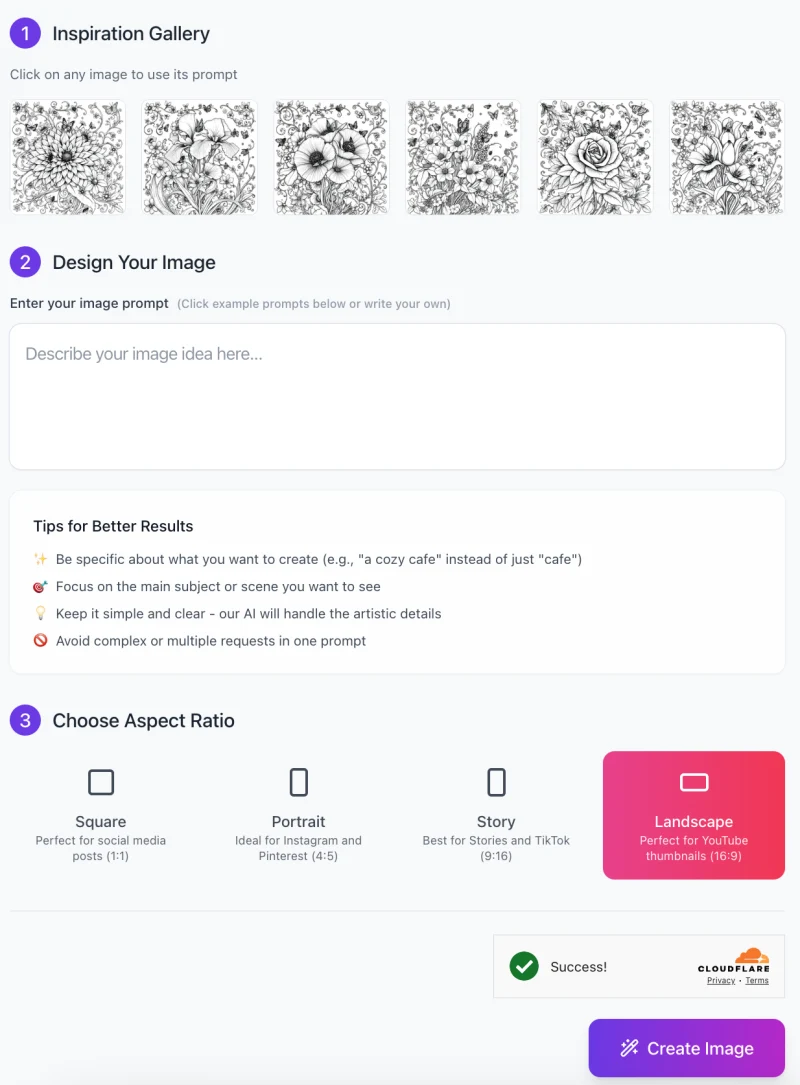
Creating stunning floral coloring pages with AI is easy! Follow this step-by-step guide to generate your own intricate black-and-white floral designs for coloring.
Step 1: Get Inspired from the Gallery
At the top of the interface, you’ll find an Inspiration Gallery with sample floral images.
- Click on any image to use its pre-generated prompt as a starting point.
- If you prefer to create something unique, proceed to the next step to enter your own idea.
Step 2: Enter Your Image Prompt
In the “Design Your Image” section, type a short and clear description of the floral image you want to generate.
- Be specific about the flower type (e.g., “A detailed sunflower with swirling vines and butterflies”).
- Focus on the main subject rather than adding too many elements.
- The AI will automatically handle intricate artistic details, so you don’t need to describe every small aspect.
💡 Pro Tip: Avoid using overly complex or multiple requests in a single prompt. Keep it simple for the best results!
Step 3: Choose Your Aspect Ratio

Select the desired image format for your artwork:
✅ Square (1:1) – Ideal for social media posts.
✅ Portrait (4:5) – Best for Instagram and Pinterest.
✅ Story (9:16) – Perfect for TikTok and Stories.
✅ Landscape (16:9) – Great for YouTube thumbnails.
Simply click on the aspect ratio that fits your needs before generating the image.
Step 4: Generate Your Image
- Once you’re satisfied with your prompt and aspect ratio, click the “Create Image” button at the bottom.
- The AI will process your request and generate a high-quality black-and-white floral coloring page.
Step 5: Download and Start Coloring!
After generating your image, you can:
- Download it for printing or digital coloring.
- Use it for personal relaxation or share it with friends.
Enjoy your uniquely generated floral artwork and experience the stress-relieving benefits of coloring!
Tips & Best Practices
Choose the Right Flower Variety
The type of flower you choose can make a big difference in the final coloring page. Some flowers have large, bold petals, while others have delicate, intricate details. If you want a simple yet elegant design, try roses, tulips, or lilies. For something more detailed and artistic, choose lotus flowers, sunflowers, or chrysanthemums. If you love variety, experiment with unique flowers like orchids, peonies, or cherry blossoms to create a diverse collection of floral artwork.
Experiment with Complexity
Not all coloring pages need to be highly detailed. If you are a beginner or prefer a more relaxed coloring experience, start with simpler designs that have fewer elements. If you enjoy a challenge, add more swirling vines, tiny leaves, or extra insects like butterflies and bees to create a more intricate and artistic page. The AI can adjust the level of detail based on your description, so don’t be afraid to try different prompts and see what works best for you!
Combine Multiple Outputs
Instead of generating just one page, why not create a series of images? You can choose different flowers and styles to make a complete coloring book for yourself or as a gift. For a more connected theme, use the same flower but vary the design slightly—some pages can have larger flowers with bold outlines, while others can have smaller, more intricate details. By combining multiple images, you’ll have a personalized and unique collection that offers endless coloring possibilities!
Common Issues & Solutions
Slow Generation or Errors
Sometimes, the image might take longer to generate, or an error might occur. If this happens, try these simple fixes:
- Refresh the page and try again. This often solves temporary issues.
- Reduce the complexity of your prompt. Instead of a long description with many details, keep it simple. For example, try “A detailed rose with vines” instead of “A rose, a sunflower, swirling vines, butterflies, and bees in a forest setting.”
- Check your internet connection. A weak or slow connection may cause the tool to load slowly. Make sure you have a stable connection before generating your image.
Unclear or Overly Detailed Artwork
If your coloring page looks too messy or crowded, it might be because the AI added too many elements. To fix this:
- Use a simpler prompt with fewer details. Instead of asking for multiple flowers and insects, focus on just one or two main elements.
- Avoid overlapping elements. If the image has too many vines, leaves, or insects, try a cleaner design with just the flower and a few supporting details.
Coloring Difficulty
If the lines are too thin or the design feels too complex to color, you can adjust how you work with the image:
- Use fine-tipped coloring tools like thin markers or colored pencils to fill in small details.
- Zoom in if coloring digitally. This will help you focus on tiny sections without straining your eyes.
- Print on a larger paper size. If you find it hard to color small spaces, try printing on A3 or larger paper instead of A4. This will make the details easier to work with.
By following these simple tips, you’ll have a smoother experience and enjoy creating your floral coloring pages stress-free!
Attention to Detail / Precautions
Review Your Prompt
Before generating an image, take a moment to double-check your prompt. Make sure the flower name is spelled correctly so the AI can understand exactly what you want. For example, writing “Lilly” instead of “Lily” might give unexpected results. If your image isn’t what you expected, try rewording your prompt in a simpler way. Clear descriptions help the AI create better designs.
Monitor File Size & Format
If you plan to print your coloring page, it’s important to check the file resolution and format. A high-resolution image (at least 300 DPI) will look crisp and clear when printed. Avoid using low-quality images that may appear pixelated or blurry. If possible, download the file in a standard format like PNG or JPG, which are widely supported by printers and digital coloring apps.
Age Appropriateness
These floral coloring pages are mainly designed for adults who enjoy intricate, detailed artwork. However, some designs with larger flowers and simpler patterns can be great for older children who love to color. If a child is using the tool, consider selecting less complex designs to avoid frustration. Coloring is a relaxing activity for all ages, so choosing the right level of detail will help create a more enjoyable experience!
FAQs
1. Do I need any drawing skills to use this tool?
No, you don’t need any drawing skills! The AI Floral Flower Coloring Pages Generator creates intricate black-and-white designs for you. All you need to do is enter a simple prompt (like “Rose with swirling vines”) and let the AI do the rest.
2. Can I choose specific flowers for my coloring pages?
Yes! You can specify any flower name in your prompt, such as Sunflower, Lotus, Lily, Peony, or Orchid. The AI will generate a floral illustration based on your selection. If you’re unsure what to choose, try different flowers to see which designs you like best.
3. How can I make my coloring page more detailed or simpler?
If you want a highly detailed image, use prompts like “A highly intricate sunflower with vines and butterflies”. If you prefer a simpler design, use prompts like “A single rose with minimal leaves”. Adjusting your prompt can help control the complexity of the image.
4. What file format will my coloring page be in?
The generated images are usually in high-resolution WEBP format, making them easy to print or color digitally.
5. Can I print the images for coloring?
Yes! The images are designed for high-quality printing. For the best results, print on thicker paper to prevent ink from bleeding through, especially if using markers.
6. What aspect ratio should I choose?
- Square (1:1) – Best for social media posts.
- Portrait (4:5) – Ideal for Instagram and Pinterest.
- Story (9:16) – Best for TikTok and Instagram Stories.
- Landscape (16:9) – Perfect for YouTube thumbnails.
Choose the format that fits your needs before generating the image.
7. Can children use this tool?
This tool is mainly designed for adults, as some designs are quite intricate. However, older children who enjoy detailed coloring pages can also use it. If a child is using the tool, start with simpler floral designs for an easier coloring experience.
8. Why is my image taking too long to generate?
If your image is slow to generate, try these solutions:
Refresh the page and try again.
Use a shorter, simpler prompt.
Check your internet connection.
If the issue persists, wait a few minutes and try again later.
9. Can I use the generated images for commercial purposes?
Yes, you can use the generated images for any purposes.
10. Can I create a full coloring book with this tool?
Yes! Many users generate multiple images and combine them into a personal coloring book. Try using a consistent flower theme (e.g., all rose designs) or mix different flowers for variety.











