Free AI Image Generator. No Sign-Up Required. Full Access.
AI Aztec Tattoos Generator
Design custom Aztec tattoos with AI. Create warrior, skull, and sacred tribal ink designs inspired by ancient Mesoamerican culture.
Welcome to the AIFreeBox free AI Aztec Tattoos Generator – Your Free Online Aztec Tattoo Ideas Creator!
This tool allows you to effortlessly create unique and intricate Aztec-inspired tattoo designs with the power of AI. Whether you’re a tattoo enthusiast, artist, historian, or simply exploring Mesoamerican art, this tool helps you bring authentic and meaningful Aztec tattoo ideas to life with just a few simple descriptions.
In this guide, you’ll find everything you need to know about how to use the AI Aztec Tattoos Generator effectively, including its key features, expert tips for the best results, and solutions to common issues. Whether you’re designing a tattoo for yourself, gathering reference artwork for a client, or learning about Aztec symbolism, this guide will help you generate stunning and historically inspired tattoo designs with ease.
What is the AI Aztec Tattoos Generator?
The AI Aztec Tattoos Generator is a free online tool that helps you create unique and detailed Aztec tattoo designs using artificial intelligence. Whether you’re looking for a fierce Aztec warrior, a sacred sun calendar, or a symbolic feathered serpent (Quetzalcoatl), this tool can generate custom tattoo artwork in seconds. Instead of spending hours searching for the perfect design, you can simply enter a description of what you want, and AI will create a detailed, high-quality tattoo concept for you.
Who is this tool for?
This tool is perfect for anyone interested in Aztec tattoos and ancient Mesoamerican art, including:
- Tattoo enthusiasts – If you’re thinking about getting an Aztec-style tattoo but need inspiration.
- Tattoo artists & designers – Get fresh, AI-generated ideas to use as references for real tattoos.
- Graphic artists & illustrators – Create powerful Aztec-themed artwork for digital or traditional projects.
- Cultural researchers & history lovers – Explore different Aztec symbols and their meanings.
What Kind of Aztec Tattoo Designs Can You Generate?
With the AI Aztec Tattoos Generator, you can create many different types of Aztec-inspired tattoo designs. Each one is unique and full of cultural meaning. Here are some of the most popular types:
1. Warrior Tattoos
Aztec warriors were strong, brave, and highly respected. Their tattoos often symbolized power and courage. You can generate designs featuring:
Aztec warriors – Fierce fighters with detailed armor, weapons, and war paint.
Jaguar warriors – Elite warriors wearing jaguar skin, symbolizing strength and stealth.
Eagle warriors – Fearless fighters with eagle-feathered headdresses, representing vision and freedom.
2. Gods & Mythological Symbols
The Aztecs worshipped many gods, each representing different aspects of life and nature. You can create tattoos inspired by:
Quetzalcoatl – The feathered serpent god, symbolizing wisdom, wind, and creation.
Huitzilopochtli – The powerful god of war and the sun, often shown as a warrior.
Tlaloc – The rain god, linked to fertility and storms, usually depicted with large eyes and fangs.
3. Sacred Geometry & Glyphs
Aztec art is full of detailed patterns, symbols, and sacred geometry. These designs look great as tattoos because they are symmetrical and meaningful:
Aztec sun calendar (Piedra del Sol) – A famous stone carving with intricate details, representing time and the universe.
Mesoamerican symbols – Ancient glyphs that tell stories of gods, warriors, and history.
Tribal patterns – Bold, geometric shapes that add depth and authenticity to the tattoo.
4. Skulls & Death Motifs
The Aztecs had a unique view of life and death, believing that death was part of a bigger cycle. Their skull tattoos often symbolize power, protection, and rebirth:
Day of the Dead skulls – Inspired by the famous Día de los Muertos celebrations.
Warrior skulls – Representing the spirits of fallen Aztec fighters.
Ceremonial masks – Intricate skull-like masks used in rituals and sacrifices.
5. Animals & Nature Themes
Aztecs believed animals had spiritual power, and they often used them in their art and tattoos. You can generate designs featuring:
Eagles – Representing strength, vision, and the connection between the heavens and Earth.
Serpents – Symbolizing transformation, power, and the connection to the gods.
Jaguars – A sign of courage and dominance in battle.
Temples & pyramids – Ancient structures that hold deep cultural and historical significance.
Each of these designs can be customized based on your style, tattoo placement, and personal meaning. Whether you want a bold sleeve tattoo or a subtle tribal design, this tool helps you create the perfect Aztec tattoo in seconds!
How to Use AI Aztec Tattoos Generator: Step-by-Step Guide
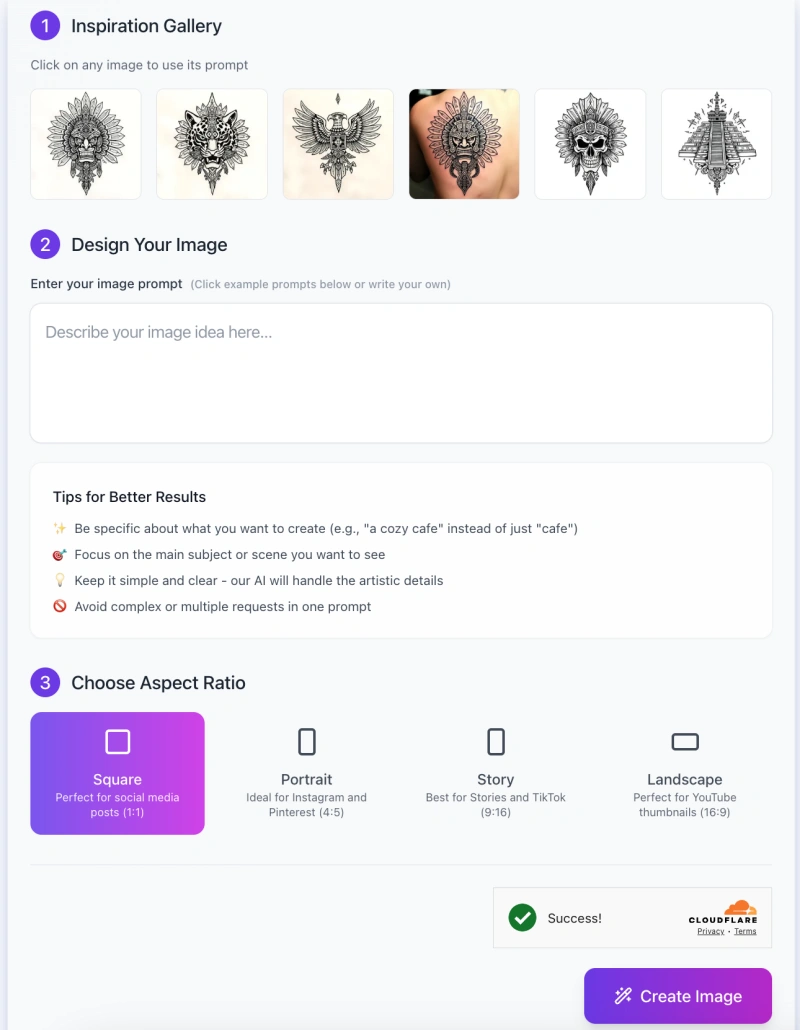
Creating a unique Aztec tattoo design with this tool is quick and easy. Follow these simple steps to generate your perfect Aztec-inspired tattoo.
Step 1: Get Inspired with the Inspiration Gallery
- At the top of the tool, you will see an Inspiration Gallery with sample Aztec tattoo designs.
- Click on any image to use its prompt as a starting point.
- This is a great way to quickly generate a similar style tattoo without having to think of a prompt from scratch.
Step 2: Enter Your Image Prompt
In the “Design Your Image” section, type in a description of the tattoo you want.
Example prompts:
- “A fierce Aztec warrior with an eagle headdress and tribal patterns.”
- “An intricate Aztec sun calendar with sacred glyphs and geometric designs.”
- “A jaguar warrior tattoo with bold line art and Aztec symbols.”
Tips for Better Results:
- Be specific—describe key elements you want in the design.
- Focus on one main subject to keep the image clear and detailed.
- Keep it simple—AI will automatically add artistic details.
Step 3: Choose the Aspect Ratio
Select the image size and format that best suits your needs:
- Square (1:1) – Ideal for social media posts.
- Portrait (4:5) – Great for Instagram and Pinterest.
- Story (9:16) – Best for TikTok and Instagram Stories.
- Landscape (16:9) – Perfect for YouTube thumbnails or wide artwork.
Step 4: Click “Create Image”
- Once you have entered your prompt and selected an aspect ratio, click the “Create Image” button.
- The AI will process your request and generate a high-quality Aztec tattoo design in seconds.
Step 5: Download or Use Your Design
After the image is generated, you can download it for personal use.
Use it as a tattoo reference, share it with your tattoo artist, or save it for future inspiration.
Troubleshooting & Tips
- The image doesn’t match my vision. → Try refining your prompt with more details.
- The design is too simple. → Add elements like “detailed,” “intricate line art,” or “tribal patterns.”
- I want a more traditional Aztec look. → Include terms like “Mesoamerican glyphs,” “stone carving texture,” or “ancient Aztec symbols.”
Now you’re ready to create stunning chicano aztec tattoos designs effortlessly!
Pro Tips for Best aztec Tattoo Designs Results
To get the best Aztec tattoo designs from the AI, follow these simple tips. They will help you create detailed, meaningful, and high-quality images that match your vision.
1. Use Specific Descriptions
The more details you provide, the better your tattoo design will be.
✅ Instead of saying “warrior”, try:
“Jaguar warrior wearing an obsidian-bladed club and feathered armor.”
✅ Instead of “skull”, try:
“A detailed Aztec skull with tribal carvings and ancient glyphs around it.”
Being specific helps the AI understand exactly what you want.
2. Experiment with Different Themes
Aztec tattoos can have many styles. Try different themes to see what looks best:
Gods & Mythology → Quetzalcoatl (feathered serpent), Huitzilopochtli (war god).
Animals → Jaguars, eagles, serpents—each has a deep meaning in Aztec culture.
Skulls & Death Symbols → Warrior skulls, ceremonial masks, Day of the Dead elements.
Tribal Patterns & Glyphs → Aztec sun calendar, sacred geometry, ancient temple carvings.
Play around with different ideas to find the perfect chicano aztec tattoos.
3. Consider Tattoo Placement
Think about where you want the tattoo before creating your design.
Sleeve Tattoos → Large, detailed designs with warriors, animals, or sun symbols.
Chest Tattoos → Strong, symmetrical designs like eagles, gods, or shields.
Back Tattoos → Bigger, complex pieces with temples, sun calendars, or mythological gods.
Hand or Small Tattoos → Simple tribal glyphs, small warrior masks, or minimalistic patterns.
Choosing the right placement helps match the design to your tattoo’s size and shape.
4. Use Historical References for Authenticity
Aztec tattoos are full of history and meaning. To make sure your design is authentic, try:
Researching real Aztec art and sculptures for design ideas.
Looking at Aztec codices (ancient manuscripts) to find true glyphs and symbols.
Using historical names in your prompts, like “Quetzalcoatl-inspired design” or “Piedra del Sol sun calendar.”
Avoid mixing modern elements that don’t match traditional Aztec styles.
By following these tips, you’ll create stunning, historically inspired aztec images tattoos that are unique, meaningful, and visually powerful!
Common Issues & How to Solve Them
Sometimes, the AI-generated Aztec tattoo design may not turn out exactly as you imagined. Don’t worry! Here are some common issues and easy solutions to fix them.
1. Issue: The Design Lacks Detail
The tattoo looks too simple or doesn’t have enough intricate patterns.
Solution:
✅ Be more specific in your description. Instead of “Aztec warrior”, try:
“An Aztec warrior wearing a jaguar headdress, holding an obsidian club, with detailed tribal markings on his face.”
✅ Add more elements, such as sacred symbols, weapons, or background details.
✅ If the design is still too basic, refine your prompt by adding words like “intricate,” “highly detailed,” or “complex line art.”
2. Issue: The Style Doesn’t Match Traditional Aztec Tattoos
The AI design looks modern or lacks the bold, tribal patterns found in Aztec art.
Solution:
✅ Use keywords that describe authentic Aztec styles, such as:
“tribal,” “Mesoamerican glyphs,” “stone carving texture,” “sacred geometry,” or “ancient Aztec symbols.”
✅ Mention real Aztec elements, like the sun calendar, Quetzalcoatl, or eagle warrior headdresses.
✅ Avoid vague terms like “cool design”—be specific about the style you want.
3. Issue: AI-Generated Image is Not Tattoo-Friendly
The design is too complex, has too much shading, or doesn’t work well as a tattoo.
Solution:
✅ AI-generated art can sometimes be too detailed for a clean tattoo look. To fix this:
Choose bold linework and high-contrast designs.
Avoid excessive shading—tattoos need clear, defined shapes.
✅ If needed, ask a professional tattoo artist to refine the design.
✅ Mention the tattoo placement in your prompt (e.g., “A chest tattoo with bold tribal lines and Aztec sun symbols.”).
By following these tips, you can improve your Aztec tattoo ideas and make sure they are detailed, historically accurate, and tattoo-ready!
FAQs
1. Is this tool free to use?
✅ Yes! The AI Aztec Tattoos Generator is completely free to use. You can create as many chicano aztec tattoos as you like.
2. Can I use the AI-generated tattoo design for a real tattoo?
✅ Absolutely! The designs created by AI can be used as tattoo references. However, we recommend consulting a professional tattoo artist to refine the design before getting inked.
3. How can I make sure my tattoo looks authentic to Aztec culture?
✅ Use specific keywords in your prompt, such as:
“Aztec sun calendar with traditional stone carving texture.”
“Jaguar warrior with tribal armor and Mesoamerican glyphs.”
✅ Research real Aztec symbols, gods, and warriors to ensure cultural accuracy.
4. Why does my generated design look too simple or not detailed enough?
✅ Try refining your prompt with more descriptive words, such as:
“Intricate Aztec warrior with bold tribal patterns and sacred geometry.”
✅ Avoid vague descriptions like “cool Aztec tattoo”—be specific about what you want!
5. Can I generate tattoos for different body placements (sleeve, chest, back)?
✅ Yes! Just include the placement in your prompt, for example:
“A bold Aztec warrior sleeve tattoo with geometric tribal elements.”
“A symmetrical chest tattoo featuring Quetzalcoatl and the sun calendar.”
6. Can I edit the AI-generated tattoo after creating it?
✅ Yes! While the tool generates a complete design, you can:
Use photo editing software to tweak the details.
Work with a tattoo artist to make adjustments before tattooing.
7. Does the AI understand all Aztec symbols?
✅ The AI is trained on many Aztec-inspired designs, but it may not always capture historical accuracy.
✅ If you want authentic designs, mention historical terms in your prompt and compare the results with real Aztec art.
8. What if I don’t like the design? Can I generate a new one?
✅ Yes! Simply try a new prompt or tweak your description to get a different result.
✅ You can generate as many variations as you need until you find the perfect tattoo design.
9. Can I use the AI-generated tattoos for commercial purposes?
✅ The designs are free for any purposes.
✅ For custom and exclusive tattoo designs, consider working with a professional artist.
10. What if my design has too many details to be tattooed?
✅ Tattoos work best with clear lines and bold patterns. If your design is too complex:
Ask your tattoo artist to simplify the details.
Use AI to generate a cleaner, high-contrast version of the design.











