Free AI Image Generator. No Sign-Up Required. Full Access.
AI Fashion Ink Image Generator
AI Fashion Ink Image Generator for generating hand-drawn fashion illustrations with bold ink strokes and artistic flair.
Welcome to the AI Fashion Ink Image Generator – Your Free Online Fashion Illustration Creator!
This tool lets you effortlessly create stunning hand-drawn fashion illustrations with just a few words. Whether you’re a fashion designer, artist, content creator, or simply a lover of stylish artwork, this AI-powered tool helps bring your creative ideas to life in seconds. No drawing skills required – simply describe your vision, and let AI generate a high-fashion ink sketch for you!
In this guide, you’ll find everything you need to know about using the tool effectively, including step-by-step instructions, pro tips for the best results, and solutions to common issues. Whether you’re visualizing fashion concepts, designing unique editorial pieces, or creating eye-catching branding materials, this guide will help you unlock your creativity and generate professional-quality fashion illustrations with ease!
What is AI Fashion Ink Image Generator?
AI Fashion Ink Image Generator is an image generation tool that uses artificial intelligence to create stunning hand-drawn fashion illustrations. With just a simple text description, you can generate stylish and expressive ink-style sketches that look like they were drawn by a professional fashion artist. Whether you want to create a bold editorial piece or a delicate fashion portrait, this tool makes it quick and effortless.
The AI replicates the artistic style of traditional hand-drawn ink illustrations, often seen in fashion sketches. These artworks feature bold brushstrokes, expressive line work, and a minimal yet elegant touch, giving them a high-fashion, magazine-worthy feel. The results often resemble the sketches used in fashion design, editorial artwork, and artistic branding, making them perfect for creative projects.
This tool is designed for fashion designers, illustrators, creative professionals, and art lovers who want to bring their ideas to life without needing advanced drawing skills. If you are a fashion student, a content creator, or simply someone who loves stylish artwork, this AI can help you create unique, professional-quality sketches in seconds.
What Kind of Images Can This Tool Generate?
AI Fashion Ink Image Generator can create different types of stylish, hand-drawn fashion illustrations. Here’s what you can expect:
High-Fashion Editorial-Style Sketches
These images look like they belong in a fashion magazine. They feature stylish models, trendy outfits, and artistic details, making them perfect for fashion designers, brands, or creative projects.
Expressive Ink Illustrations with Bold Line Work
The AI generates images with strong, flowing lines and bold brushstrokes, similar to hand-drawn ink art. This style adds energy and personality to the sketches, making them feel unique and artistic.
Minimalist Yet Dynamic Artistic Compositions
Even with simple lines and minimal shading, these illustrations capture movement, mood, and expression. The combination of simplicity and creativity makes them ideal for logos, posters, or fashion concept art.
Customizable Character-Based Illustrations with Unique Fashion Aesthetics
You can describe different fashion styles, hairstyles, accessories, and moods to create unique characters. Whether you want a modern runway look, a vintage-inspired outfit, or an edgy streetwear style, the AI brings your vision to life.
This tool is perfect for anyone looking to create stylish, hand-drawn fashion artwork quickly and easily!
How to Use AI Fashion Ink Image Generator: Step-by-Step Guide
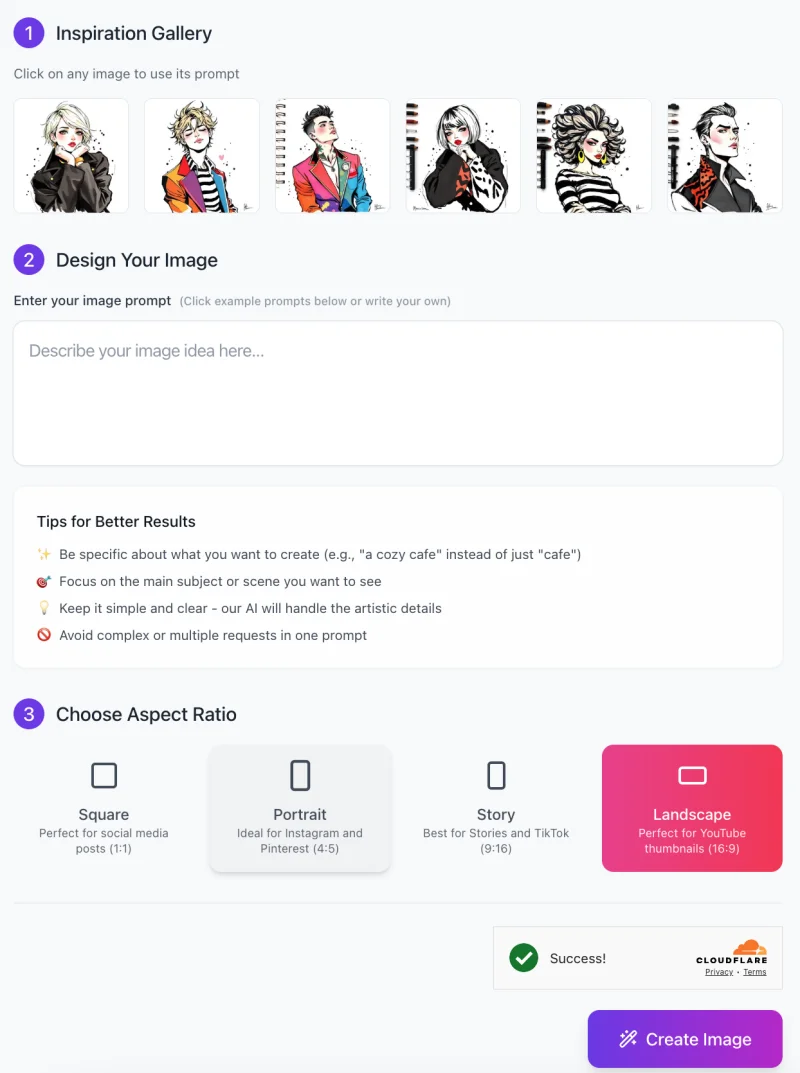
Using AI Fashion Ink Image Generator is simple and does not require any design skills. Just follow these easy steps to create your own hand-drawn fashion illustrations:
Step 1: Get Inspired
- At the top of the tool, you will see an Inspiration Gallery with example images.
- Click on any of these images to use their prompts as a starting point. This helps if you are unsure what to write.
Step 2: Enter Your Image Description
In the “Design Your Image” section, there is a text box where you can describe what you want.
- Be as specific as possible. For example, instead of writing “a model”, try “a stylish woman with short blonde hair, wearing a black coat, with red lipstick”.
- If you need help, check the “Tips for Better Results” below the text box:
- Focus on one subject or scene.
- Use clear and simple descriptions.
- Avoid giving too many complex instructions in one prompt.
Step 3: Choose the Image Aspect Ratio

Below the text box, select an aspect ratio that best fits your needs:
- Square (1:1) – Best for social media posts.
- Portrait (4:5) – Ideal for Instagram and Pinterest.
- Story (9:16) – Great for TikTok and Instagram Stories.
- Landscape (16:9) – Perfect for YouTube thumbnails or banners.
Click on the preferred option to highlight it.
Step 4: Generate the Image
- Once your description and aspect ratio are selected, click the “Create Image” button.
- Wait a few seconds as the AI processes your request.
Step 5: Review and Download
- When the image is ready, you will see a Success! message.
- If the image looks good, download and use it for your project.
- If you want a different result, tweak your prompt and try again!
By following these steps, you can create beautiful, high-fashion ink illustrations quickly and easily. Try experimenting with different prompts to see what works best!
Pro Tips for Best Results
To get the best images from AI Fashion Ink Image Generator, follow these simple tips:
1. Be Specific with Descriptions
Instead of writing something general like “a stylish woman”, try “a confident woman with a striped top and voluminous curly hair”. The more details you provide about clothing, hairstyle, and expression, the better the AI can match your vision.
2. Experiment with Different Moods and Accessories
Small changes can make a big difference! Try words like “elegant,” “mysterious,” or “playful” to change the mood of your illustration. Adding accessories such as bold earrings, scarves, or sunglasses can also make the image more unique.
3. Use Fashion-Related Terms
If you want a stylish and professional look, use fashion-related words like “runway model,” “bohemian chic,” “vintage glamour,” or “minimalist streetwear.” These terms help the AI create images that match real fashion trends.
4. Adjust Prompts for More Detail
If your image lacks contrast or texture, tweak your description. Adding terms like “bold brushstrokes,” “delicate shading,” or “high-contrast ink work” can help refine the artistic details.
By following these tips, you can create high-quality, stylish illustrations that perfectly fit your needs!
Common Issues and How to Solve Them
Sometimes, the AI might not generate the exact image you had in mind. Here are some common problems and easy fixes to improve your results:
Issue 1: Generated Image Doesn’t Match the Description
- Solution: Try refining your prompt by adding more details. Instead of writing “a stylish woman”, describe specific features like “a confident woman with voluminous curly hair, wearing a striped top and gold earrings”. The more precise your description, the better the AI understands your request.
Issue 2: The Illustration Lacks Detail in Some Areas
- Solution: If the image looks too simple or missing certain elements, add keywords that focus on textures, patterns, and small details. For example, instead of “a man in a jacket”, try “a man in a patterned blazer with sleek lapels and a pocket square”.
Issue 3: The Output Doesn’t Have Enough Contrast or Bold Strokes
- Solution: If your illustration looks too light or lacks definition, include terms like “bold brushstrokes,” “high-contrast ink lines,” or “expressive linework” in your prompt. This tells the AI to enhance the artistic depth and make the sketch more dynamic.
By tweaking your descriptions and experimenting with different words, you can get more accurate and visually striking results!
Use Cases: Where Can You Use These Images?
AI Fashion Ink Image Generator can be used in many different ways. Whether you are a fashion designer, a brand owner, or just someone who loves stylish artwork, here are some great ways to use the images:
Fashion Design & Concept Art
If you’re designing clothes, this tool can help you visualize ideas before making real garments. You can create sketches of outfits, test different styles, and bring your fashion concepts to life without needing to draw by hand.
Marketing & Branding
Fashion brands, influencers, and businesses can use these illustrations for logos, advertisements, and social media content. The unique hand-drawn style helps create eye-catching visuals that stand out online and in promotions.
Editorial & Publishing
These artistic fashion sketches are perfect for magazines, blogs, and book covers. Whether you’re writing about fashion trends, designing a stylish book cover, or adding visuals to an article, these illustrations add a creative touch.
Personal & Creative Projects
If you love art and fashion, you can use this tool to create custom portraits, stylish posters, or even prints for home decor. It’s also great for unique gifts, such as personalized illustrations of friends or favorite fashion looks.
No matter how you use it, this tool helps you create beautiful, stylish artwork effortlessly!
FAQs
1. What is AI Fashion Ink Image Generator used for?
This tool creates hand-drawn fashion illustrations using AI. It is perfect for fashion designers, artists, marketers, and anyone who needs stylish ink-style artwork for social media, branding, concept design, or personal projects.
2. Do I need drawing skills to use this tool?
No! You just need to describe the image you want, and the AI will generate it for you. It’s designed for both professionals and beginners.
3. How do I write a good prompt?
Be specific and detailed. Instead of writing “a stylish woman”, try “a confident woman with voluminous curly hair, wearing a striped top and bold earrings”. Adding details like hairstyle, clothing, mood, and accessories improves the results.
4. What kind of images can I create?
You can generate fashion-inspired ink illustrations, including runway models, stylish portraits, concept sketches, and unique character designs in an artistic hand-drawn style.
5. Can I choose the size of my image?
Yes! You can select from Square (1:1), Portrait (4:5), Story (9:16), or Landscape (16:9) to match different platforms like Instagram, TikTok, or YouTube.
6. What if the image doesn’t look like what I imagined?
Try refining your prompt by adding more details or changing certain words. You can also experiment with different moods, fashion styles, or artistic effects to get a better result.
7. Can I use these images for commercial projects?
Yes, you can use these images for any purposes.
8. How long does it take to generate an image?
Usually, it only takes a few seconds! Once you click “Create Image”, the AI will process your request and display the result shortly.
9. Are the images fully customizable?
The AI generates artwork based on your description, but you can refine the prompts to adjust details. If you need more control, you can edit the image manually in a design program after downloading.
10. Can I create images in different artistic styles?
Currently, this tool focuses on hand-drawn ink illustrations with a fashion sketch aesthetic. If you need a different style, you may need to use a different AI tool or manually edit the output.









