Free AI Image Generator. No Sign-Up Required. Full Access.
AI Business Animal Tees Generator
Generate custom animal business T-shirt designs with AI for a professional, stylish look.
Explore other AI tools that work well with this one
Discover other tools with functions and purposes similar to the one you are currently viewing.
- AI Cool Tee Designs Generator

- AI Shirt Design Generator

- AI Animal Illustrations Generator

- AI BizArt Illustration Generator

- AI Mascot Cartoon Characters Creator

- AI Adorable Animal Illustrations Generator

- AI Cute Animal Drawings Generator

- AI Clothing Brand Name Generator

- AI Children Poster & T-Shirt Design Generator

- AI Stickman Poster T-shirt Designs Generator

- AI Corporate Icons Generator

- AI Clothing Description Generator

Discover the tools most favored and highly-rated by users on our website.
Explore more AI tools in these related categories
AI tools that create, customize, or animate digital characters for various applications.
AI tools that generate digital illustrations and visual artwork automatically.
AI tools for generating and customizing covers, posters, and t-shirt design assets.
Welcome to the AIFreeBox Free AI Business Animal Tees Generator online tool!
This tool allows you to easily create unique, professional T-shirt designs featuring animals dressed in business attire. Whether you’re looking to add a bold lion in a suit or a cool fox with sunglasses, this tool combines the creativity of AI with the power of business aesthetics to deliver eye-catching designs perfect for any apparel project.
In this guide, you’ll find everything you need to know about using the tool effectively, including its features, benefits, and helpful tips. Whether you’re an entrepreneur launching a clothing line, an apparel designer seeking fresh ideas, or simply someone looking for a fun and unique T-shirt design, this tool will help you generate high-quality, customized images with ease.
What is the AI Business Animal Tees Generator?
The AI Business Animal Tees Generator is a powerful and fun tool that helps you create unique T-shirt designs featuring animals in business suits. This tool combines artificial intelligence with creative design to bring to life animal characters dressed in professional, stylish attire. Whether you want a lion in a sharp suit or a fox with sunglasses, this tool makes it easy to generate eye-catching designs for your T-shirts.
The purpose of this tool is to allow you to quickly and easily generate bold, professional, and fun designs without the need for advanced design skills. With just a few clicks, you can have a custom T-shirt design featuring animals dressed in business attire, perfect for anyone looking for something unique and creative for their apparel collection. The tool gives you full creative freedom while streamlining the design process, making it accessible for users of all experience levels.
What Kind of Images Can You Create?
With the AI Business Animal Tees Generator, you can create a variety of unique and fun images that feature animals dressed in business suits. The tool allows you to choose from different animals like lions, foxes, gorillas, and eagles, all styled in sharp business attire. These animals are portrayed in a professional, confident manner, perfect for creating bold T-shirt designs.
You can customize the look by selecting the type of business suit you want the animal to wear. Whether it’s a classic black suit, a modern gray outfit, or something with a more stylish twist, the tool offers flexibility to suit your vision.
Additionally, the background is customizable, allowing you to choose from simple, clean designs that complement the main focus – the animal. You can select subtle gradients, geometric shapes, or light patterns to keep the background minimal and professional, ensuring the animal stands out.
In short, you can create professional, fun, and creative animal-themed T-shirt designs that combine the best of business attire with the personality of various animals, all with the power of AI.
How to Use It: Step-by-step Guide
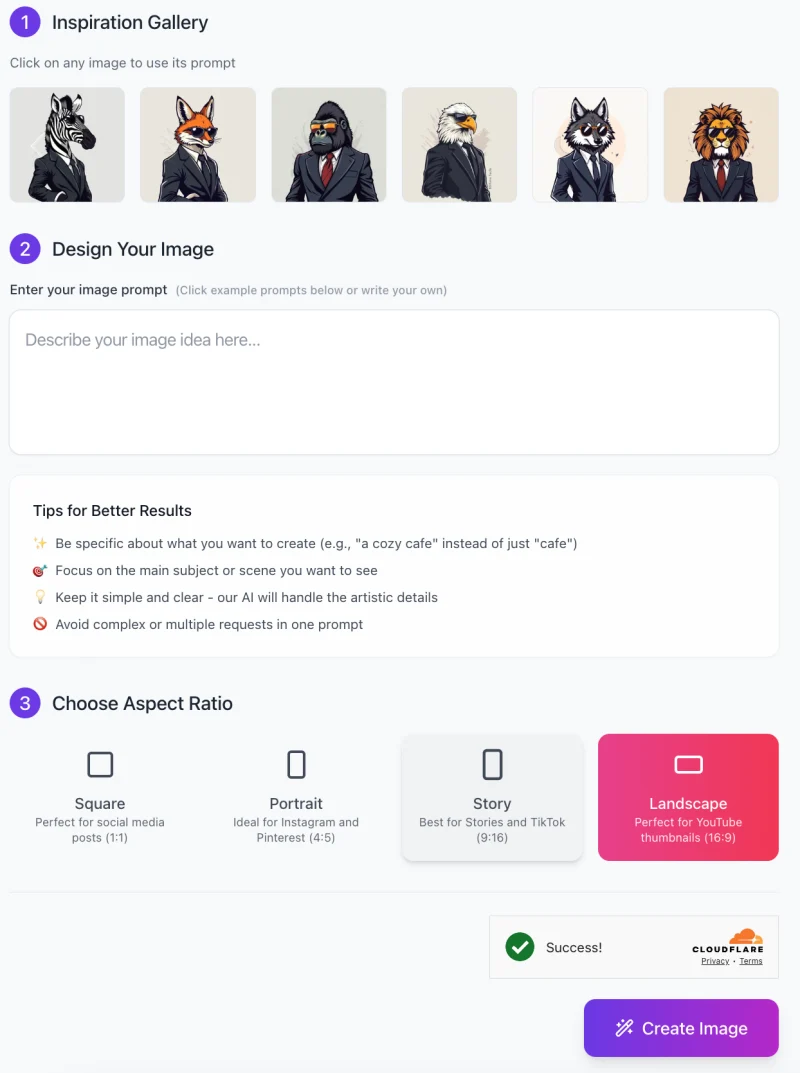
Using the AI Business Animal Tees Generator is simple and user-friendly. Follow these easy steps to create your own unique animal-themed T-shirt designs:
Step 1: Choose Your Inspiration Image
- Start by browsing through the Inspiration Gallery at the top of the interface.
- Here, you’ll find several pre-made images of animals in business suits.
- Click on any of these images to automatically load its prompt into the design area.
- This gives you a quick starting point for your design.
Step 2: Enter Your Custom Prompt
- If you want to customize the design further, enter your own description in the Design Your Image box.
Be specific about the animal, its pose, and the business attire you envision. - For example, you could write, “A lion in a sharp suit with sunglasses, standing confidently.”
The tool will handle the artistic details based on your description, so try to keep the prompt simple and focused on the main elements you want to see.
Step 3: Choose Aspect Ratio

Next, select the aspect ratio for your image. There are several options:
- Square – Perfect for social media posts (1:1).
- Portrait – Ideal for Instagram and Pinterest (4:5).
- Story – Best for Stories and TikTok (9:16).
- Landscape – Perfect for YouTube thumbnails or wide designs (16:9).
Choose the ratio that best suits your T-shirt design or intended use.
Step 4: Create Your Image
- Once you’re happy with your prompt and aspect ratio, click on the Create Image button.
- The AI will generate your custom design based on your input. Once the process is complete, you’ll see a success message confirming that your image is ready.
With these steps, you can easily create personalized and unique business animal T-shirt designs in just a few minutes.
Tips for Best Results
Optimizing Your Designs
To get the best results with the AI Business Animal Tees Generator, choosing the right animal for your business theme is key. For a strong, professional look, consider animals that symbolize confidence and power, like a lion, eagle, or gorilla. These animals often give off a sense of authority and strength, which is perfect for business-themed designs. If you want something more approachable yet still professional, a fox or wolf could be great choices. They combine intelligence and elegance, making them ideal for a business setting.
Background Design Tips
The background plays a huge role in how your design looks on a T-shirt. For the best visual harmony, keep the background simple and clean so it doesn’t distract from the main subject (the animal). Use subtle, minimalistic elements like abstract shapes, geometric patterns, or light gradients. Avoid overly detailed or busy backgrounds, as they can make the design harder to print clearly. A simple background allows your animal character in a suit to stand out and be the star of the design.
Recommendations on Color Palettes
When selecting colors for your design, stick to a professional palette. Classic colors like navy, black, gray, and white for the suit will give your design a polished look. For the animal, choose colors that contrast well with the suit, but don’t make the design too loud. You can add small pops of color to the sunglasses or accessories to make them stand out. For the background, use neutral or muted tones to keep the focus on the animal character. A well-chosen color palette makes your design look sleek, professional, and eye-catching.
Common Issues and Solutions
Potential Challenges
- Image Quality: One common issue is making sure your design is clear and high-quality for printing. If the resolution of your image is too low, it might look blurry or pixelated when printed on a T-shirt. This can happen if the design isn’t created in a high enough resolution to begin with.
- Background Clutter: Sometimes, the background in a design can be too busy or detailed. A cluttered background can distract from the main subject (the animal in the business suit) and may not print well on a T-shirt. It can also make the overall design feel overwhelming.
How to Solve Them
- Adjusting Image Resolution Settings: To ensure the best quality for your design, always check the resolution before downloading the image. Higher resolution images (300 DPI or
more) are best for printing. Most T-shirt printing services will ask for a high-quality image to avoid blurry prints. If needed, adjust the settings in the design tool for better image quality. - Using Minimalist Background Options: To avoid a cluttered background, choose minimalist options such as light gradients, abstract patterns, or simple geometric shapes. These keep the design looking clean and stylish, allowing the animal character in a business suit to stand out. A simple background also helps maintain focus and ensures the design prints clearly on your T-shirt.
FAQs
1. Can I use the designs for commercial purposes?
Yes! Once you create a design with the AI Business Animal Tees Generator, you can use it for commercial purposes, such as selling T-shirts, merchandise, or using it in your business branding.
2. How can I download my design?
After generating your design, simply click the download button to save the image.
3. What file formats can I download?
The tool typically provides high-quality image WEBP formats.
4. What if I don’t like the design?
If you’re not happy with the first result, don’t worry! You can modify your prompt or try different animals, suits, or backgrounds. The tool allows you to make adjustments until you get the design that fits your vision.
5. How do I make sure my design looks good on a T-shirt?
Keep the background minimal and choose professional colors for a clean, sharp look. You can also preview your design on a T-shirt mockup to get a sense of how it will appear in real life.
6. Are there any limits to the animals or suits I can choose?
The tool offers unlimited use, so you generate as many images as you want. Feel free to experiment with different animals and suits to find the perfect design for your T-shirt.










