Free AI Image Generator. No Sign-Up Required. Full Access.
AI Movie Cover Generator
Create stunning AI-generated movie covers for any genre. Design cinematic posters in seconds with our AI Movie Cover Generator!
Explore other AI tools that work well with this one
Discover other tools with functions and purposes similar to the one you are currently viewing.
- AI Movie Poster Generator

- AI Album Cover Generator

- AI Movie Generator

- AI Movie Name Generator

- AI Video Game Posters Ideas Generator

- AI Lofi Album Cover Art Generator

- AI Movie Description Generator

- AI Art Generator

- AI Cover Letter Generator

- AI Animated Characters Generator

- AI Film Style Photographs Generator

- AI Background Generator

Discover the tools most favored and highly-rated by users on our website.
Explore more AI tools in these related categories
AI tools that generate images using various artistic styles and visual effects.
AI tools that generate digital illustrations and visual artwork automatically.
AI tools for generating and customizing covers, posters, and t-shirt design assets.
Welcome to the AIFreeBox free AI Movie Cover Generator Online Tool – Create Stunning Cinematic Posters Instantly!
The AI Movie Cover Generator is a free online tool that allows you to effortlessly create professional-quality movie covers using artificial intelligence. Whether you’re a filmmaker, content creator, writer, or just a movie fan, this tool helps bring your ideas to life with just a simple description.
In this guide, you’ll find everything you need to know to use the tool effectively, including step-by-step instructions, pro tips for better results, and solutions to common issues. Whether you’re creating a concept cover for an indie film, a YouTube thumbnail, a book-to-movie adaptation, or just exploring your creativity, this guide will help you make the most of the AI Movie Cover Generator.
What is AI Movie Cover Generator?
The AI Movie Cover Generator is a powerful tool, also known as an AI movie poster generator, that lets you create stunning, professional-quality movie covers in seconds. Whether you’re working on a film project, designing a poster for a school assignment, or just having fun, this tool helps you bring your ideas to life without needing any design skills.
Just enter a theme, such as “a futuristic sci-fi adventure” or “a dark horror thriller”, and the AI will generate a realistic, high-resolution movie poster for you.
Whether you’re a filmmaker, writer, content creator, or just someone who loves movies, this tool makes it easy to create eye-catching and unique movie covers with just a few clicks. Try it out and turn your ideas into professional-looking posters!
What Kind of Movie Covers Can You Generate?
The AI Movie Cover Generator can create a wide range of movie covers, no matter what style or genre you need. Here’s what it can do:
✅ Supports All Genres
Sci-Fi – Futuristic cities, robots, space battles, and neon-lit landscapes.
Horror – Creepy haunted houses, eerie shadows, and mysterious figures.
Action – Explosions, chase scenes, heroic poses, and dramatic lighting.
Romance – Warm colors, dreamy backgrounds, and emotional moments.
Thriller – Dark tones, intense expressions, and suspenseful settings.
Fantasy – Magical castles, mythical creatures, and enchanted forests.
✅ Creates Professional-Looking Movie Covers
Uses AI-powered design to create realistic posters.
Automatically places titles, taglines, and text in a cinematic style.
Generates dynamic compositions that look like real Hollywood posters.
✅ High-Resolution and Customizable Designs
Generates sharp, detailed, and high-quality images.
Ensures realistic lighting, depth, and artistic textures.
Allows you to refine details by adjusting prompts for better results.
With just a few words, you can create stunning, studio-level movie covers—no design skills needed!
Who Can Benefit from This Tool?
The AI Movie Cover Generator is useful for many different people, whether you’re making a real movie or just having fun. Here’s how different users can take advantage of this tool:
✅ Filmmakers & Indie Directors
Need a movie cover for an upcoming project? This tool helps you create professional-looking concept posters in seconds.
Use it to pitch ideas to investors or promote your film before release.
✅ Content Creators & YouTubers
Want a cool thumbnail or video cover? AI-generated posters make your content stand out.
Perfect for movie reviews, fan edits, or storytelling videos.
✅ Writers & Novelists
Ever wondered what your book would look like as a movie? Create book-to-movie-style covers easily.
Great for self-promotion, social media posts, or visualizing your story.
✅ Game Developers
Need a cover for your indie game? This tool generates stunning images for game promotions.
Use it for story-driven games, game trailers, or concept art.
✅ Movie Enthusiasts
Love collecting movies? Create custom covers for your favorite films.
Make fan-made posters for movies, remakes, or alternate versions.
No matter who you are, this tool helps you bring creative ideas to life—quickly and easily!
How to Use AI Movie Cover Generator : Step-by-Step Guide
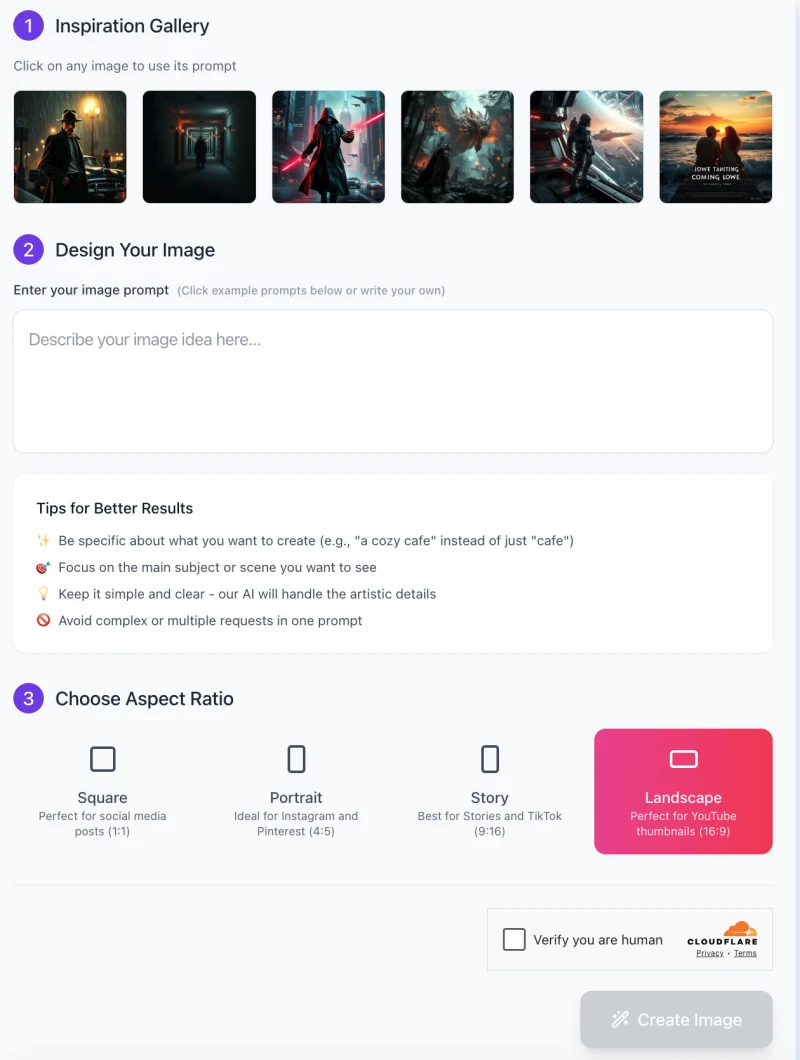
Creating a stunning movie cover is quick and easy with this tool. Follow these simple steps to design your perfect movie poster:
Step 1: Get Inspired from the Inspiration Gallery
- At the top of the page, you’ll see several sample images in the Inspiration Gallery.
- Click on any image to use its prompt as a starting point. This helps if you’re unsure what to type.
Step 2: Enter Your Image Prompt
- In the “Design Your Image” section, type a clear and detailed description of your movie cover idea.
- Example: Instead of writing “sci-fi scene”, write “a futuristic city with neon lights and a lone hero in a trench coat”.
- Keep it simple but specific—the AI will handle artistic details.
Tips for better results:
✅ Be clear – Focus on the main subject (e.g., “a mysterious detective in a rainy city street at night”).
✅ Use descriptive words – Mention colors, lighting, mood, and style.
🚫 Avoid complex requests – Don’t ask for too many things in one image.
Step 3: Choose Your Aspect Ratio

Below the prompt box, choose the image format that best fits your needs:
- Square (1:1) – Best for social media posts.
- Portrait (4:5) – Great for Instagram and Pinterest.
- Story (9:16) – Ideal for TikTok and Instagram Stories.
- Landscape (16:9) – Perfect for YouTube thumbnails and movie posters.
Click on your preferred aspect ratio (the selected one will be highlighted).
Step 4: Verify You Are Human
- Before generating your image, check the box next to “Verify you are human” to complete the security step.
Step 5: Generate Your AI Movie Cover
- Click the “Create Image” button to let the AI generate your movie posters.
- Wait a few seconds while the AI processes your request.
Step 6: Download and Use Your Movie Cover
- Once your image is generated, you can download it or make adjustments if needed.
- Use your AI-generated movie cover for film projects, YouTube thumbnails, book covers, or creative storytelling!
Now you’re ready to create stunning movie covers with AI. Try experimenting with different prompts and styles to see what works best for your project!
Pro Tips for Creating Stunning Movie Covers
Want to get the best results from the free AI movie poster maker online ? Here are some easy tips to help you create amazing, professional-looking movie covers:
✅ Be Specific in Descriptions
The more details you give, the better the AI understands your vision.
Instead of saying “a superhero,” try “a masked superhero standing on a rooftop at night, with a glowing city skyline behind them.”
Mention important elements like lighting, colors, and emotions to improve the design.
✅ Use Genre Keywords
Adding specific genre words helps the AI generate the right style.
Example:
🔵 Sci-Fi – “futuristic cyberpunk action with neon lights.”
🔥 Horror – “dark forest with eerie mist and a haunted house.”
🎭 Drama – “a romantic sunset on a quiet beach.”
Choosing the right words makes a big difference in how the cover looks!
✅ Experiment with Different Styles
Don’t be afraid to try different prompts to see what works best.
You can change the setting, mood, or color scheme to find the perfect look.
Example: A fantasy movie cover could be light and magical or dark and mysterious—try both!
✅ Check for Composition Balance
Look at the placement of characters, text, and background to ensure a visually appealing layout.
If the first result isn’t perfect, tweak your description and generate a new version.
Example: If the title is too small, try a prompt like “bold movie title at the top in cinematic font.”
By following these tips, you’ll create stunning, high-quality movie covers that look like real Hollywood posters!
Common Issues & How to Solve Them
Sometimes, the AI-generated movie cover may not look exactly as you imagined. Don’t worry! Here are some common issues and easy fixes to help you get the best results.
Issue 1: The cover doesn’t match my vision.
The AI might not fully understand your idea if the prompt is too general.
Solution: Try refining your description with more details and specific keywords.
Example: Instead of “a sci-fi city”, try “a futuristic neon-lit city with flying cars and a lone hero in a black trench coat”.
Issue 2: The text placement looks off.
Sometimes, the AI places the title or tagline in a way that doesn’t fit well.
Solution: If the tool allows text editing, manually adjust the text to position it better.
If text isn’t editable, try rewording your prompt by adding “bold title at the top” or “cinematic font at the bottom”.
Issue 3: The colors don’t match my theme.
The AI might generate a different color scheme than you expected.
Solution: Use color-related keywords like “dark,” “vibrant,” “moody,” “pastel,” or “golden glow” in your prompt.
Example: If you want a dark horror theme, say “a haunted house under a blood-red sky with eerie shadows” instead of just “a haunted house”.
By making small adjustments, you can fine-tune your AI-generated movie cover and get the perfect design!
FAQs
1. Is this tool free to use?
✅ Yes! The AI Movie Cover Generator is completely free to use. You can generate as many movie covers as you like without any cost.
2. Do I need any design skills to use this tool?
✅ No! This tool is designed for everyone, whether you’re a professional filmmaker or just someone experimenting for fun. The AI does all the design work—you just need to describe your idea clearly.
3. What kind of descriptions work best for generating movie covers?
✅ Be as specific as possible. Instead of writing “a superhero,” try “a masked superhero standing on top of a skyscraper at night with the city glowing behind them.” The more details you provide, the better the results!
4. What image quality can I expect?
✅ The AI generates high-resolution images that look sharp and professional. However, if you need a specific size for printing, you may need to resize it afterward.
5. What if I don’t like the generated cover?
✅ You can always try again! Change your prompt slightly, add more details, or experiment with different styles until you get the perfect result.
6. Can I use these AI-generated movie covers for commercial projects?
✅ Yes, you can use these movie covers for any purposes.
7. How long does it take to generate an image?
✅ Usually, it only takes a few seconds to generate a movie cover. If the tool is experiencing high traffic, it may take slightly longer.
8. What if my cover doesn’t have the right colors or mood?
✅ Use color-related words in your prompt, like “dark,” “neon-lit,” “warm,” “cool tones,” or “dramatic lighting.” This helps the AI match your vision better.
9. Can I use this tool on my phone or tablet?
✅ Yes! The AI Movie Cover Generator is compatible with most devices, including smartphones, tablets, and computers. Just open it in your browser and start creating.










