Free AI Image Generator. No Sign-Up Required. Full Access.
AI Lofi Album Cover Art Generator
Create stunning lofi album covers with AI, blending retro vibes and surreal dreamlike art
Welcome to the AIFreeBox Free AI Lofi Album Cover Art Generator online tool!
This tool allows you to effortlessly create stunning, surreal album covers with a dreamy, lo-fi style. Whether you’re a musician, producer, or designer, it helps bring your music to life visually by generating unique and high-quality artwork that perfectly matches the mood of your tracks.
In this guide, you’ll find everything you need to know about using the tool effectively, including its features, benefits, and helpful tips. Whether you’re creating cover art for a new album, mixtape, or promotional material, this guide will help you craft the perfect design that stands out and captures the essence of your music. Get ready to create album covers that are as unique and creative as your sound!
What is the AI Lofi Album Cover Art Generator?
The AI Lofi Album Cover Art Generator is an images generation tool designed to help you create unique, dreamlike album covers in a lo-fi style. Whether you’re a musician, producer, or designer, this tool allows you to generate creative and visually striking album artwork with just a few simple steps.
It uses artificial intelligence to generate surreal, vintage-inspired album covers that perfectly match the lo-fi aesthetic. The result is a unique piece of art that blends nostalgic, retro vibes with abstract elements, making it ideal for album covers, mixtapes, EPs, and other music-related projects.
This tool is perfect for music artists looking to create eye-catching and professional album covers without the need for complex design skills. It’s also great for designers who want to experiment with different lo-fi styles or musicians who want an affordable way to bring their music to life visually. Whether you’re new to graphic design or just want to save time, the AI Lofi Album Cover Art Generator makes it easy to create stunning artwork that matches the mood and tone of your music.
Key Features
The AI Lofi Album Cover Art Generator offers several features that make it stand out from other design tools. Here are the key aspects that make it unique:
Surreal, Lo-fi-Style Art Generation
This tool specializes in creating surreal, lo-fi-style artwork. The images produced have an abstract, dreamy feel, with soft textures and vintage vibes. It’s perfect for capturing the mood of your music or project in a visually striking way.
Customizable to Your Preferences
You can easily customize your album cover to match your vision. Whether it’s choosing the color scheme, the themes, or the overall mood, the tool lets you adjust the design to suit your preferences. This flexibility ensures that every cover is unique and tailored to your style.
High-Quality, Unique Album Covers
Each image generated is of high quality, making it suitable for professional use. No need to worry about pixelation or low-resolution images. Plus, every design is one-of-a-kind, ensuring your album cover stands out from the rest.
Vintage, Dreamlike Aesthetic
The art produced by this tool carries a nostalgic, vintage aesthetic. The soft, grainy textures give it a retro feel, while the surreal elements add a touch of mystery and dreaminess. It’s the perfect combination for a lo-fi album cover.
How to Use the AI Lofi Album Cover Art Generator: Step-by-Step Guide
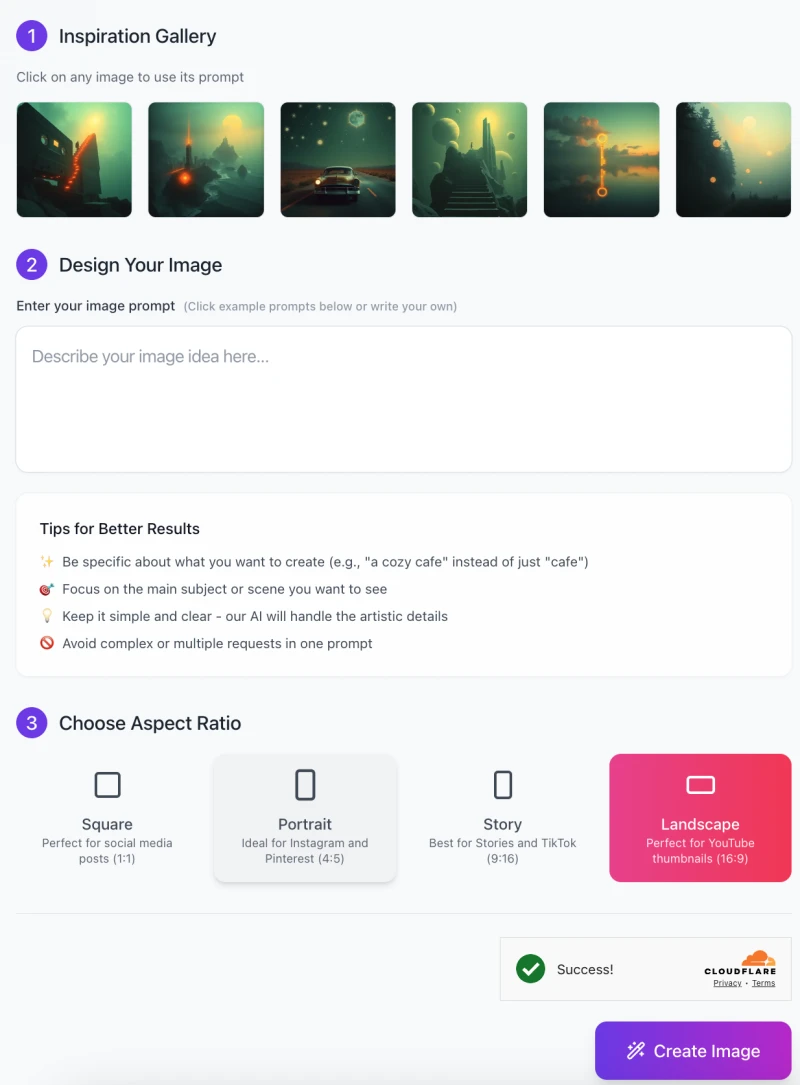
Here’s a simple step-by-step guide to help you get started:
1. Inspiration Gallery
- When you first open the tool, you’ll see an Inspiration Gallery at the top.
- These are example images that can help spark your creative ideas.
- You can click on any of these images to automatically load their corresponding prompt into the design area.
- This gives you a starting point if you’re unsure where to begin.
2. Enter Your Image Prompt
- In the Design Your Image section, you’ll see a text box that prompts you to describe your image idea.
- Here, you’ll need to type in your custom description or choose from example prompts.
- Be specific about what you want to see. For example, instead of just typing “a city”, try “a surreal city at sunset with glowing lights and floating buildings.”
- Keep it clear and simple, as the tool will handle the artistic details.
Tips for Better Results:
- Be specific: For example, “a cozy cafe” instead of just “cafe.”
- Focus on one main subject or scene for a clearer result.
- Avoid including multiple requests in one prompt to get the best outcome.
3. Choose Your Aspect Ratio

Below the prompt section, you’ll see options to choose the aspect ratio for your image:
- Square (1:1): Perfect for social media posts.
- Portrait (4:5): Ideal for Instagram and Pinterest.
- Story (9:16): Best for Stories and TikTok.
- Landscape (16:9): Perfect for YouTube thumbnails.
Select the one that best suits your needs. For album covers, Square or Portrait are usually great choices.
4. Create Your Image
- After setting up your prompt and selecting the aspect ratio, click the Create Image button.
- The tool will process your request and generate a unique lo-fi album cover based on your prompt.
- Once the image is ready, you’ll be able to preview it and download the result.
And that’s it! You’ve now created a stunning, surreal lo-fi album cover art with the AI Lofi Album Cover Art Generator. It’s quick, easy, and a fun way to bring your music or creative projects to life visually.
Tips for Creating the Best Album Covers
Creating the perfect album cover using the AI Lofi Album Cover Art Generator can be easy and fun if you follow a few simple tips. Here’s how you can craft the best prompts and use the tool’s features to get stunning results:
1. How to Craft Effective Prompts for Optimal Results
- Be Specific: The more specific your description, the better the results. For example, instead of just saying “a forest,” try something like “a dreamy forest with glowing mushrooms under a starry sky.” The AI will use your description to create the image, so the clearer you are, the more accurate the final cover will be.
- Focus on One Scene: Keep your prompt focused on one main idea or scene. For example, describe a peaceful scene in nature or a surreal cityscape. This helps the AI create a clearer, more defined image.
- Simple and Clear: Avoid adding too many details or mixing multiple ideas in one prompt. A clear, concise description is all you need.
2. Recommended Themes and Styles for Different Types of Music or Album Concepts
- Relaxing or Chill Music: Use soft colors like pastels, glowing elements, and dreamy landscapes. For example, “a quiet beach at sunset with soft waves and glowing stars.”
- Indie or Alternative Music: Experiment with abstract shapes, vintage vibes, and unusual landscapes. A good prompt might be “a lone figure walking on a cosmic staircase, with floating geometric shapes.”
- Electronic or Experimental Music: Go for futuristic or surreal scenes, like “a city at night with neon lights and floating skyscrapers.”
- Retro or Vintage Themes: Use grainy textures, retro elements, and soft lighting, like “a vintage car on a deserted road under a dreamy, pastel sky.”
3. How to Use the Tool’s Customization Features
- Aspect Ratio: Choose the right aspect ratio for your album cover. A Square (1:1) is perfect for social media and album art, while Portrait (4:5) works well for Instagram.
- Color Scheme: Play with different color combinations, like muted tones for a nostalgic feel or glowing colors for a more surreal, vibrant look.
- Themes: Use the inspiration gallery to explore different themes and styles. You can adapt these to your own project, tweaking prompts for a more personalized touch.
By using these tips, you’ll be able to create album covers that perfectly match your music’s vibe and stand out visually.
Common Issues & Solutions
Even though the AI Lofi Album Cover Art Generator is easy to use, sometimes users may run into a few issues. Here are some common problems and solutions to help you get the best results:
1. Low-Quality Images
Sometimes the generated image might appear blurry or pixelated.
- Solution: To avoid low-quality images, make sure you provide a clear and detailed prompt. The more specific you are about what you want to see (e.g., describing the scene or mood), the better the AI will understand and generate high-quality artwork. Avoid vague descriptions and try to be as detailed as possible.
2. Image Mismatches
Sometimes the generated image may not match your expectations or the prompt you entered.
- Solution: If the image doesn’t match your vision, try refining your prompt. Make sure you’re focusing on one central theme or idea, and avoid mixing too many concepts in one prompt. For example, instead of asking for “a city and a forest together,” try separating them into two prompts or focusing on one specific scene like “a city with neon lights under a dreamy sky.” This will help the AI create more accurate results.
3. Unwanted Effects or Colors
You might end up with unwanted effects, colors, or a style that doesn’t suit your vision.
- Solution: If you don’t like the colors or effects in the generated image, you can adjust the color palette or style options. For example, you can request a specific mood or color scheme, like “muted pastels” or “neon colors” to guide the AI. You can also fine-tune the description, mentioning any specific colors or themes you want to focus on.
By following these solutions, you can improve the quality of the images and ensure that the album covers match your creative vision. Don’t hesitate to experiment and refine your prompts to get the best possible results.
Best Practices for Image Refinement
Once you’ve created your album cover using the AI Lofi Album Cover Art Generator, you might want to fine-tune the image to make it even better. Here are some simple ways to refine your artwork:
1. How to Fine-Tune Your Generated Art
- Adjust Your Prompt: If the image is close to what you want but needs a few changes, you can go back to the prompt and make small adjustments. For example, if the scene feels too
dark, you can add details like “a brighter sunset” or “more vibrant colors” to improve the overall look. - Focus on Key Details: Sometimes, focusing on specific details in your prompt can help. For example, if the face of a character or an object isn’t clear enough, try adding more details like “sharp details of the face” or “a glowing neon sign.”
2. Suggestions for Post-Processing or Additional Edits
- Using External Tools for Color and Contrast: After generating your image, you can use tools like Photoshop or free editors like GIMP or Canva to refine the colors, add contrast, or adjust brightness. If you want the colors to pop more, try increasing the saturation or adding filters.
- Enhancing Textures: If you want a more vintage or textured feel, you can use texture overlays in external editing tools. Adding a grainy texture can give it a more retro, lo-fi vibe.
- Cropping and Resizing: If you want the image to fit perfectly for a specific format (like a social media post), use cropping tools to adjust the image’s dimensions. Make sure to maintain the aspect ratio to avoid stretching or distorting the image.
By refining your image with these tips, you can ensure that your album cover looks just the way you want it. The goal is to enhance the artwork while keeping the original dreamlike and surreal feel intact.
FAQs
1. How do I generate a high-quality album cover?
To get the best results, make sure your prompt is detailed and specific. The clearer your description, the better the image will turn out. Focus on describing the main subject, the mood, and any particular color schemes or effects you want to see. Also, remember to choose the right aspect ratio (square for album covers) to ensure the image is high-quality and fits your needs.
2. Can I use the generated image for commercial purposes?
Yes, you can use the generated images for commercial purposes, like album artwork or promotional materials.
3. What if the image doesn’t match my vision?
If the image doesn’t look the way you imagined, try refining your prompt. Be more specific about the elements you want, such as colors, textures, or specific objects. You can also adjust the scene or mood by adding more descriptive terms, like “a calm ocean under a starry sky” or “glowing neon lights in a city.”
4. Can I customize the colors or style of the image?
Yes! The AI Lofi Album Cover Art Generator allows you to influence the colors and overall style of the image by providing specific descriptions in your prompt. For example, you can request “soft pastels,” “neon colors,” or “vintage tones” to guide the AI. If needed, you can also refine the image using external tools for more control over the colors or textures.
5. Can I make changes to the image after it’s generated?
Yes, you can always make changes to your image. You can use external photo-editing software like Photoshop, GIMP, or Canva to adjust things like contrast, brightness, colors, or even add extra elements if needed. This helps you further customize the image to match your exact vision.
6. What should I do if the image quality is poor?
If the image quality is low, try to provide a more detailed description in your prompt. The more specific you are, the better the AI can generate the image. Also, ensure that you are selecting the right aspect ratio (for album covers, square or portrait works best) to get a higher-quality image.
7. How long does it take to generate an image?
The image generation process typically takes a few seconds to a minute, depending on the complexity of your prompt and the processing speed of the tool. If the tool is taking longer than expected, try simplifying the prompt or adjusting your settings.










