Free AI Image Generator. No Sign-Up Required. Full Access.
AI Portrait Generator
Turn your ideas into stunning AI portraits instantly. Perfect for avatars, art, and profile pics—no design experience required.
Welcome to the AIFreeBox free AIFreeBox free AI Portrait Generator online tool- make an ai portrait of yourself!
This tool empowers you to instantly create stunning, personalized AI-generated portraits using nothing but your imagination. Whether you’re a content creator, artist, gamer, or just looking to craft the perfect profile picture, this tool lets you generate unique portraits in any style — from realistic headshots to anime avatars, fantasy characters, and more.
In this guide, you’ll learn everything you need to get the best results: how to use the tool step by step, what types of portraits you can generate, expert tips for writing effective prompts, and how to troubleshoot common issues. Whether you’re designing a professional-looking avatar, exploring new character ideas, or simply having fun with AI art, this guide will help you bring your creative vision to life.
What is the AI Portrait Generator?
The AI Portrait Generator is a powerful online tool — also known as an “AI Portrait Maker” — that lets you instantly create custom AI-generated portraits from a simple text description. Whether you want a realistic headshot, an anime-style avatar, or a fantasy-inspired character, this tool can bring your vision to life—no photo uploads or design skills required.
Powered by advanced text-to-image AI models, this generator understands natural language prompts and translates them into stunning visual portraits. It combines cutting-edge AI technology with artistic style control, giving users the freedom to create everything from profile pictures and gaming avatars to digital paintings and concept art.
Designed to be fast, accessible, and beginner-friendly, the AI Portrait Generator is perfect for:
- 🎨 Creators & Artists looking for inspiration or visual assets
- 👤 Social media users who want a standout profile picture
- 🧙♂️ Gamers & roleplayers building unique virtual characters
- 🧪 Experimenters curious about the potential of AI art
Unlike other tools that require uploading selfies or choosing from presets, this tool offers prompt-based generation, meaning you simply describe the person or style you want—and let the AI do the rest. You can generate portraits of:
- People of any age, gender, or ethnicity
- Various art styles like cartoon, realistic, vintage, cyberpunk, or 3D
- Characters from fictional, sci-fi, or historical settings
- Stylized versions of yourself or a completely imagined persona
Whether you’re looking to create a LinkedIn headshot, a TikTok anime profile, or a concept sketch for a novel, the AI Portrait Generator is your all-in-one creative solution.
🎨 What Types of AI Portraits Can It Generate?
The AI Portrait Generator is built for versatility. Whether you’re aiming for a professional look, a creative style, or something completely out of this world, this tool can generate a wide range of AI portraits tailored to your vision.
Below are the most popular types of portraits you can create:
🧍♂️ 1. Realistic Portraits
Ideal for users looking to generate photo-style headshots or AI profile pictures that resemble real photography. You can describe:
Age, ethnicity, hairstyle, clothing, emotion
Use cases: LinkedIn photos, dating profiles, professional bios
Example Prompt:
A 35-year-old businessman with short brown hair, wearing a navy blue suit, soft lighting
🎨 2. Artistic Portraits
Create portraits that mimic traditional art mediums such as:
- Oil painting
- Sketch
- Watercolor
- Digital illustration
Perfect for creators who want AI-generated art with an expressive, hand-crafted feel.
Example Prompt:
A watercolor-style portrait of an younger woman with gray curls and a serene expression
🧬 3. Fantasy & Sci-Fi Characters
Design AI avatars that belong in movies, games, or fantasy novels. The generator handles:
- Elves, wizards, warriors, aliens
- Futuristic cyborgs, robots, space travelers
Great for game developers, roleplayers, or writers.
Example Prompt:
A cyberpunk woman with neon tattoos, silver hair, and LED visor goggles
💫 4. Anime & Cartoon Portraits
Use the tool to create anime avatars, cartoon faces, or manga-style characters with exaggerated features, vibrant colors, and stylized effects.
Example Prompt:
An anime boy with spiky blue hair and a mischievous smile, comic background
🧊 5. 3D Rendered Portraits
Generate realistic 3D avatars that resemble video game or CGI movie characters. These portraits are polished and dynamic.
Example Prompt:
A 3D render of a young warrior woman with a glowing sword and a scar over her left eye
🌀 6. Abstract & Surreal Portraits
Let your creativity run wild with AI-generated portraits that bend reality—featuring:
- Glitches, double exposure, fragmented faces
- Floating objects, fantasy colors, surreal textures
Example Prompt:
A surreal portrait of a person made of clouds, with glowing eyes and a stormy background
You control the creativity—just type what you imagine.
⚙️ How to Use the AI Portrait Generator: Step-by-Step Guide
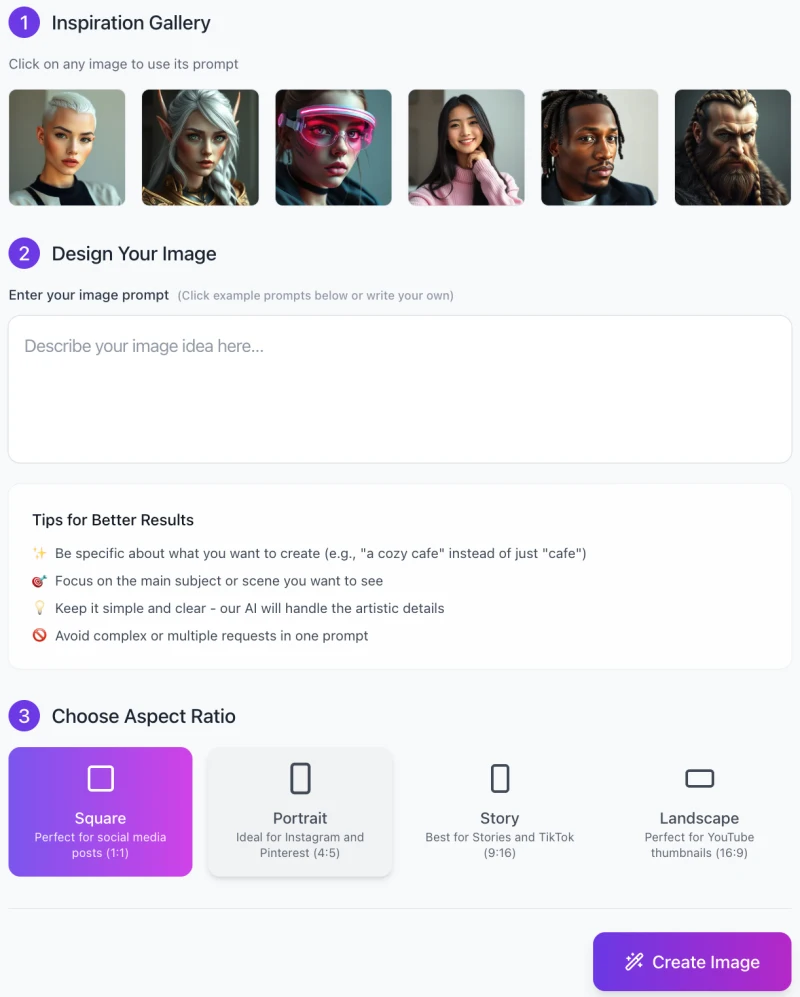
Creating your dream AI portrait is fast and easy—even if you’ve never used an AI art tool before. This tool is designed to guide you step by step, from inspiration to final image, with zero technical experience required.
Here’s how to use the AI Portrait Generator effectively:
Step 1: Choose from the Inspiration Gallery
At the top of the interface, you’ll find a set of sample AI portraits. Click on any image to automatically load its prompt into the input box.
💡 Tip: These ready-made examples are great starting points, especially if you’re unsure how to phrase your prompt.
This helps new users quickly understand how the prompt system works and gives instant access to styles like:
- Realistic headshots
- Fantasy characters
- Anime-style avatars
- 3D renders
Step 2: Describe Your Portrait Idea
Under “Design Your Image,” type your own custom prompt into the box that says:
“Describe your image idea here…”
This is the heart of the AI generation process—your prompt tells the AI what to draw.
Examples:
A 22-year-old woman with curly hair, wearing glasses and a cozy sweater, digital painting style
An elf warrior with silver armor and glowing eyes, fantasy art
🔍 Prompt Writing Tips for Better Results :
- Be specific (e.g., “a futuristic pilot wearing goggles” instead of just “pilot”)
- Focus on the main subject
- Keep it simple and clear
- Avoid overloading with multiple concepts
Step 3: Choose Your Image Aspect Ratio

Under “Choose Aspect Ratio,” pick the format that best fits your use case:
| Format | Description | Best For |
|---|---|---|
| 🟪 Square (1:1) | Balanced and versatile | Instagram, Facebook, Avatars |
| 🟦 Portrait (4:5) | Tall, mobile-friendly format | Pinterest, Profile Pics |
| 🟨 Story (9:16) | Vertical and full-screen | TikTok, Instagram Stories |
| 🟥 Landscape (16:9) | Wide format, cinematic style | YouTube Thumbnails, Cover Art |
Choose the one that suits your needs before generating.
Step 4: Click “Create Image”
Once your prompt is ready and your aspect ratio is selected, simply click the purple “Create Image” button.
The AI will begin generating your image in seconds based on your prompt, combining realistic rendering, artistic style, and your creative input.
🧠 Pro Tip for First-Time Users:
Try using descriptive keywords like:
- “realistic,” “soft lighting,” “clean background”
- Art styles: “oil painting,” “cyberpunk,” “anime-style”
- Moods: “mysterious,” “elegant,” “dreamy”
This gives the AI clearer guidance for outputting exactly what you want.
Whether you’re creating an AI profile picture, an anime-style character, or a fantasy portrait, this step-by-step workflow ensures you’ll get stunning, personalized results.
Tips to Get Better Portrait Results
Want to create portraits that truly stand out? The secret lies in writing better prompts. A good prompt helps the AI understand your vision clearly—resulting in more accurate, artistic, and polished portraits.
Here are some expert tips to help you master the art of AI portrait prompting:
1. Be Specific and Descriptive
Avoid vague terms like “man” or “girl.” Instead, use clear details such as:
- Age – “a 30-year-old woman”
- Ethnicity or features – “with East Asian features and almond eyes”
- Hair style/color – “curly auburn hair in a bun”
- Clothing/style – “wearing a leather jacket and silver earrings”
✍️ Prompt Example:
A 25-year-old Latina woman with long black hair and hoop earrings, wearing a red hoodie, soft natural light
2. Use Style Keywords
You can guide the art direction by adding visual or stylistic cues. Some powerful keywords include:
- “realistic”, “photorealistic”, “cinematic lighting”
- “digital painting”, “anime-style”, “3D render”
- “fantasy art”, “cyberpunk”, “vintage photography”
✍️ Prompt Example:
A young elf queen with glowing green eyes, fantasy style, digital painting, golden crown
3. Describe Mood or Emotion
Portraits are more engaging when they convey emotion. You can add terms like:
- “confident,” “mysterious,” “joyful,” “serene,” “fierce”
✍️ Prompt Example:
A futuristic woman with short silver hair and glowing tattoos, looking confident, cyberpunk style
4. Control the Background
If you want a clean or specific background, say so in your prompt:
- “plain white background”
- “soft gradient background”
- “in a misty forest”
Avoid background clutter by staying focused.
5. Keep It Simple
More isn’t always better. Avoid writing: ❌ “a 22-year-old girl with short black hair sitting on a chair in a café with a dog wearing a hat while it rains outside”
Instead, simplify: ✅ “a 22-year-old girl with short black hair, sitting in a cozy café, soft lighting”
6. Test & Tweak
- Even the best prompts may need tweaking. Try:
- Removing unnecessary words
- Testing different styles (e.g., anime vs. realistic)
- Changing lighting or expression
By following these tips, you’ll drastically improve your results—whether you’re generating:
- A professional AI profile picture
- A fantasy portrait for a novel
- A stylized anime avatar
Remember, the AI will do the artistic work—you just need to describe your vision clearly.
50+ AI Portrait Prompt Examples
To help you get started, here are over 50 prompt examples categorized by style and purpose. You can copy these directly or tweak them to fit your creative vision.
🧍♂️ Realistic Portraits
1. A 28-year-old man with a clean fade haircut and a confident smile, business casual style
2. A senior woman with short white hair, wearing a red scarf, soft natural lighting
3. A Middle Eastern man in his 30s with a well-groomed beard and traditional attire
4. A young blonde woman in a cozy sweater, looking into the camera with warm expression
5. A teenage boy with curly hair and freckles, wearing a blue hoodie and headphones
6. A confident Black woman with braided hair and gold hoop earrings, minimalist background
7. A 40-year-old man in a navy suit with a professional smile, studio lighting
8. A girl with green eyes and red hair in natural sunlight, freckles visible
9. A man with medium-length hair and a denim jacket, urban background
10. A woman with short platinum-blonde hair, dark lipstick, and strong eye contact
🎨 Artistic & Painterly Styles
11. An oil painting of a Victorian woman in a velvet dress, dramatic lighting
12. A charcoal sketch of a man with deep-set eyes and a somber expression
13. A digital watercolor portrait of a laughing child in a yellow raincoat
14. A stylized painting of a dancer mid-movement, motion blur effect
15. A classic renaissance-style portrait of a nobleman with a feathered hat
💫 Fantasy Portraits
16. A high elf warrior with silver armor and emerald eyes, forest background
17. A dragonborn sorcerer with glowing eyes and a fiery aura
18. A medieval knight with a scarred face and a stoic gaze, painterly style
19. A female mage with flowing robes and magical energy swirling around her
20. A half-orc rogue with a hooded cloak, crouching in shadows
🤖 Sci-Fi & Cyberpunk Avatars
21. A cyberpunk woman with neon pink glasses and a sleek black bodysuit
22. A futuristic male pilot with a glowing visor helmet and silver armor
23. A humanoid android with synthetic skin and a soft expression
24. A female hacker in a dark room, green code reflected in her eyes
25. A robotic warrior with chrome plating and mechanical arms
🧬 Anime & Manga-Inspired Portraits
26. An anime girl with long pink hair, big purple eyes, and cat-ear headphones
27. A shy anime boy with a school uniform and a soft blush
28. A magical girl with a wand and sparkling galaxy background
29. A spiky-haired ninja with a scar under one eye, action pose
30. A manga-style teen with oversized glasses and a messy backpack
🌀 Surreal & Abstract Portraits
31. A portrait of a person made entirely of floating geometric shapes
32. A glowing face inside a nebula, eyes like stars
33. A double exposure image with a forest silhouette overlaid on the head
34. A surreal painting of a person with butterfly wings for eyelashes
35. A portrait dissolving into pixels, glitch effect
🧔 Historical & Cultural Characters
36. A samurai with traditional armor and a calm, focused expression
37. A Viking warrior with braided beard and furs, standing in a snowy landscape
38. An ancient Egyptian queen with gold jewelry and regal posture
39. A 1920s flapper with bob haircut and pearl necklace
40. A medieval nun holding a candle, gothic-style lighting
💼 Professional & Modern Profile Pictures
41. A software engineer with glasses and a laptop in the background
42. A marketing specialist smiling in a co-working space
43. A clean-cut young man in a blazer and casual shirt, soft studio light
44. A female entrepreneur in a blazer with crossed arms, confident look
45. A startup founder wearing a hoodie and sneakers, standing casually
🧝♀️ Stylized & Niche Use Cases
46. A gender-neutral portrait in androgynous fashion, minimalist setting
47. A portrait of a drag queen with bold makeup and neon lighting
48. A steampunk inventor with goggles and a vest, gear background
49. A tribal warrior with face paint and feathers, deep jungle
50. A punk rocker with a mohawk and leather jacket, street-style
🧠 Bonus Prompts
51. A dreamlike AI-generated portrait of a person made of clouds
52. A child with a glowing flower crown, fantasy forest background
53. A 3D render of a digital influencer with glass skin and soft gradients
54. A smiling woman in 80s retro makeup and pastel jacket
55. A cartoon-style grandpa waving with a cup of tea in hand
👉 Tip: Combine styles and emotions to make the portrait even more vivid. For example:
“A fantasy elf queen with sad eyes, glowing crown, soft oil painting style”
Where to Use Your AI Portraits
Once you’ve created a stunning AI-generated portrait, the next question is: what can you do with it?
The great news is — AI portraits are incredibly versatile. Whether you’re a creator, gamer, professional, or just experimenting for fun, your AI avatar can fit into countless real-world and digital scenarios.
Here are the most popular and creative use cases for your AI portraits:
1. Social Media Profile Pictures
Stand out from the crowd on platforms like:
- TikTok
- X (Twitter)
- Threads
Whether it’s a stylized anime avatar or a professional-looking headshot, your AI portrait can help express your personality, mood, or brand identity with one click.
2. Professional Use & Online Identity
Your portrait can be used in more formal settings such as:
- LinkedIn profile photo
- About pages on personal websites
- Author bios for blog posts or publications
- Email avatars & virtual meetings
You can create photorealistic or studio-style AI headshots without needing an actual photoshoot.
💼 Tip: Use square or portrait aspect ratio for most professional platforms.
🕹️ 3. Gaming & Roleplay Characters
Many users love generating:
- Fantasy warriors
- Sci-fi avatars
- D&D characters
- NPCs for storytelling
Perfect for:
- Tabletop RPG campaigns
- MMORPGs
- Virtual worlds & metaverse identities
4. Creative Projects & Artwork
AI portraits are great assets for:
- Book covers
- Character concept art
- Comics or visual novels
- Digital collages or mixed media
You can generate consistent character designs by reusing and tweaking prompts.
5. Content Creation
Enhance your:
- YouTube thumbnails
- Podcast covers
- Story highlight icons
- Streaming overlays (Twitch, Kick, etc.)
Eye-catching visuals improve click-through rates and strengthen personal branding.
🧠 Pro Tip: Use the “Landscape” ratio for YouTube & banners, and “Portrait” for TikTok thumbnails.
6. Virtual Personas & Avatars
If you’re building a digital brand or VTuber identity, AI portraits are ideal for:
- Virtual influencers
- Chatbot avatars
- Online alter-egos or fictional profiles
7. Printables & Merchandise
Export high-resolution versions for:
- Stickers & prints
- T-shirts, mugs, posters
- Event flyers or album covers
- AI art isn’t just digital — it can be brought into the physical world with style.
No matter how you use them, AI-generated portraits unlock creativity without limits. Whether it’s for fun, business, art, or identity — the possibilities are endless.
❗ Common Issues & How to Solve Them
While the AI Portrait Generator is designed to be intuitive and user-friendly, you may occasionally run into unexpected results. Here are the most common issues users experience—along with practical solutions to get your portrait back on track.
Issue 1: The portrait doesn’t match my description
The AI may not fully understand vague or overly complex prompts.
Solution:
- Be more specific (age, gender, hairstyle, etc.)
- Stick to one main subject or style per prompt
- Avoid stacking too many details in one sentence
Example :
❌ “A futuristic woman in a forest with animals and a sword, cinematic lighting, red cloak”
✅ “A futuristic woman with a red cloak, standing in a forest, cinematic lighting”
Issue 2: The face looks distorted or unrealistic
This can occur when the AI gets conflicting style or anatomy cues.
Solution:
- Add keywords like “realistic face,” “balanced proportions,” “photo-style portrait”
- Avoid extreme or abstract concepts unless intended
Example:
Add: “realistic facial features, natural skin texture”
Issue 3: Background is too cluttered or messy
What’s happening: The AI fills in unnecessary elements due to ambiguous descriptions.
Solution:
- Use terms like “clean background,” “solid color background,” or “studio-style portrait”
- Clearly state the desired background (or its absence)
Issue 4: Output is too cartoonish or stylized
The default model may lean toward artistic interpretation.
Solution:
- Add “photorealistic,” “natural lighting,” “realistic style”
- Remove terms like “anime,” “cartoon,” or “comic” unless you want that style
Issue 5: Nothing generates / It’s stuck loading
Could be a browser glitch, temporary overload, or an invalid prompt.
Solution:
- Try reloading the page
- Simplify your prompt (especially long ones)
- Check your internet connection
- Try again later if the system is under heavy load
With these solutions, you’ll be able to troubleshoot most issues quickly and continue generating high-quality AI portraits without frustration.
❓FAQ
Is the AI Portrait Generator free to use?
Yes! You can use the AI Portrait Generator for free with no sign-up required.
Do I need to upload a photo to use this tool?
No, you don’t need to upload a photo. This tool works entirely through text-based prompts — just describe the portrait you want, and the AI will create it from scratch.
💡 This is what makes it different from photo-based apps like Lensa or Remini.
Can I use the AI-generated portraits commercially?
Yes! You can use the images for personal or commercial purposes. Feel free to use them for art projects, social media, websites, products, and more.
What if my AI portrait doesn’t look right?
No worries — you can:
- Try simplifying or refining your prompt
- Add more visual descriptors (e.g. lighting, style, background)
- Follow our Tips to Get Better Results
AI art generation is part creativity, part experimentation — you’ll get better with each prompt!
Can I generate people of any race, gender, or age?
Absolutely. The AI supports inclusive and diverse portrait generation — just describe what you want .
✨ Tip: You can also explore fantasy races like elves, orcs, and aliens!
Can I control the art style of my portrait?
Yes! You can specify styles in your prompt such as:
- “realistic”
- “anime-style”
- “digital painting”
- “oil painting”
- “3D render”
- “vintage photography”
The AI will apply artistic elements automatically based on your prompt — no design skills needed.
How long does it take to generate an image?
Usually between 5–15 seconds, depending on server load and image complexity.
What image sizes and ratios are supported?
You can choose from four aspect ratios before generating:
- Square (1:1) – best for avatars and social posts
- Portrait (4:5) – perfect for profile pictures and Pinterest
- Story (9:16) – great for TikTok and Instagram Stories
- Landscape (16:9) – ideal for YouTube thumbnails and banners
📐 This gives you more flexibility for where and how you use the image.
Can I download and save the portraits I generate?
Yes — after the image is created, you’ll have the option to download it to your device or share it directly to social platforms.











