Free AI Image Generator. No Sign-Up Required. Full Access.
AI Anime PFP Generator
Use AI to create custom anime profile pictures with vibrant, high-quality avatars for social media and more
Explore other AI tools that work well with this one
Discover other tools with functions and purposes similar to the one you are currently viewing.
- AI Anime Character Generator

- AI Character Appearance Generator

- AI Anime Name Generator

- AI Black Anime Girl Generator

- AI Animated Characters Generator

- AI AvatizeMe Generator

- AI ArtFace Image Generator

- AI Portrait Generator

- AI Fat Cartoon Characters Generator

- AI Fakemon And Pokemon Designs Creator

- AI 3D Cartoon Character Generator

- AI ShinobiVerse Image Generator

Discover the tools most favored and highly-rated by users on our website.
Explore more AI tools in these related categories
AI tools that create, customize, or animate digital characters for various applications.
AI tools that generate, customize, or enhance logos and icons for branding or design purposes.
AI tools that generate images using various artistic styles and visual effects.
Welcome to the AIFreeBox free AI Anime PFP Generator online tool.
The AI Anime PFP Generator is a free online tool that allows you to effortlessly create unique and stunning anime-style avatars. Whether you’re an anime fan, a gamer, a content creator, or just looking for a stylish new profile picture, this tool helps you bring your anime character ideas to life with just a few simple descriptions.
In this guide, you’ll learn everything you need to know about using the tool effectively, including step-by-step instructions, tips for the best results, common troubleshooting solutions, and creative ideas. Whether you’re designing a social media avatar, a gaming profile picture, or a VTuber character, this guide will help you make the most of this AI-powered tool and generate high-quality anime PFPs with ease!
What is AI Anime PFP Generator?
The AI Anime PFP Generator is a free online tool, also known as the Anime Profile Pictures Creator, that uses artificial intelligence to generate high-quality anime-style profile pictures.Whether you need a unique avatar for social media, gaming, or personal branding, this tool helps you generate a customized anime PFP in seconds—no drawing skills required!
Using advanced AI technology, the generator analyzes your input and creates an original anime character based on your description. You can choose different styles, hair colors, expressions, and backgrounds to make your avatar look exactly how you want. The AI ensures smooth linework, vibrant colors, and expressive details, just like professional anime artwork.
Just enter a description, click “Create Image,” and your anime profile picture is ready to download! Whether you want a cute chibi character, a cool cyberpunk warrior, or a mystical fantasy girl, the AI brings your vision to life effortlessly. Try it now and create your perfect anime avatar.
What Kind of Anime Profile Pictures Can You Generate?
The AI Anime Profile Picture Generator can create many different anime styles, making it perfect for various preferences. Here’s what you can expect:
1. Different Anime PFP Styles
You can generate profile pictures in many popular anime styles, including:
- Traditional Anime – Classic hand-drawn anime look, like you see in famous anime series.
- Chibi Style – Cute, small-bodied characters with big heads and expressive faces.
- Cyberpunk – Futuristic, neon-colored characters with high-tech accessories.
- Fantasy – Magical warriors, elves, or fairies with detailed outfits and mystical effects.
- Gothic & Dark Anime – Mysterious characters with dark clothing, eerie eyes, and stylish gothic fashion.
- Modern & Street Style – Trendy, urban anime characters with cool hairstyles and stylish outfits.
2. High-Quality & Expressive Artwork
- Crisp Details – Sharp lines, smooth shading, and professional-quality anime art.
- Expressive Faces – Choose different emotions, from happy and cute to serious and mysterious.
- Dynamic Colors – Vibrant, eye-catching colors that match the anime aesthetic.
3. Customization Options
Make your anime PFP unique by adjusting these features:
- Hair Color & Style – From short and spiky to long and flowing in any color.
- Eye Shape & Color – Bright, sparkling anime eyes or intense, serious looks.
- Outfits & Accessories – From school uniforms to futuristic armor or gothic dresses.
- Backgrounds – Keep it plain, add glowing neon lights, or use dreamy landscapes.
With so many choices, you can create the perfect anime profile picture that truly represents you!
How to Use AI Anime Profile Picture Generator: Step-by-Step Guide
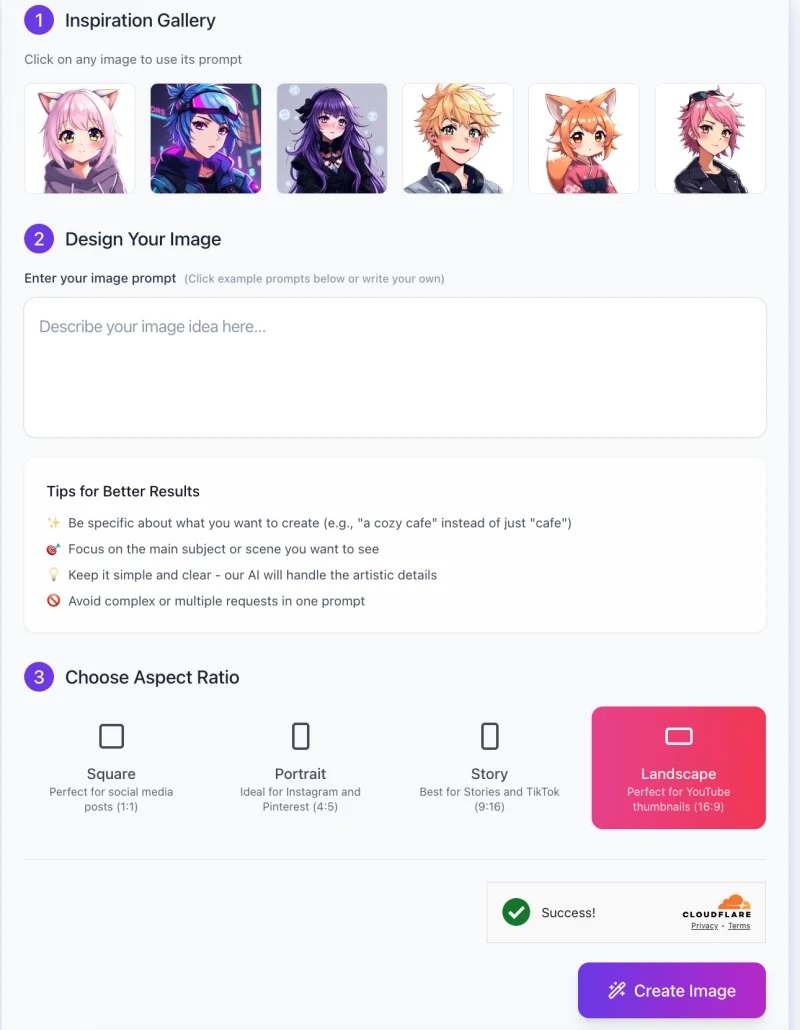
Creating your own anime profile picture is fast and easy with this AI-powered tool. Follow these simple steps to generate a unique anime-style avatar in just a few clicks!
Step 1: Choose an Inspiration (Optional)
- At the top of the interface, you’ll see the Inspiration Gallery with sample anime avatars.
- Click on any image to auto-fill a prompt based on that style, or proceed to write your own.
Step 2: Enter Your Image Prompt
- In the “Design Your Image” section, type a description of the anime character you want.
- Example: “A cyberpunk girl with neon pink hair, a futuristic headset, and glowing blue eyes.”
- Use clear and specific details to get better results.
- Avoid long or complicated descriptions—keep it simple for the AI to generate the best image.
💡 Tips for Better Results:
✔️ Be specific about features like hair color, eye shape, outfit, and accessories.
✔️ Focus on one main character rather than complex scenes.
✔️ Let the AI handle the artistic details—keep prompts clear and direct.
Step 3: Choose the Aspect Ratio

Select the best image size based on where you plan to use your profile picture:
- Square (1:1) → Perfect for Discord, Instagram, Twitter, and general social media.
- Portrait (4:5) → Ideal for Instagram posts and Pinterest.
- Story (9:16) → Best for TikTok and Instagram Stories.
- Landscape (16:9) → Great for YouTube thumbnails and banners.
📌 Tip: If unsure, go with Square (1:1) as it works well for most profile pictures!
Step 4: Generate Your Anime Profile Picture
- Once you’ve entered your prompt and selected an aspect ratio, click the “Create Image” button.
- The AI will process your request and generate your custom anime photos in seconds.
Step 5: Download and Use Your Anime Avatar
- After your image is generated, download it to your device.
- Upload your new anime PFP to Discord, YouTube, Twitch, Instagram, or gaming platforms.
- If you’re not happy with the result, adjust your prompt and try again for a different look.
Start Creating Your Own Anime PFP Now! 🎨🚀
This tool makes it super easy to design a personalized anime avatar for social media, gaming, and more. Try it out and make a one-of-a-kind anime profile picture today!
Pro Tips for the Best Anime PFP Results
Follow these simple tips to make your anime profile look amazing:
1. 🎨 Use Detailed Descriptions
The more specific your prompt, the better the AI can create your cool anime pictures.
Instead of saying “anime girl,” try:
“A pink-haired cyberpunk girl with glowing blue eyes, wearing a high-tech headset.”
Include details like hair color, eye shape, outfit, accessories, and background style for the best results.
2. 🌟 Experiment with Different Themes
Try out various anime styles to see which one suits you best:
Fantasy → Magical characters, elves, and warriors.
Gothic → Dark, mysterious, and stylish.
Cyberpunk → Futuristic, neon-lit, and edgy.
Traditional Anime → Classic hand-drawn anime look.
Don’t be afraid to mix elements! For example: “A gothic vampire with cyberpunk neon tattoos.”
3. 📷 Use High-Resolution Downloads
Always download the highest-quality version of your anime PFP.
High-resolution images look sharper and clearer on Discord, Twitch, YouTube, and gaming platforms.
Avoid blurry or pixelated images by selecting the right aspect ratio for your needs.
4. 😈 Test Various Expressions
Want your anime PFP to match your personality? Try different expressions!
Cheerful & Cute → Bright eyes, big smile, soft colors.
Cool & Confident → Sharp gaze, stylish outfit, modern background.
Dark & Mysterious → Shadowy effects, glowing eyes, gothic attire.
Changing small details like eye shape, mouth position, or lighting can completely transform the mood of your PFP!
Follow these tips and experiment with different styles to make a truly unique anime profile picture. Have fun and bring your anime character to life!
Common Issues & How to Fix Them
Sometimes, your AI-generated anime profile picture might not turn out exactly how you imagined. Don’t worry! Here are some common problems and easy fixes to improve your results.
1. My image looks too generic.
The anime PFP looks too simple or lacks personality.
✅ Solution:
Add more specific details in your description. Try including:
Unique clothing (e.g., “a black leather jacket with silver studs”)
Accessories (e.g., “a futuristic headset and glowing earrings”)
Moods or expressions (e.g., “a confident smirk with sharp golden eyes”)
Background elements (e.g., “standing under cherry blossom trees at night”)
The more details you provide, the more unique and interesting your anime PFP will be! 🎨
2. The AI-generated face looks weird or distorted.
The character’s eyes, nose, or mouth look unnatural.
✅ Solution:
Try simplifying your prompt—sometimes too many details can confuse the AI.
Use clear descriptions like “a soft smile with big, bright green eyes”.
Regenerate the image a few times to get a better version. AI results can vary, so don’t settle for the first one if it’s not perfect.
Small prompt changes can make a big difference! 🔄
3. The background is too plain.
The AI-generated anime images has a dull or empty background.
✅ Solution:
Add background details to your prompt! Try these:
“A soft pastel sunset with floating cherry petals.” 🌸
“A futuristic cyberpunk city with neon blue lights.” 🌆
“A dreamy galaxy background with glowing stars.” ✨
“A cozy café setting with warm lights and bookshelves.” ☕
A good background makes your anime PFP more visually interesting!
4. I can’t download my image.
The download button isn’t working, or the image won’t save.
✅ Solution:
Check your browser settings – Some browsers block downloads by default.
Try a different device – If it doesn’t work on mobile, use a computer.
Right-click on the image and select “Save As” to manually download.
Clear your cache and refresh the page if the issue persists.
If all else fails, try generating the image again!
By following these fixes, you’ll get better results and a stunning anime avatar in no time.
FAQs
1. Is this tool free to use?
✅ Yes! The AI Anime Profile Picture Generator is completely free. You can create and download anime PFPs without paying.
2. Do I need an account to use this tool?
✅ No, you don’t need to sign up. Just enter a description, generate your anime avatar, and download it instantly!
3. Can I customize my anime profile picture?
✅ Yes! You can describe your character’s hair color, eye shape, outfit, expression, and background in the prompt to get a unique result.
4. What if I don’t know what to write in the prompt?
✅ No problem! You can:
Use the Inspiration Gallery → Click on a sample image to auto-fill a prompt.
Try simple prompts like “A smiling anime girl with blue hair and a cherry blossom background.”
5. Why does my image look different from what I imagined?
✅ AI generates unique images each time, so results may vary. To get closer to your vision:
Be more specific in your description.
Try regenerating the image with small changes to the prompt.
6. What aspect ratio should I choose?
✅ It depends on where you want to use the image:
Square (1:1) – Best for social media profiles (Discord, Twitter, Instagram).
Portrait (4:5) – Ideal for Instagram posts and Pinterest.
Story (9:16) – Perfect for TikTok and Instagram Stories.
Landscape (16:9) – Great for YouTube thumbnails and banners.
7. Can I use my AI-generated anime PFP commercially?
✅ Yes, you can use the images for any purposes.
8. Why is my download not working?
✅ If you’re having trouble downloading your anime avatar:
Make sure your browser allows downloads.
Try using a different browser or device.
Right-click the image and select “Save As”.
9. Will my anime PFP be unique?
✅ Yes! Since the AI generates images based on your custom prompt, each profile picture is one of a kind. No two images will be exactly the same.
10. Can I edit my anime PFP after generating it?
✅ The tool itself doesn’t offer editing, but you can download the image and use apps like Photoshop, Canva, or mobile editing tools to make changes.










