Free AI Image Generator. No Sign-Up Required. Full Access.
AI Dark Celestial Tarot Cards Creator
Generate customizable, mystical tarot cards with celestial and cosmic themes using AI
Welcome to the AIFreeBox Free AI Dark Celestial Tarot Cards Creator online tool!
This tool allows you to effortlessly create stunning, mystical tarot-style artwork with AI. Whether you’re a tarot enthusiast, an artist, a spiritual seeker, or simply love celestial aesthetics, this tool helps bring your vision of the cosmos to life with just a few words.
In this guide, you’ll find everything you need to make the most of this tool—including key features, best practices, and troubleshooting tips. Whether you’re creating a personal tarot deck, designing mystical artwork, or just exploring celestial creativity, this guide will help you unlock the full potential of AI-generated tarot imagery.
What is the AI Dark Celestial Tarot Cards Creator?
The AI Dark Celestial Tarot Cards Creator is an image generation tool that helps you design unique, mystical tarot cards with the power of AI. Whether you’re a tarot enthusiast, an artist, or just someone who loves celestial and spiritual themes, this tool allows you to create stunning, personalized card designs effortlessly.
Inspired by the mystical and cosmic world, the tool focuses on themes like stars, moons, the universe, astrology, and divine symbols. You can describe your vision, and the AI will generate a tarot-style image based on your input.
It’s perfect for artists, tarot readers, designers, and anyone fascinated by celestial beauty. All you need is a creative description, and the AI will handle the rest—bringing your vision to life in seconds!
What Kind of Images Can You Create?
With the AI Dark Celestial Tarot Cards Creator, you can design a wide range of mystical and celestial-inspired images. Here are some examples of what you can create:
🌙 Celestial Tarot Cards
- Classic tarot-style cards with cosmic elements like the sun, moon, and stars.
- Cards featuring divine beings, mystical symbols, and spiritual energy.
- Perfect for custom tarot decks, personal readings, or artistic inspiration.
✨ Astrological & Cosmic Themes
- Images inspired by zodiac signs, constellations, and planetary alignments.
- Mystical portraits with floating moons, glowing orbs, and astrological symbols.
- Great for astrology lovers, horoscope designs, or personal spiritual projects.
🔮 Mystical & Spiritual Art
- Abstract designs with sacred geometry, energy waves, and glowing auras.
- Figures in meditation, prayer, or divine connection with the universe.
- Perfect for spiritual practices, meditation spaces, or artistic exploration.
🦉 Mythical & Fantasy-Inspired Art
- Illustrations of mystical animals like celestial wolves, phoenixes, and owls.
- Fantasy scenes featuring mystic beings, cosmic warriors, or divine goddesses.
- Ideal for fantasy lovers, book covers, or storytelling projects.
Whatever mystical vision you have, this tool helps bring it to life—just describe it, and let AI create the magic!
How to Use the Tool: Step-by-Step Guide
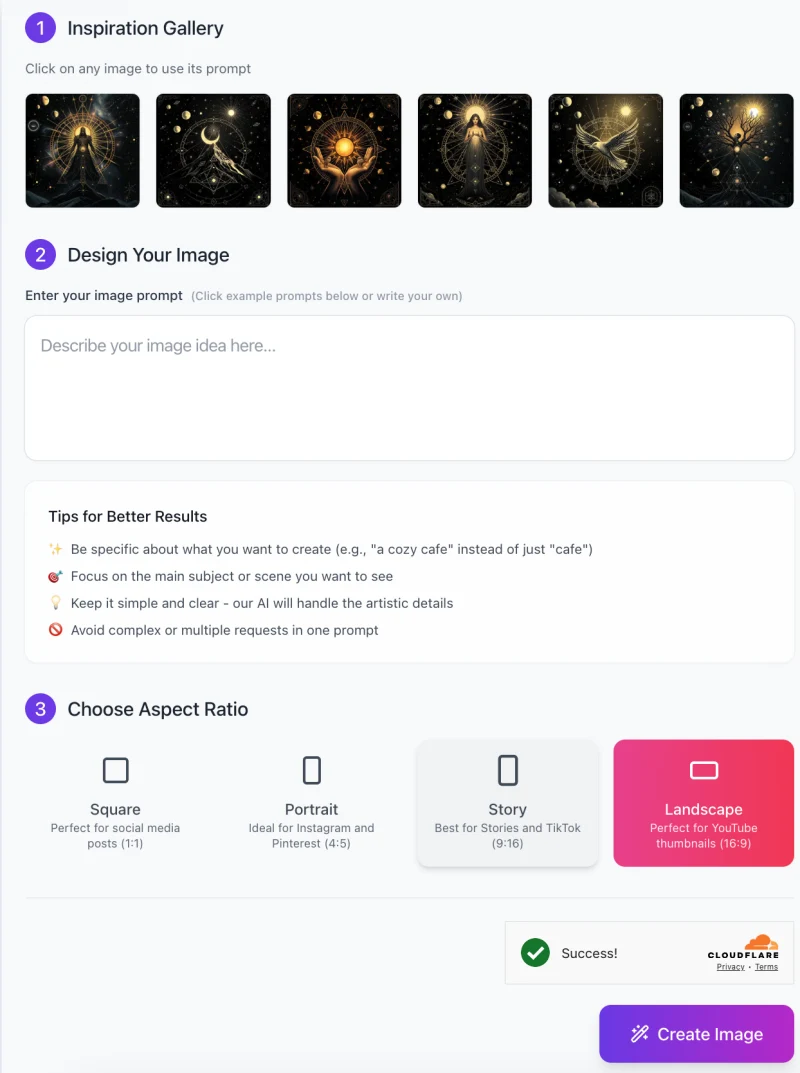
Follow these steps to create your own mystical tarot-style images:
Step 1: Get Inspired
- Browse the Inspiration Gallery at the top of the interface.
- Click on any image to automatically load its prompt into the text box.
- Use it as a starting point or modify it to create something unique.
Step 2: Enter Your Image Prompt
- In the “Design Your Image” section, type a description of the image you want.
- Example: “A celestial goddess with glowing golden rays, surrounded by moons and stars.”
- Keep your description simple and specific to get the best results.
🔹 Tips for Better Results:
✅ Be clear and detailed (e.g., “A glowing sun held by two hands” is better than just “sun”).
✅ Focus on the main subject or scene.
✅ Let the AI handle artistic details—avoid overly complex prompts.
Step 3: Choose an Aspect Ratio

Select the image format that suits your needs:
- Square (1:1) – Best for social media posts.
- Portrait (4:5) – Ideal for Instagram and Pinterest.
- Story (9:16) – Perfect for TikTok and Stories.
- Landscape (16:9) – Great for YouTube thumbnails.
Step 4: Generate Your Image
- Click the “Create Image” button to let the AI process your prompt.
- In just a few seconds, your unique celestial tarot card will be ready!
Step 5: Download & Use Your Image
- Once your image is generated, you can download and save it.
- Use it for tarot decks, artwork, social media, or personal projects.
That’s it! Now you’re ready to bring your mystical visions to life with AI.
Tips for Optimal Usage
💡 1. Clear Descriptions Lead to Better Results
When describing your image, be specific and clear. The AI works best when it understands exactly what you want. Instead of writing “a mystical scene”, try “a celestial goddess with a glowing sun behind her, surrounded by stars.” This gives the AI more details to work with and improves the final image. Keep it simple but focused on the main subject. If your description is too vague or includes too many ideas, the image may not turn out as expected.
🌙 2. Experiment with Different Themes
Don’t be afraid to try different celestial, spiritual, or mystical themes! You can create images based on tarot symbolism, astrology, cosmic landscapes, or even fantasy creatures. For example, test prompts like “an ethereal angel with a crescent moon above her” or “a wise owl flying through a starry sky with glowing eyes.” Experimenting with different styles will help you discover unique and beautiful designs.
🔮3. Use Keywords for Specific Results
Certain keywords help guide the AI to create more accurate images. Words like “full moon,” “astrology,” “meditation,” “glowing aura,” “sacred geometry,” or “mystical figure” can shape the design in the right direction. If you have a specific vision, include details about colors, emotions, or artistic styles (e.g., “a dark celestial background with golden accents”). The right keywords will make your tarot card truly stand out!
Common Issues and Troubleshooting
📝 Problem 1: Unclear or Vague Descriptions
If your description is too general, the AI might not understand exactly what you want and may generate an image that doesn’t match your expectations. For example, if you type “a mystical scene”, the AI doesn’t know if you want a person, an object, or a landscape.
- Solution: Be specific about the main subject and details. Instead of “a celestial figure”, try “a celestial goddess standing under a glowing full moon, surrounded by floating stars.” Adding details like colors, lighting, and emotions can help the AI generate more accurate results.
🖼️ Problem 2: Image Quality or Resolution Concerns
Sometimes, the generated image might not be as sharp or detailed as you expect, or the size may not fit your needs.
- Solution: Make sure you choose the right aspect ratio (square, portrait, story, or landscape) before generating the image. If the resolution isn’t high enough, consider using image enhancement tools like Photoshop, Topaz Gigapixel AI, or free online upscalers to improve clarity. Also, avoid overly complex descriptions, as too many elements can make the image look cluttered.
🎨 Problem 3: Unable to Capture Desired Style
The AI-generated image might not match the exact style you were imagining. Maybe the colors are different, or the artistic feel isn’t quite right.
- Solution: Try adjusting your prompt wording. If you want a dark, moody atmosphere, mention “dark tones, glowing elements, deep shadows.” If you want a golden, dream-like look, use phrases like “soft golden glow, ethereal lighting, divine radiance.” Sometimes, generating multiple variations and tweaking the wording slightly can help you get closer to your vision.
By following these troubleshooting tips, you can refine your prompts and create stunning, high-quality celestial tarot images with ease!
FAQs
1. How many images can I generate?
You can generate as many images as you like! There’s no limit, so feel free to experiment with different descriptions and styles until you find the perfect design.
2. Can I use these images for commercial purposes?
Yes, you can use these images for any purposes.
3. How can I make my images look more detailed?
For more detailed results, use clear and descriptive prompts. Instead of saying “a mystical figure”, describe the elements you want, like “a celestial priestess with golden rays behind her, standing under a crescent moon”. If the image lacks detail, you can also enhance it with editing tools.
4. Can I edit the generated images?
Yes! You can use tools like Photoshop, Canva, or other image editors to adjust colors, add text, or refine details. Editing helps you personalize the images even more.
5. What aspect ratio should I choose?
Square (1:1) – Best for Instagram posts and profile pictures.
Portrait (4:5) – Great for Pinterest and digital artwork.
Story (9:16) – Ideal for TikTok and Instagram Stories.
Landscape (16:9) – Perfect for YouTube thumbnails or banners.
6. What should I do if my image doesn’t match my description?
Try rewording your description with more specific details. If you want a certain mood, style, or lighting, make sure to mention it (e.g., “soft golden glow, intricate cosmic patterns, dark mystical background”). Running multiple variations can also help refine the results.
7. How do I save my generated images?
Once your image is created, there will be an option to download and save it to your device. If you’re using it for a project, consider saving a high-resolution version.
8. Can I use this tool even if I have no design experience?
Absolutely! This tool is designed for everyone, whether you’re an artist, tarot enthusiast, or just exploring creative ideas. All you need is a short text description, and the AI does the rest!











