Free AI Image Generator. No Sign-Up Required. Full Access.
AI Gilded Line Art Masterpiece Image Generator
Turn ideas into stunning gilded line art with AI. Create elegant black-and-gold illustrations effortlessly with this powerful AI tool.
Welcome to the AIFreeBox free AI Gilded Line Art Masterpiece Image Generator online tool!
This free online AI tool allows you to effortlessly create stunning golden line art illustrations in seconds. Whether you’re an artist, designer, content creator, or just someone who loves elegant visuals, this tool helps you bring your ideas to life with minimal effort and maximum creativity.
In this guide, you’ll find everything you need to know about how to use the tool effectively, including best practices, pro tips, and solutions to common issues. Whether you’re designing artwork for social media, branding, print, or personal projects, this guide will help you unlock your creativity and generate breathtaking golden illustrations with ease!
What is The AI Gilded Line Art Masterpiece Image Generator?
The AI Gilded Line Art Masterpiece Image Generator is an creative AI tool that helps you create stunning golden line art illustrations with just a few words. Whether you want a beautiful landscape, a delicate portrait, or an abstract design, this tool can bring your ideas to life instantly.
This tool specializes in minimalist golden line art, a style where elegant gold outlines form detailed images on a deep black background. The result is a luxurious, modern, and artistic piece that looks both stylish and professional.
No need for drawing skills or complex software—just describe what you want, and AI will generate it for you. Whether you’re an artist, designer, or just someone who loves unique visuals, this tool makes it fast, effortless, and fun to create high-quality digital artwork. Try it today and turn your ideas into golden masterpieces!
What Kind of Images Can You Create?
1. Landscapes
Mountains, rivers, and forests with elegant golden outlines.
Celestial scenes, like a glowing moon or twinkling stars.
Peaceful nature views with flowing lines and soft curves.
2. Portraits & Faces
Beautiful, minimalist human faces with artistic golden strokes.
Expressive line drawings showing emotions and personality.
Elegant side profiles or mysterious abstract faces.
3. Floral & Botanical Art
Roses, lilies, and other flowers in a delicate golden outline.
Leaves, branches, and nature-inspired patterns.
Abstract floral designs for a modern and artistic touch.
4. Abstract & Geometric Designs
Futuristic, eye-catching patterns with clean golden lines.
Creative shapes and flowing curves that feel modern and stylish.
Symmetrical, geometric compositions that look like high-end artwork.
5. Animals & Wildlife
Majestic creatures like lions, deer, or wolves.
Birds in flight, butterflies, or mystical dragon designs.
Mythical animals like phoenixes and unicorns in golden elegance.
This black-and-gold art style is perfect for luxurious, elegant, and modern artistic expressions. Whether you need digital art, prints, or design elements, this tool helps you create stunning, professional-looking images effortlessly!
Best Use Cases: When to Use This Tool?
The AI Gilded Line Art Generator is perfect for many creative projects. Here are some of the best ways to use it:
1. Digital & Print Art
Create beautiful artwork for walls, posters, or digital designs.
Make custom prints to sell or decorate your home.
Design unique backgrounds for presentations, websites, or apps.
2. Logo & Branding
Design elegant, minimalist logos for businesses or personal brands.
Create golden line graphics for business cards and branding materials.
Make your brand look luxurious, modern, and professional.
3. Social Media Content
Stand out on Instagram, Pinterest, and other platforms with golden artwork.
Create stylish profile pictures, banners, and post backgrounds.
Design trendy and aesthetic visuals for better engagement.
4. Book Covers & Illustrations
Design premium-looking book covers with a black-and-gold aesthetic.
Create chapter illustrations or artistic page decorations.
Perfect for poetry books, fantasy novels, and luxury-themed publications.
5. Personalized Gifts
Turn special moments into golden line art gifts for loved ones.
Make custom greeting cards, framed prints, or digital keepsakes.
A great idea for birthdays, anniversaries, and unique surprises.
No matter your purpose, this tool makes it easy, fast, and fun to create stunning golden line art for any project!
How to Use the AI Gilded Line Art Generator: Step-by-Step Guide
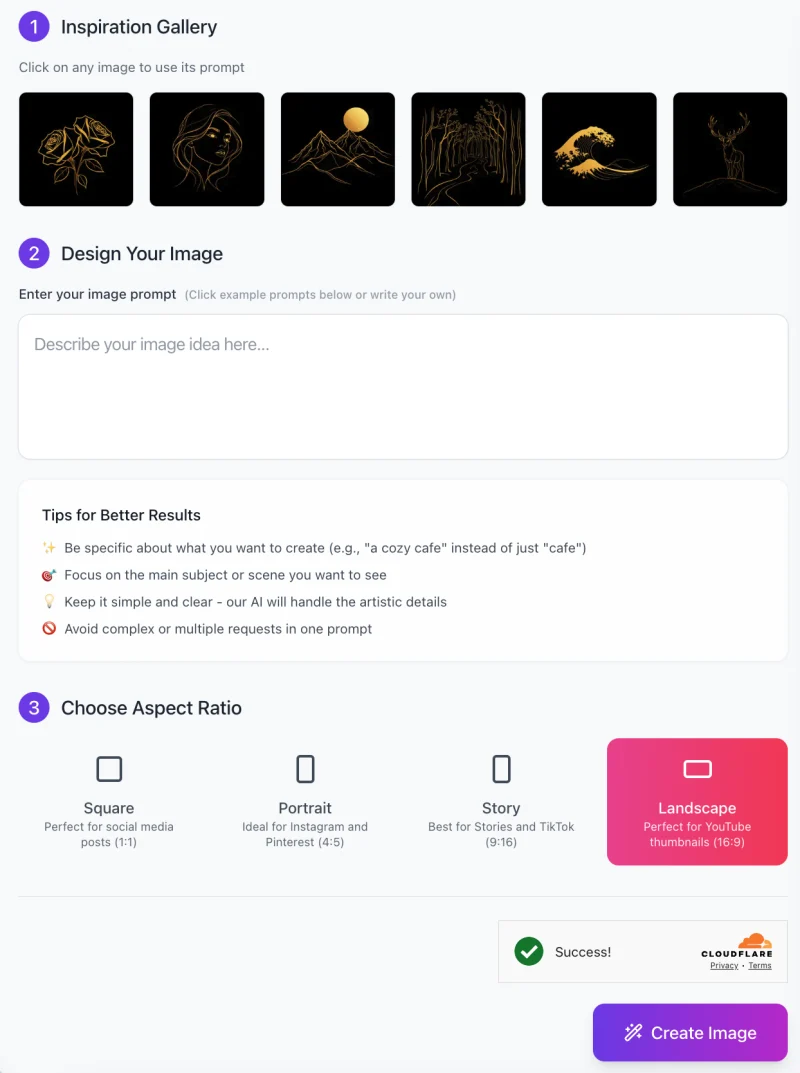
Follow these simple steps to generate your own masterpiece:
Step 1: Get Inspired
- At the top of the page, you’ll see an Inspiration Gallery with example images.
- Click on any of these images to use a pre-made prompt, or start from scratch.
Step 2: Describe Your Image
- In the “Design Your Image” section, type a detailed prompt to describe what you want.
- Be specific! Instead of writing just “a forest,” try “a mystical golden forest with a winding path.”
- Keep it simple and clear—the AI will handle the artistic details for you.
- Avoid multiple ideas in one prompt (e.g., “a city, a river, and a dragon” might be too complex).
🔹 Tips for Better Results:
✔️ Focus on the main subject you want to see.
✔️ Use descriptive words like “intricate,” “elegant,” “minimalist,” or “detailed.”
✔️ Try experimenting with different prompts for unique effects!
Step 3: Choose an Aspect Ratio 📏

Select the image format that fits your needs:
- Square (1:1) → Best for social media posts.
- Portrait (4:5) → Ideal for Instagram & Pinterest.
- Story (9:16) → Great for TikTok & Instagram Stories.
- Landscape (16:9) → Perfect for YouTube thumbnails (this option is highlighted in the screenshot).
Step 4: Generate Your Image 🎨
- Click the “Create Image” button at the bottom.
- Wait a few seconds while the AI processes your request.
- Once it’s ready, download your golden masterpiece!
That’s it! Now you have a stunning AI-generated golden line art image.
Experiment with different prompts, styles, and formats to create unique artwork. Enjoy your black-and-gold aesthetic masterpieces!
Pro Tips for Getting the Best Results
Want to create the best golden line art? Follow these simple tips to improve your results and get stunning artwork every time!
1. Use Clear, Detailed Prompts 📝
Be specific about what you want. Instead of saying “a tree,” try “a tall, elegant tree with golden leaves and fine-line details.”
Describe the composition (e.g., “centered tree with a glowing moon behind it.”)
Mention the style (e.g., “minimalist, geometric, or highly detailed.”)
2. Experiment with Variations 🎭
Small changes in wording can create completely different results.
Adjust line thickness by using words like “bold strokes” or “fine intricate lines.”
If you want a clean and simple look, use prompts like “minimalist, elegant lines.”
3. Combine with Other AI Tools 🎨
If you need extra effects or touch-ups, use image editing software like Photoshop or Canva.
You can add color, background effects, or texture to make your artwork unique.
Try blending AI-generated images with hand-drawn elements for a custom style.
4. Balance Simplicity & Detail ⚖️
Too many details can make the image look messy instead of elegant.
If your image looks too crowded, simplify your prompt (e.g., “a single rose with fine golden lines” instead of “a full bouquet with many roses and leaves.”).
Focus on one strong subject to keep the art clean and visually appealing.
By following these tips, you’ll get better, more refined golden line art that looks professional and artistic!
Common Issues & How to Fix Them
Sometimes, the AI-generated golden line art may not turn out exactly as you imagined. Here are some common issues and easy fixes to improve your results!
1. Image Lacks Fine Details ✏️
The lines look too simple or not detailed enough.
✅ Solution: Use more specific words in your prompt, like:
“Intricate fine-line details, highly refined strokes.”
“Delicate golden patterns with smooth shading effects.”
These prompts tell the AI to add more precision and refined artistic touches.
2. Composition Feels Unbalanced ⚖️
The image looks messy, uneven, or the main subject is not in focus.
✅ Solution: Guide the AI with prompts like:
“Centered, harmonious layout, visually balanced composition.”
“Main subject in the middle, clean background, evenly spaced details.”
This ensures the elements in your image are well-placed and visually appealing.
3. The Golden Effect is Too Faint 🌟
The gold lines don’t stand out enough or look too light.
✅ Solution: Use stronger prompts like:
“Bold golden lines, high-contrast gold-on-black effect.”
“Deep, rich golden strokes with glowing accents.”
This helps the AI enhance the gold tones, making them more vibrant and eye-catching.
4. AI-Generated Output Doesn’t Match Your Vision 🎭
The image doesn’t look the way you imagined.
✅ Solution: Use precise adjectives to guide the AI:
Instead of “cool design,” try “geometric, elegant, fluid, sharp golden lines.”
Instead of “a person,” try “a minimalist golden outline of a serene woman’s face.”
Being clear and descriptive helps the AI create something closer to what you want!
By tweaking your prompts with these simple adjustments, you’ll get much better results and create stunning golden line art every time!
FAQs
1. What is the AI Gilded Line Art Generator?
This is an AI-powered tool that creates golden line art illustrations based on text descriptions. You just type in what you want, and the AI generates a beautiful black-and-gold minimalist image in seconds. No drawing skills needed!
2. Do I need to be an artist to use this tool?
No! This tool is designed for everyone, from beginners to professional designers. The AI handles all the artistic details—you just need to enter a clear prompt describing what you want to create.
3. How do I write a good prompt?
To get the best results:
Be specific (e.g., “a golden deer standing on a hill at night” instead of just “a deer”).
Use style keywords like “minimalist, intricate, bold golden lines.”
Keep it simple—avoid asking for too many things in one prompt.
4. Can I edit the image after it’s generated?
Yes! You can download the image and edit it using other tools like Photoshop, Canva, or any image editor to adjust colors, add details, or make other modifications.
5. What aspect ratios can I choose?
You can select from four formats:
Square (1:1) – Best for social media posts.
Portrait (4:5) – Great for Instagram and Pinterest.
Story (9:16) – Ideal for TikTok and Instagram Stories.
Landscape (16:9) – Perfect for YouTube thumbnails.
6. Why is my image missing details or looking too simple?
This may happen if the prompt is too vague. Try using words like “intricate, fine-line details, elegant patterns.” Adding more detail in your description will improve the results.
7. Can I create images for commercial use?
Yes, you can create images for any purposes.
8. What should I do if my image doesn’t match what I envisioned?
Try adjusting your prompt!
Add more details (e.g., “a golden owl with spread wings, highly detailed.”).
Use style keywords (e.g., “bold, elegant, fluid lines.”).
Keep it focused—avoid asking for too many elements in one prompt.
9. How long does it take to generate an image?
It usually takes just a few seconds to process your request. The AI works quickly to create high-quality golden line art based on your description.
10. Can I request specific artistic styles?
Yes! You can experiment with styles by using keywords like:
“Minimalist, geometric, modern, abstract, delicate fine lines.”
“Bold, strong golden strokes with high contrast.”
“Highly detailed, intricate patterns with soft shading.”











