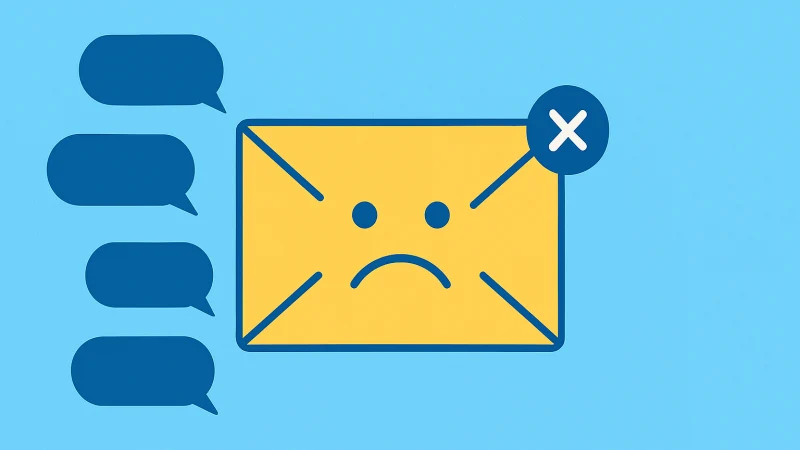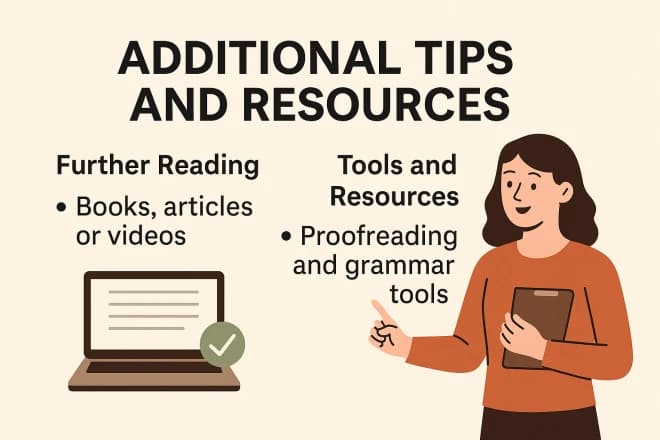Unlock Insights: Find the Answers You Seek on Our Blog
How to Write Follow-Up Emails That Actually Get Replies
By Evelyn Sterling
Following up is one of those awkward parts of communication that never feels quite right. You’ve already reached out once; now you’re weighing whether a second nudge helps or harms.
The reality is that silence rarely equals rejection. Inboxes are crowded, priorities shift, and good messages get buried. A lack of response is usually timing, not intent.
The best follow-ups don’t demand attention — they earn it. They bring context, relevance, or a small, useful reminder that makes it easy to re-engage without pressure.
In this guide, you’ll learn how to strike that balance: timing that respects people’s workload, language that adds value, and structure that invites a reply.
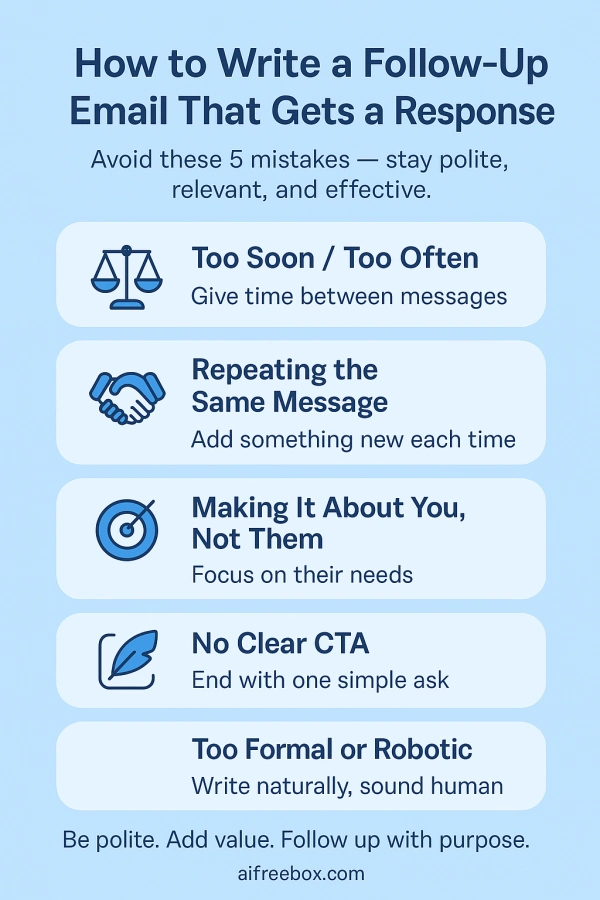
⚖️ Mistake #1: Following Up Too Soon or Too Often
🚫 Problem
Sending multiple follow-ups within a few days doesn’t increase your chances — it often feels intrusive. When you nudge too quickly, the recipient hasn’t had time to read, think, or prioritize your first email, and the second message adds pressure.
🛠️ Fix
- ⏰ Wait at least 3–5 business days before your first follow-up.
- 📅 Leave 5–7 days between additional attempts.
- ✋ Limit to 2–3 total follow-ups before stepping back.
This rhythm keeps your outreach respectful and gives the other person time to respond on their terms.
💡 Pro Tip
Use reminders or lightweight automation to schedule polite follow-ups at natural intervals. Consistent timing reads as professional, not pushy.
🧩 Mistake #2: Repeating the Same Message
🚫 Problem
Copy-pasting your first email shows no new value or reason to re-engage. If every follow-up sounds identical, it stops being a reminder and starts feeling like spam.
🛠️ Fix
- 🎯 Add a new angle or resource: a short update, relevant link, or brief insight that advances the conversation.
- 🔍 Reference something timely: a recent post, announcement, or mutual interest that connects naturally to your original message.
Each follow-up should bring a slightly different perspective — not a louder version of the same one. This keeps your outreach human, contextual, and worth opening.
🤖 Tool Tie-in
The AI Email Generator can create varied, non-repetitive drafts in a polite or persuasive tone while keeping intent consistent.
🤝 Mistake #3: Making It About You, Not Them
🎯 Why It Happens
“Just checking if you saw my email” feels safe to write, but it centers your need for a response. The reader hears “I want something,” not “Here’s something useful.” That framing turns a conversation into a transaction.
💬 What To Do Instead
Reframe your intent. Earn your place in the inbox by connecting your note to their priorities — a concise tip, a fresh idea, or a relevant observation. Even one thoughtful line can warm a cold thread.
✨ Example
“Hi [Name], noticed your team is moving into [area]. Saw a brief case study on [specific challenge] that might help — happy to send a 2-line summary if useful.”
That’s not a “check-in.” It’s a contribution.
🎯 Mistake #4: No Clear Call to Action (CTA)
⚠️ Why It Matters
Vague endings like “Let me know your thoughts” create friction. Ambiguity kills momentum because it asks the reader to do the heavy lifting.
💡 What To Do Instead
- “Would you be open to a 10-minute chat next week?”
- “If easier, I can send a short summary first.”
- “Is there someone else on your team I should loop in?”
One question, one goal. Guide, don’t push — you’re continuing a dialogue, not closing a deal.
🪵 Mistake #5: Sounding Like a Robot
🧩 Why It Happens
In the name of “professional,” many follow-ups go stiff. Long sentences, formal clichés, and generic closings drain personality and make the message easy to skip.
🪶 What To Do Instead
- Use plain language and natural rhythm; write how you’d speak in a short meeting.
- Keep paragraphs under three lines; trim fillers and jargon.
- Read it aloud — if it sounds stiff, it will read stiff.
✨ Example
“Hey [Name], circling back in case this slipped through. No rush — if now’s not ideal, happy to reconnect later this month.”
🤖 Tool Tie-in
Use the AI Email Generator to rewrite drafts into a friendly, professional tone optimized for readability.
✅ Quick Fix Checklist
- 1 personalized line per email
- 1 clear goal (not 3)
- 1 actionable CTA
- 3–4 short paragraphs max
- No attachments or spammy phrases
Why this matters: Consistency shows discipline — and discipline builds trust.
💬 Conclusion — Persistence with Purpose
Good follow-ups aren’t about pushing harder; they’re about staying present, respectfully. Most people don’t reply right away because life gets busy. When your messages are brief, relevant, and well-timed, you help them remember why the conversation matters.
If you’re stuck on phrasing, try the AI Email Generator to explore polite or persuasive variations without repeating yourself. It won’t replace your judgment — it’ll help your message sound more like you.
AI Tools Categories
Browse all AI tools by category
All AI Tools
229Amazon
5AI Writing Generator
85Article & Content Writing
35Branding & Identity
54Content Generation
170Creative Ideas
32Educational Resources
34E-commerce
14Etsy
6Events & Celebrations
13Facebook
6Gaming & Fun
5Instagram
3Lifestyle & Personal
8LinkedIn
6Marketing & SEO
40Poem & Lyrics Writing
19Professional Documents
31Social Media
44Story & Book Writing
49Text Effects
14TikTok
7Twitter
3Writing Enhancement
36YouTube
11
Highly rated and most popular AI tools curated by our experts
Recently added AI tools that are gaining traction
- AI Post Generator

- AI Bullet Point Generator

- AI Discussion Post Generator

- AI 2 Weeks Notice Letter Generator

- AI Content Creation Ideas Generator

- AI Radio Ad Script Generator

- AI Podcast Script Generator

- AI Resume Objective Generator

- AI Resume Headline Generator

- AI Password Generator

- AI Snapchat Caption Generator

- AI Snapchat Username Generator

- AI Pinterest Board Name Generator

- AI LinkedIn Experience Description Generator

- AI Twitter Hashtag Generator

- AI YouTube Short Idea Generator

we prioritize displaying the latest content closely related to the current blog post.