Free AI Tools. No Sign-Up Required. Full Access.
AI Book Ideas Generator
Find fresh, creative book ideas instantly. Free, online, and no sign-up needed — perfect for authors, novelists, and new storytellers.
Combine the current tool with these other tools to work more efficiently.
Discover other tools with functions and purposes similar to the one you are currently viewing.
Discover the tools most favored and highly-rated by users on our website.
Explore more AI tools in these related categories
AI tools for generating, and assisting with story and book writing tasks.
AI Writing tools generate, or enhance text content for various writing tasks.
AI tools that generate, brainstorm, or enhance creative concepts, ideas, and inspiration.
This is the AIFreeBox AI Book Ideas Generator page – an online assistant for writers, students, hobbyists, and creative storytellers. It helps you quickly generate structured, inspiring, and genre-specific book ideas that provide a strong foundation for further writing.
This page introduces the tool’s capabilities, use cases, step-by-step guide, writing tips, limitations, troubleshooting, and FAQs — giving you a complete reference for turning initial sparks into book concepts with confidence.
What Can AIFreeBox AI Book Ideas Generator Do?
The AIFreeBox AI Book Ideas Generator is powered by transformer-based large language models, fine-tuned for creative writing. It is not a generic text generator but a genre-driven idea incubator, built to help writers, students, and storytellers move from sparks to structured story concepts.
With 14 genre presets (Fantasy, Sci-Fi, Mystery, Romance, Horror, etc.) and support for 33 languages, it creates ideas that feel authentic and aligned with user expectations. Each result follows a clear format — Book Title → Logline → Summary → Characters → Setting → Conflicts — providing a framework that can grow into an outline or chapters.
Here, AI provides speed and structure — genre conventions, characters, and conflicts — while users refine and personalize the draft with their own voice and vision. The outcome is a practical starting point, not a finished book, designed to unlock creativity and reduce blank-page anxiety.
AIFreeBox Book Ideas Generator vs. Generic Text Generators
Not all AI writing tools serve the same purpose. This quick comparison shows how a genre-driven ideas tool differs from a general text generator.
| ✨ Dimension | AIFreeBox AI Book Ideas Generator | Generic Text Generators |
|---|---|---|
| 📚 Purpose | Book-idea incubator for writers & storytellers | Broad tasks (emails, blogs, casual text) |
| 🎭 Genre Awareness | 14 presets (Fantasy, Sci-Fi, Mystery, Romance, etc.) | Little/no genre control; outputs feel unfocused |
| 🧱 Output Structure | Title → Logline → Summary → Characters → Setting → Conflicts | Loose paragraphs, inconsistent creative scaffolding |
| 🎯 Idea Focus | Story-ready hooks, conflicts, and world cues | General prose that needs heavy reshaping |
| 🌍 Languages | 33 languages with tone & naming adapted | Basic translation; often flat or generic |
| 🤝 Collaboration | AI gives structure & options; user adds voice & depth | User must retrofit outputs into story material |
Recommend Use Cases and Who Benefits
Built to turn a spark into a story concept, this tool fits the moments when you need clear direction fast—without slogging through blank-page guesses.
| Use Case | Pain Point Solved | Who It’s For |
|---|---|---|
| 📝 Book idea generator | Stuck at square one; no workable premise | New writers, hobbyists, students |
| 🎯 Premise & logline shaping | Vague theme can’t become a focused hook | Authors preparing outlines or pitches |
| ⚔️ Conflict & stakes ideas | Flat plot; tension doesn’t escalate | Plotters, NaNoWriMo participants |
| 🌍 Worldbuilding kickstart | Thin setting; no rules, culture, or constraints | Speculative fiction writers (fantasy/sci-fi) |
| 👥 Character seeds & roles | Cast feels generic; unclear goals & flaws | Writers balancing ensemble stories |
| 📚 Series concepting | Single-book idea lacks sequel potential | Indie authors planning multi-book arcs |
| 🏫 Classroom & workshop prompts | Need fast, structured prompts for exercises | Teachers, writing clubs, creative courses |
How to Create Book Ideas with AIFreeBox AI:
Step-by-Step Guide
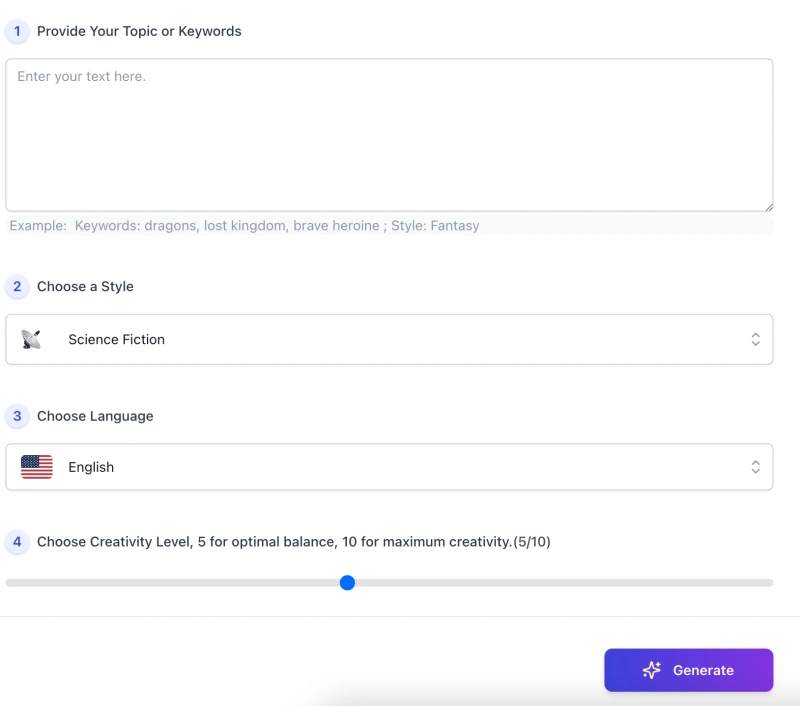
Follow these simple steps to turn your theme or keywords into a structured book concept. The interface is designed for quick entry, clear choices, and smooth export.
Step 1: Provide Your Topic or Keywords
Type in the central idea, theme, or a few keywords that describe your story. Example: “dragons, lost kingdom, brave heroine.”
Step 2: Choose a Style
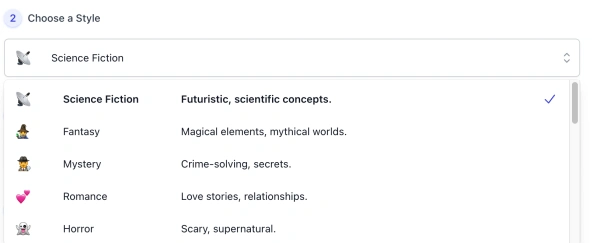
Select one of the available genres (e.g., Fantasy, Science Fiction, Mystery) to guide the output so it matches your creative intent.
Step 3: Choose a Language

Pick your preferred language. The tool supports 33 languages, ensuring names, tone, and cultural cues fit naturally.
Step 4: Adjust Creativity Level
Use the slider to balance output: 5 for clarity and structure, 10 for bold, unexpected ideas.
Step 5: Generate Your Book Idea
Click the Generate button. The tool will produce a structured result with Title, Logline, Summary, Characters, Setting, and Conflicts.
Step 6: Download or Copy
Once generated, you can Download the output as a file or Copy it for immediate use in your drafts, outlines, or notes.
Step 7: Report Bug & Feedback ( Real Human Support )

If you encounter errors or unexpected results, click Report Bug. Your feedback goes directly to our support team — real people who actively review issues and respond quickly to improve your experience. We take user reports seriously and prioritize a smooth creative workflow.
Remember: the AI provides structured starting points — genres, characters, conflicts, and world cues — at speed and variety. Your role is to refine, adapt, and enrich these drafts with your own style, values, and audience in mind, transforming initial sparks into unique stories.
Tips for Shaping Stronger Story Ideas
“You can’t wait for inspiration. You have to go after it with a club.” — Jack London
Great writers know that inspiration comes when you guide it. Here are practical ways to steer the AI and then shape its output into something uniquely yours.
Part 1: Getting AI to Generate What You Need
- 📝 Be specific with keywords — Swap vague input like “magic story” for richer prompts: “young healer, cursed forest, political intrigue.”
- 🎭 Pick a fitting style — Match your intent with the right genre (e.g., Sci-Fi for futuristic tech, Mystery for crime-solving).
- 🌍 Set the scene — Mention a place, era, or culture (e.g., “Edo-period Japan,” “post-apocalyptic desert”) to anchor your story world.
- ⚖️ Tune creativity level — Use 5–6 for clarity and balance; push 8–10 if you want bold, surprising twists.
- ⏳ Keep focus — One strong idea works better than five scattered ones; concise inputs lead to sharper results.
Part 2: Making the Ideas Truly Yours
- 🔍 Pick and polish — Keep the parts that spark your interest and trim what doesn’t fit your story goals.
- ✍️ Rewrite in your voice — Take the AI’s structure and reshape it with your personal style and language.
- 💡 Add your themes — Infuse the story with the values, questions, or emotions you care most about.
- 👥 Think about readers — Adjust tone, pacing, or details so it feels right for your target audience.
- 📚 Grow step by step — Expand the skeleton into outlines and then chapters, letting each stage evolve naturally.
Remember: the AI delivers speed, structure, and sparks — but the real magic happens when you refine and shape those sparks into a story that carries your unique voice.
User Case Studies: How Writers Actually Use This Tool
“Ideas are easy. It’s the execution of ideas that really separates the sheep from the goats.” — Sue Grafton
To show how the AI Book Ideas Generator works in practice, here are real-world style examples of human–AI collaboration. Each case follows the flow: user input → AI output → user refinement.
Case 1: Student Writing Exercise
- 📥 Input: Keywords — “lost city, teenage archaeologist, hidden diary”; Style — Mystery; Language — English
- 🤖 AI Output: Title, logline, and a structured plot with suspects, red herrings, and a reveal twist
- ✍️ User Refinement: The student adapts it into a short story for class, adding personal humor and school-life details
Case 2: Hobbyist Starting a Novel
- 📥 Input: Keywords — “desert caravan, magical compass, rival siblings”; Style — Fantasy; Language — English
- 🤖 AI Output: Skeleton with worldbuilding cues, character archetypes, and a quest conflict
- ✍️ User Refinement: The hobbyist keeps the magic system but deepens sibling rivalry to match personal writing style
Case 3: Indie Author Planning a Series
- 📥 Input: Keywords — “cybernetic rebellion, orbital station, political intrigue”; Style — Science Fiction; Language — English
- 🤖 AI Output: Title, logline, multi-layer conflict (rebellion vs. corporate control) plus world framework
- ✍️ User Refinement: The author expands conflicts into a trilogy outline, shaping arcs for sequels
These cases show the practical flow: AI delivers speed and structure, while users reshape and enrich ideas to fit their own voice, values, and audience. The result is not just inspiration, but a workable foundation for real writing projects.
Available Writing Styles
Choose from different storytelling styles to match your creative direction. Each option helps the AI shape ideas that feel more focused and authentic.
- 🧙 Fantasy — Magic, myths, and imagined worlds
- 📡 Science Fiction — Futuristic tech, space, and “what-if” scenarios
- 🕵️ Mystery / Detective — Clues, suspects, and surprising reveals
- ⏳ Thriller / Suspense — Tension, high stakes, and twists
- 🕯️ Horror — Fear, dread, and the uncanny
- 💞 Romance — Love stories and relationship arcs
- 🏰 Historical — Stories set in past eras with authentic details
- 🏙️ Contemporary (Realistic) — Everyday life and modern settings
- 🗺️ Adventure — Quests, travel, and daring journeys
- 🚔 Crime / Noir — Heists, investigations, and moral gray areas
- ✨ Magical Realism — Subtle magic in real-world settings
- 🏚️ Dystopian / Post-Apocalyptic — Survival in collapsed or controlled societies
- 🏠 Family & Domestic Drama — Secrets, struggles, and close relationships
- 🌀 Speculative (Cross-Genre) — Blending genres with bold “what-if” ideas
Limitations & Troubleshooting
No AI tool is perfect. Here are the main limits you may face when using the AI Book Ideas Generator, and practical ways to handle them.
| ⚠️ Limitation | 🔍 What You Might See | 💡 Suggested Solution |
|---|---|---|
| Generic or cliché output | Ideas feel flat or overused | Refine your keywords with specific themes, settings, or conflicts |
| Not aligned with chosen genre | Results mix in unrelated tropes | Double-check genre selection and add genre-specific keywords |
| Too short or too long | Summary is overly brief or wordy | Adjust creativity level; add or remove detail words in input |
| Character names feel off | Unnatural or unfitting names | Specify name style or cultural context in your keywords |
| Language tone mismatch | Text sounds awkward in target language | Re-run in the correct language; edit phrasing to match audience |
| Repetition across ideas | Similar plots or tropes keep appearing | Change input angle; combine unusual themes to spark variety |
| Technical glitches | Errors, slow load, or broken output | Use Report Bug — our team actively monitors and responds to fix issues quickly |
FAQs
Can I use the ideas directly as a finished book?
No. The tool provides structured starting points — titles, summaries, characters, settings, and conflicts — but the creative development must come from you. It’s meant as inspiration, not a full manuscript generator.
How do I make the output closer to what I want?
Be specific with your keywords, choose the right genre, and adjust the creativity level. The clearer your input, the more relevant the result.
Does the AI repeat ideas or clichés?
Sometimes. Like any model, it may fall back on familiar tropes. To avoid this, combine unusual themes, refine prompts, or edit the output with your own twist.
Can I write in languages other than English?
Yes. The tool supports 33 languages, but quality varies by language. Always review and adjust wording to match your audience’s expectations.
Is my input or generated text saved or shared?
No. Your inputs are processed to create results in real time. They are not stored, not made public, and not reused for training. Your privacy is respected.
What if the style I want isn’t in the dropdown?
You can still mention the style in your keywords. The AI will adapt even if the preset is not listed, though results may be less precise.
How should I edit the AI’s draft?
Use the structure as a guide. Keep what works, remove weak parts, and rewrite in your own voice. This balance of AI + human ensures originality and authenticity.
What if the tool doesn’t work or shows errors?
Click Report Bug. Our team actively monitors feedback and responds to fix issues quickly. You are supported by real people, not just automation.
Creator’s Note
The AI Book Ideas Generator was created with a simple purpose: to help writers move past the blank page and discover a framework they can grow into their own story. It is not here to replace imagination, but to support it — offering structure, sparks, and genre cues when you need direction.
Think of the tool as a collaborator that works quickly to outline possibilities, while you decide what truly fits your style, values, and audience. The best stories are always human at their core. AI can provide patterns, characters, and conflicts, but only you can give them meaning and life.
My hope is that this tool makes the early stage of writing feel less overwhelming and more exciting — a reminder that creativity is never solitary, but a dialogue between inspiration, structure, and your unique voice.
2025-10-20
📖 Begin your next book with confidence — explore new story concepts now.
Free, online, and always ready to help you spark ideas for novels, fiction worlds, character arcs, and unique book themes.