This is the AIFreeBox AI YouTube Title Generator online tool page — a creator’s title inspiration assistant. It understands your chosen topic and style, then offers diverse title options to help you save time and quickly shape fitting ideas for your Youtube videos. Available on free and ultra plans.
On this page, you’ll find an overview of the tool’s abilities, where it can be applied, step-by-step usage guidance, practical tips for different video contexts, its limitations with possible solutions, and a set of FAQs.
What Can AIFreeBox AI YouTube Title Generator Do?
The AIFreeBox AI YouTube Title Generator is built on transformer-based large language models, adapted with fine-tuning to handle short-form creative tasks. This foundation allows the tool to understand the user’s input theme and selected style, then generate diverse and context-aware Youtube title options.
Its design is not a “black box that writes titles for you,” but a creator’s title inspiration assistant. The tool focuses on offering clear, engaging, and varied ideas, so that users can write Youtube titles that are both concise and appealing. It supports 33 languages and 30 different style modes, covering scenarios from tutorials and reviews to trending content or storytelling formats.
Most importantly, the tool is built around a human–AI collaboration model. It does not replace the creator — it provides inspiration. The final choice and adjustment remain in the user’s hands, ensuring each title keeps the originality and authenticity of the creator’s voice.
AIFreeBox YouTube Title Generator vs “Black Box”
How a collaboration-first assistant differs from one-click auto titles
| Dimension |
AIFreeBox YouTube Title Generator |
“Black Box” Auto Title Writer |
| Control |
User sets theme + style; AI offers options |
Minimal input; one result |
| Output |
Multiple diverse titles by style and language |
Single generic title |
| Transparency |
Clear process; human review encouraged |
Opaque; no explanation |
| Collaboration |
Human–AI co-creation; final choice by user |
AI dictates final wording |
| Adaptability |
Supports 33 languages & 30 styles |
Limited flexibility |
| Result Value |
Clear, engaging, context-aware, authentic |
Often flat, repetitive, or misleading |
Applicable Scenarios and Problems Solved
| Scenario |
Problem Solved |
Who Benefits |
| Tutorial & How-To Videos |
Titles often sound flat or too generic |
Educators, DIY creators, software trainers |
| Product Reviews & Unboxings |
Difficult to stand out among similar videos |
Tech reviewers, beauty bloggers, lifestyle channels |
| Vlogs & Personal Stories |
Hard to express the story hook in few words |
Daily vloggers, travel storytellers |
| Trending & Timely Content |
Need quick, catchy titles that match current buzz |
News channels, commentary creators |
| Educational & Explainers |
Struggle to simplify complex topics clearly |
Teachers, science communicators, explainer channels |
| Entertainment & Reactions |
Titles fail to capture emotional or fun angle |
Reaction channels, comedy or gaming creators |
| Small & Growing Channels |
Limited time to brainstorm effective titles |
New YouTubers, independent creators |
| Global Audience Reach |
Need titles adapted to different languages |
Creators targeting multilingual viewers |
How to Write Effective YouTube Titles with AIFreeBox AI:
Step-by-Step Guide
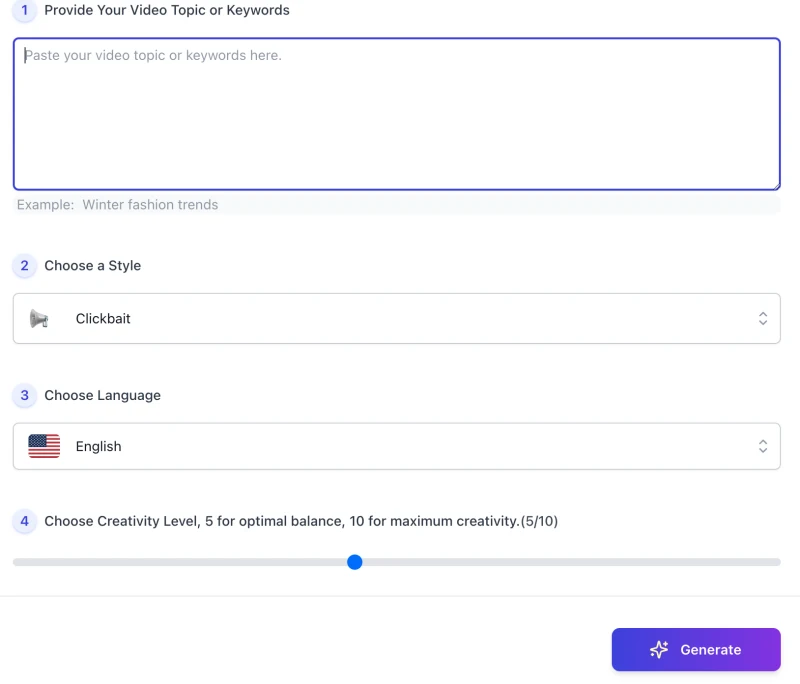
Step 1 — Provide Your Video Topic or Keywords
Paste your topic or core keywords into the input box. If helpful, include audience, format (e.g., tutorial, review, vlog, Shorts), and any constraints such as product/model or outcome. Keep it brief and factual.
Step 2 — Choose a Style
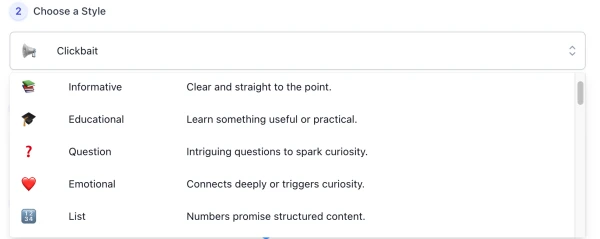
Select one style that matches your video’s intent. Do not mix styles. If unsure, start with Informative or How-To, then try a second run with another style to compare.
Step 3 — Choose Language

Pick the language your viewers use. The tool supports 33 languages. For bilingual channels, generate two sets and compare which reads more naturally for your audience.
Step 4 — Set Creativity Level
Move the slider to adjust variation. 5/10 is balanced. Use 3–4 for clear, conservative phrasing; use 7–8 for bolder hooks. You can rerun with a different level if results feel too similar or too loose.
Step 5 — Generate & Review
- Prefer 45–70 characters; do not exceed 100.
- Check facts and names; remove any claims you cannot verify.
- Keep the meaning intact when shortening; avoid excessive punctuation.
- Pick 2–3 candidates to A/B test in your workflow if needed.
Step 6 — Download or Copy
Use Download to save the list for later, or Copy to paste into your draft. Keep your selected titles in a notes file so you can track what you tried.
Step 7 — Report Bug (A Human Respond)
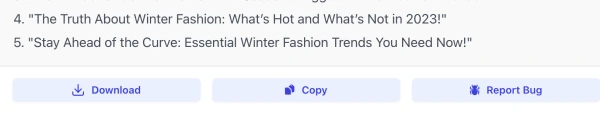 If something looks off, click Report Bug. A human reviewer is available to help. Please include:
If something looks off, click Report Bug. A human reviewer is available to help. Please include:
- Your input topic/keywords
- Chosen style and language
- Creativity level and a short description of the issue (e.g., duplicates, length, wording)
We read every report and follow up with fixes or guidance to improve your next run.
Reminder: Treat the generated titles as inspiration drafts. Review, refine, and adapt the wording so it fits your channel’s voice and your viewers’ reading habits.
Practical Tips for Writing Better YouTube Titles
- Keep it clear and direct: Avoid vague wording and make sure the title shows what viewers will get.
- Place key information early: Put important words at the beginning so they stay visible even if truncated.
- Use numbers or lists: List-style titles (e.g., “5 Ways to…”) are easier to scan and understand.
- Match the video’s tone: Pick a title style that reflects the content, whether it’s tutorial, reaction, or review.
- Stay within the character limit: Aim for 45–70 characters, never exceeding 100 to avoid cut-offs on mobile or search.
- Avoid overused clickbait: Skip phrases like “You won’t believe this” or all caps; they reduce trust.
- Be careful with trending phrases: Use buzzwords only if your video truly covers the topic; don’t mislead viewers.
- Always review before publishing: Treat generated titles as drafts, then refine them to fit your voice and audience.
Summary: Effective titles balance clarity, appeal, and honesty. Use these tips to refine drafts into titles that genuinely connect with your viewers.
User Case Study: From Idea to Final Title
This section shows real-style examples of the human–AI collaboration flow: user input → AI suggestions → user’s final title. Each case focuses on a common video scenario so readers can understand how to apply the tool in practice.
Case: Tutorial / How-To
User Input
- Topic/Keywords: “set up password manager on iPhone, free options”
- Style: How-To
- Language: English
- Notes: Beginner audience; short, step-by-step; keep under 70 characters
AI Suggestions (Top 5)
- How to Set Up a Password Manager on iPhone (Free & Easy)
- iPhone Guide: Install a Free Password Manager in Minutes
- Secure Your iPhone: Set Up a Free Password Manager Fast
- Beginner’s Walkthrough: Free Password Manager on iPhone
- Simple Steps to Add a Free Password Manager on iPhone
User’s Final Title
How to Set Up a Password Manager on iPhone (Free & Easy)
Why this works: clear promise (“set up”), key phrase up front (“Password Manager on iPhone”), concise and beginner-friendly, within recommended length.
Case: Product Review
User Input
- Topic/Keywords: “mirrorless camera review, low light, 2025 model”
- Style: Review
- Language: English
- Notes: Highlight verdict; keep neutral tone; under 80 characters
AI Suggestions (Top 5)
- 2025 Mirrorless Camera Review: Low-Light Test and Verdict
- Is This 2025 Mirrorless Any Good? Low-Light Review
- Low-Light Performance Check: 2025 Mirrorless Camera Review
- Hands-On: 2025 Mirrorless Camera Review with Night Shots
- Worth It in Low Light? Our 2025 Mirrorless Review
User’s Final Title
2025 Mirrorless Camera Review: Low-Light Test and Verdict
Why this works: names the focus (low light), signals a conclusion (“verdict”), balanced tone, and scannable for comparison shoppers.
Case: Trending / Reaction
User Input
- Topic/Keywords: “new feature rollout, quick reaction, first look”
- Style: Reaction
- Language: English
- Notes: Fast turnaround; mobile-first; avoid hype wording
AI Suggestions (Top 5)
- First Look: Trying the New Feature and What Stood Out
- Quick Reaction to the New Feature: What Works, What Doesn’t
- New Feature Rollout: Honest First Impressions
- I Tested the New Feature—Here’s the Takeaway
- New Feature in Action: Real-Time Reaction
User’s Final Title
Quick Reaction to the New Feature: What Works, What Doesn’t
Why this works: concise, sets expectation (pros/cons), avoids exaggerated claims, suitable for fast-moving topics.
Note: Treat AI outputs as starting points. Adjust wording, verify details, and tailor the final title to your viewers’ reading habits and your channel’s voice.
Tool Limitations and Practical Solutions
| Limitation |
Solution |
| Some titles may feel too generic |
Add specific details (product name, date, context) to sharpen focus |
| Risk of exceeding YouTube’s 100-character limit |
Choose shorter options or trim unnecessary words while keeping meaning |
| Language or cultural phrasing may not read naturally |
Adapt wording to local expressions or test with native speakers |
| Generated results can repeat similar patterns |
Adjust creativity level or try a different style for variation |
| AI cannot fact-check names, dates, or numbers |
Verify details manually before publishing |
| Titles alone do not guarantee clicks |
Pair with strong thumbnails and relevant descriptions |
| Not every suggestion matches your channel’s tone |
Edit drafts so they align with your brand voice and audience |
Reminder: These limits are normal for AI tools. Use results as inspiration drafts, refine them carefully, and combine with your own creative judgment.
Style System Overview
- 📢 Clickbait — Catchy and suspenseful, built to grab attention fast.
- 📚 Informative — Clear, direct, and focused on facts.
- 🎓 Educational — Helps viewers learn something useful or practical.
- ❓ Question — Turns the topic into a question to spark curiosity.
- ❤️ Emotional — Connects through feeling or curiosity-driven tone.
- 🔢 List — Uses numbers for structured, easy-to-scan titles.
- ⚖️ Comparison — Compares two or more options to help viewers decide.
- 🔥 Trending — Focuses on hot, timely, or viral topics.
- 📖 Story — Tells an inspiring or personal story that draws people in.
- 👉 Action — Encourages viewers to take quick action or try something.
- ⚡ Controversial — Bold, debate-ready titles that invite discussion.
- 🛠️ How-To — Step-by-step, practical, and result-oriented guidance.
- 🎬 Behind-The-Scenes — Offers insider moments or creative processes.
- 😲 Reaction — Expresses emotional or spontaneous responses.
- ⭐ Review — Evaluates a product, experience, or idea clearly.
- 🏆 Challenge — Fun or daring activities that invite participation.
- 📣 Announcement — Shares updates, releases, or major news.
- 💪 Motivational — Inspires, encourages, and uplifts your audience.
- 🔮 Predictions — Looks ahead and forecasts what might happen next.
- 🔍 Case Study — Deep dive into a specific example or result.
- 💬 Commentary — Shares opinions or reflections on trends or topics.
- ❌ Debunking — Busts myths or clarifies common misunderstandings.
- 📹 Vlog — Personal, day-in-the-life storytelling in a casual tone.
- 🎤 Interview — Conversations with guests, experts, or creators.
- 💡 Tips & Tricks — Simple hacks or quick advice that save time.
- 📦 Unboxing — First impressions and reactions to new products.
- 🧭 Guide — Comprehensive walkthroughs or structured overviews.
- 🔎 Explainer — Breaks down complex ideas in simple, clear language.
- 🏅 Ranking — Lists or rates items from best to worst.
- 🗂️ Compilation — Gathers highlights, clips, or related moments.
Tip: Each style sets a clear direction for the AI. Choose one that fits your video’s tone — sticking to a single style gives more focused, natural results.
FAQs
Can I use the generated titles directly without editing?
No. The tool is designed as an inspiration assistant. Always review and adjust the titles so they reflect your video accurately and match your audience’s habits.
How many languages are supported?
The tool supports 33 languages. Results may vary across languages, so it is important to check for natural phrasing and adjust to local expressions.
What if the suggestions feel repetitive?
Try selecting a different style or adjust the creativity level. Rerunning the generator often produces fresh variations.
Will the AI always produce titles under YouTube’s limit?
The tool aims to keep titles concise, but some may approach or exceed 100 characters. You should manually shorten them if needed.
Can the tool guarantee more views or higher ranking?
No. Titles are only one factor in video performance. Quality content, thumbnails, descriptions, and audience relevance are equally important.
What if the AI output includes incorrect names or facts?
AI cannot fact-check. Always verify details such as dates, statistics, or product names before using a suggested title.
How do I report an issue with the tool?
Click the Report Bug button. A human reviewer will check the issue and respond with fixes or guidance. We value user feedback to improve the experience.
Can I generate multiple sets of titles for comparison?
Yes. You can run the tool several times with different styles or creativity levels, then compare and refine the results before choosing your final title.
Does the tool replace creative judgment?
No. The final choice should always be yours. The tool helps generate options quickly, but you decide which title best matches your channel’s voice and audience.
Creator’s Note
The AI YouTube Title Generator was built with a clear purpose: to support creators in the moment when finding the right title feels hardest.
It is not here to replace judgment or creativity. Instead, it provides inspiration, structure, and options that make the process faster and less stressful.
Every suggestion should be seen as a draft — something to refine, reshape, and adapt to your channel’s voice and your audience’s habits. The final choice is always yours. This human–AI collaboration is at the core of the tool’s design, ensuring that the result remains authentic and connected to your own perspective.
— Matt Liu
2025-10-23
🎬 Ready to boost your views? Install the Free AI YouTube Title Generator for Chrome
Make every click count — let AI help you craft catchy, optimized YouTube titles that boost visibility and audience engagement.
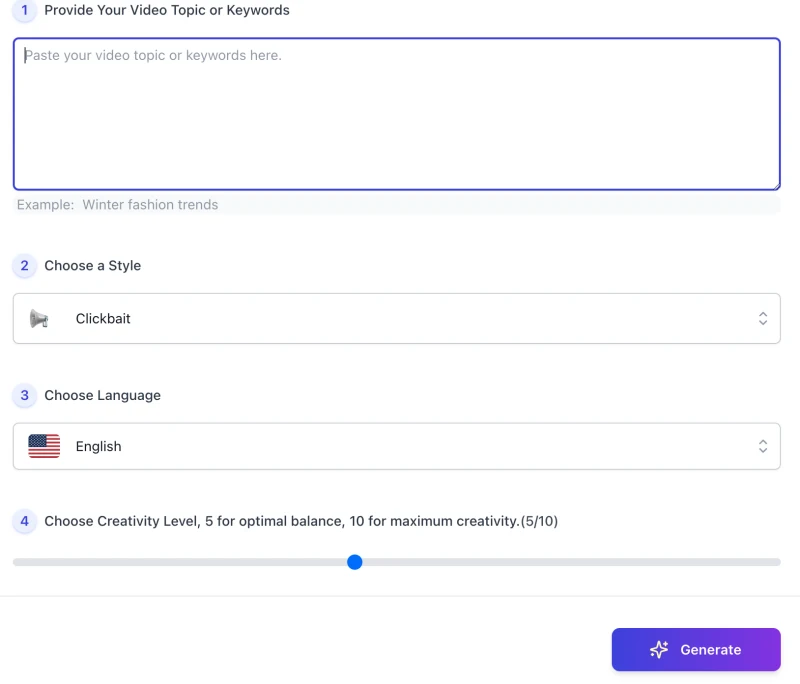
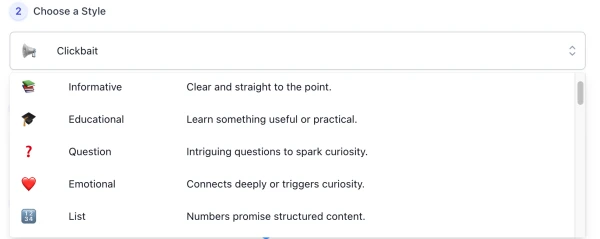

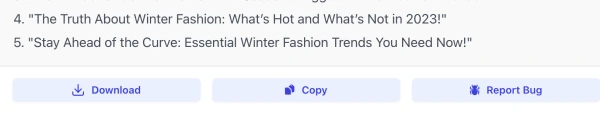 If something looks off, click
If something looks off, click