Free AI Image Generator. No Sign-Up Required. Full Access.
AI Zelda Wallpaper Generator
Create custom Zelda wallpapers with AI! High-resolution, fantasy-inspired backgrounds for desktops & mobile. Free & easy to use!
Explore other AI tools that work well with this one
Discover other tools with functions and purposes similar to the one you are currently viewing.
- AI Lo-Fi Wallpaper Generator

- AI Demon Slayer Wallpaper Generator

- AI Fantasy Watercolor Generator

- AI Anime Character Generator

- AI ClashArt Image Generator

- AI Pixel Art Generator

- AI 2D Pixel Games Art Generator

- AI Lofi Dreams Images Generator

- AI Background Generator

- AI ShinobiVerse Image Generator

- AI Art Generator

- AI Animated Characters Generator

Discover the tools most favored and highly-rated by users on our website.
Explore more AI tools in these related categories
AI tools that create, customize, or animate digital characters for various applications.
AI tools that generate digital illustrations and visual artwork automatically.
AI tools for generating maps, backgrounds, and spatial visual elements.
Welcome to the AIFreeBox free AI Zelda Wallpaper Generator online tool!
The AI Zelda Wallpaper Generator is a free online tool that lets you effortlessly create stunning, high-quality wallpapers inspired by The Legend of Zelda. Whether you’re a fan of the series, a gamer, an artist, or just someone who loves beautiful fantasy landscapes, this tool helps you bring your dream Zelda wallpaper to life with just a simple text description.
In this guide, you’ll learn everything you need to know about using the tool effectively, including how to generate the best results, pro tips for crafting perfect prompts, and troubleshooting common issues. Whether you’re creating a breathtaking view of Hyrule, an intense battle scene, or a peaceful fairy fountain, this guide will help you get the most out of the AI and design wallpapers that match your vision.
What is the AI Zelda Wallpaper Generator?
The AI Zelda Wallpaper Generator is a free tool that lets you create stunning, high-quality wallpapers inspired by The Legend of Zelda universe. Whether you want a breathtaking view of Hyrule, an epic battle scene with Link, or a peaceful moment in the Lost Woods, this tool brings your vision to life. Simply describe what you want, and the AI will generate a beautiful, unique wallpaper in just a few seconds.
This tool is perfect for anyone who loves Zelda and wants a custom wallpaper for their phone, desktop, or gaming setup. You don’t need any design skills—just type in your idea, and the AI will do the rest!
Who Is This Tool For?
This tool is great for Zelda fans, gamers, content creators, and designers who want amazing Zelda-themed wallpapers.
- Gamers & Fans – Create custom Zelda wallpapers for your PC, console, or phone.
- Streamers & Content Creators – Get eye-catching backgrounds for your gaming content.
- Artists & Designers – Use AI-generated art for inspiration and creativity.
- Anyone Who Loves Zelda! – If you love the world of Hyrule, this tool is perfect for you.
Whether you want a beautiful sunset over Hyrule Castle, a fierce battle against Ganon, or a peaceful Fairy Fountain scene, this tool makes it easy to create wallpapers that match your imagination!
What Kind of Zelda Wallpapers Can You Generate?
The AI Zelda Wallpaper Generator can create all kinds of amazing wallpapers inspired by The Legend of Zelda. You can customize art styles, locations, battles, peaceful landscapes, and iconic items to make a wallpaper that perfectly fits your vision.
🎨 Different Art Styles You Can Choose From
You can create wallpapers in many unique art styles to match your preference:
- Hand-Painted Fantasy – Looks like a painting from a storybook, with soft brushstrokes and magical colors.
- Pixel Art – Retro-style, like old-school Zelda games, with blocky, detailed pixels.
- Cinematic 3D Renders – Realistic and highly detailed, like a scene from a modern Zelda cutscene.
- Anime-Inspired – Bright colors, expressive characters, and bold outlines, similar to a Zelda anime.
- Watercolor & Pastel – Soft, dreamy colors that make your wallpaper feel like a beautiful painting.
- Minimalist Aesthetic – Simple, clean designs with just a few details to make a stylish wallpaper.
- Dark & Gothic – A mysterious and eerie look, with deep shadows, glowing symbols, and a haunting atmosphere.
🌍 Themes and Environments You Can Create
Want to bring your favorite Zelda locations and adventures to life? Here are some ideas!
🏰 Classic Locations
- Hyrule Castle – A grand and majestic castle standing tall over the kingdom.
- Lost Woods – A misty, magical forest where the Master Sword sleeps.
Death Mountain – A fiery, volcanic landscape with glowing lava and intense heat.
⚔️ Epic Battles
- Link vs. a Lynel – An action-packed fight against one of Zelda’s toughest enemies.
- Guardian Attack – A battle scene with Link dodging laser blasts from a Guardian.
- Ganondorf Showdown – A final boss battle with Ganondorf in a stormy, dramatic setting.
🌿 Peaceful Landscapes
- Great Fairy Fountain – A glowing, magical fountain surrounded by flowers and soft light.
- Korok Forest – A peaceful forest filled with cute Koroks and floating leaves.
- Floating Islands – Majestic islands in the sky, with waterfalls and golden sunsets.
🔱 Iconic Items & Symbols
- The Master Sword – Glowing with power, resting in its sacred pedestal.
- The Triforce – Floating in the air, shining with golden light.
- The Hylian Shield – A close-up of Link’s legendary shield, battle-worn but strong.
With this tool, you can mix and match different styles, locations, and themes to create your own perfect Zelda wallpaper!
How to Use the AI Zelda Wallpaper Generator: Step-by-Step Guide
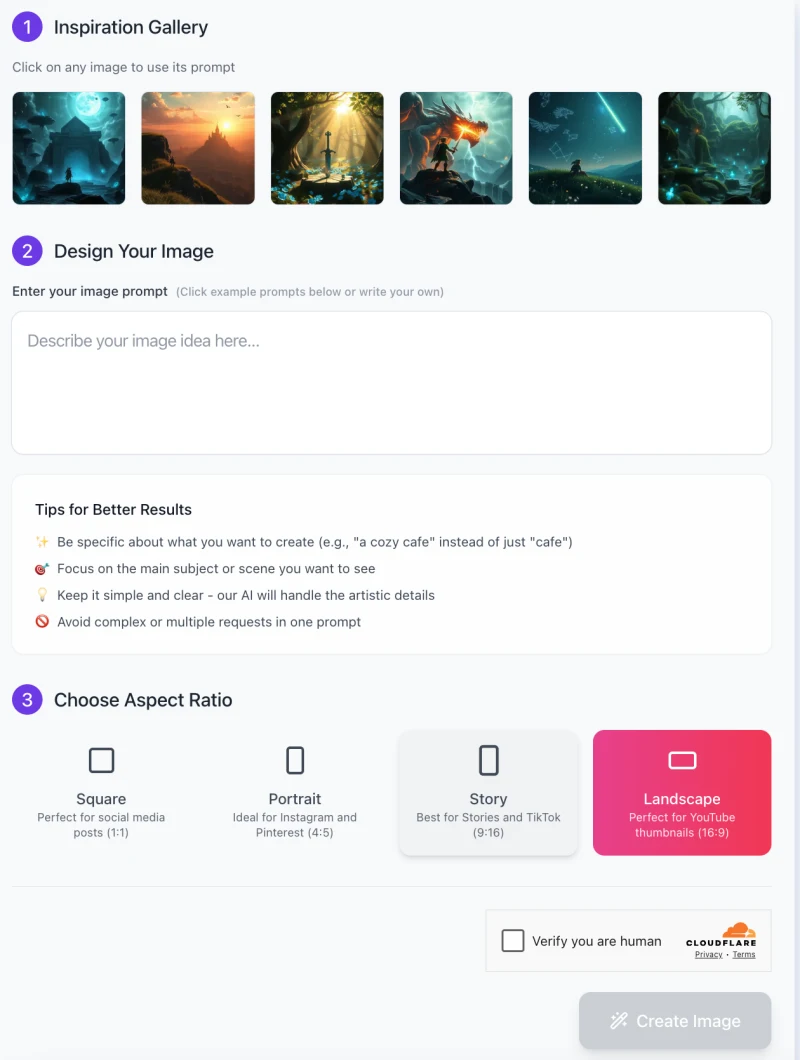
The AI Zelda Wallpaper Generator is easy to use and lets you create stunning, high-quality Zelda-themed wallpapers in just a few clicks. Follow this step-by-step guide to quickly generate your own unique wallpaper!
🛠 Step 1: Choose an Inspiration (Optional)
- At the top, you will see an Inspiration Gallery with example wallpapers.
- Click on any image to auto-fill the prompt based on that style.
- If you want to create something different, you can skip this step and write your own prompt in Step 2.
✏️ Step 2: Enter Your Image Prompt
- In the “Design Your Image” section, you will find a text box where you can describe your wallpaper idea.
- Be specific with your prompt. Instead of just writing “Zelda scene”, try something detailed like:
✅ “A breathtaking sunset over Hyrule Castle, with golden light shining on the castle walls and a gentle breeze moving through the grass.”
Tips for Better Results:
- Focus on the main subject or scene you want to see.
- Keep it simple and clear—the AI will handle artistic details.
- Avoid complex or multiple requests in one prompt.
📐 Step 3: Choose Your Aspect Ratio

Now, select the image dimensions based on how you plan to use your wallpaper:
✔ Square (1:1) – Best for social media posts.
✔ Portrait (4:5) – Great for Instagram and Pinterest.
✔ Story (9:16) – Ideal for TikTok, Instagram Stories, or phone backgrounds.
✔ Landscape (16:9) – Perfect for YouTube thumbnails and desktop wallpapers.
💡 Tip: If you’re making a desktop wallpaper, choose Landscape (16:9). For phone wallpapers, select Story (9:16).
✅ Step 4: Verify You Are Human
- Before generating your image, check the verification box that says “Verify you are human.”
- This helps prevent spam and ensures smooth performance.
🎨 Step 5: Click “Create Image”
- Once you’ve entered your prompt and chosen an aspect ratio, click the “Create Image” button.
- The AI will take a few seconds to generate your Zelda-inspired wallpaper based on your description.
📥 Step 6: Download & Use Your Wallpaper
- After the AI finishes generating the image, you’ll see the final result on your screen.
- Click Download to save it to your device.
- Set it as your desktop, phone, or social media wallpaper and enjoy!
🚀 Bonus Tips for Best Results
✔ Try different art styles (hand-painted, pixel art, cinematic, etc.) by specifying them in your prompt.
✔ If you don’t like the first result, tweak your description and generate again!
✔ Use specific colors, lighting, and atmosphere for a more unique look (e.g., “dark and gothic Zelda scene with red glowing runes”).
Now you’re ready to create your own custom Zelda wallpapers!
🌟 30+ Zelda Wallpaper Ideas for Inspiration
Need ideas for your AI-generated Zelda wallpaper? Here are 30+ creative prompts to help you create stunning, high-quality Zelda backgrounds. Simply copy a prompt and paste it into the AI Zelda Wallpaper Generator, or customize it with your own details!
🏰 Classic Locations – Iconic Places from Zelda
1. A breathtaking view of Hyrule Castle at sunrise, golden light shining through the towers.
2. The Lost Woods covered in mist, with glowing blue spirits floating between ancient trees.
3. A fiery landscape of Death Mountain, with rivers of lava and volcanic smoke rising into the sky.
4. A peaceful village in Kakariko, with paper lanterns glowing softly in the night breeze.
5. The floating islands of Skyloft, surrounded by Loftwings soaring in a bright blue sky.
6. The entrance of the Temple of Time, with ancient ruins covered in vines and glowing Sheikah symbols.
⚔️ Epic Battles – Action-Packed Scenes
7. Link battling a Lynel on a mountain peak, sparks flying as their weapons clash.
8. A cinematic fight between Link and a Guardian, with laser beams lighting up the dark battlefield.
9. Zelda casting a powerful spell to seal an ancient evil inside a glowing temple.
10. Ganondorf standing in the shadows, red lightning crackling around him as he prepares for battle.
11. A dramatic aerial fight, Link jumping off a Loftwing, aiming an arrow at an enemy in the sky.
12. A stormy battlefield where Link and Zelda fight side by side against an army of monsters.
🌿 Peaceful Landscapes – Serene & Magical Scenes
13. The Great Fairy Fountain, glowing with soft pink and blue light, surrounded by floating petals.
14. A peaceful Korok Forest, where tiny Koroks hide among the trees, laughing playfully.
15. A moonlit Lake Hylia, with soft ripples reflecting the glowing Triforce in the sky.
16. A golden wheat field in Hyrule, with Zelda standing in the distance as the wind moves through the grass.
17. A magical hidden cave behind a waterfall, filled with glowing blue crystals and ancient Sheikah markings.
18. A pastel-colored sunset over the Gerudo Desert, with soft pink and orange sand dunes stretching into the horizon.
🎭 Character-Focused Wallpapers
19. Zelda in her royal dress, standing under a cherry blossom tree, lost in deep thought.
20. Link holding the Master Sword high, as the sun sets behind him, casting a golden glow.
21. Midna sitting on a throne in the Twilight Realm, surrounded by eerie blue flames.
22. Sheik standing on a rooftop in Hyrule Castle Town, with a mysterious full moon behind them.
23. A cyberpunk-inspired Zelda, with glowing neon Sheikah tech and futuristic armor.
24. A steampunk version of Link, wearing mechanical armor, holding a modified Hylian Shield.
🔱 Iconic Zelda Items & Symbols
25. The Master Sword glowing softly, resting in an ancient stone pedestal in a forest clearing.
26. A close-up of the Hylian Shield, reflecting flames from a battle in the distance.
27. The Triforce floating above Hyrule, radiating golden divine energy.
28. A Sheikah Slate placed on a pedestal, glowing with ancient blue runes.
29. A collection of magical Zelda artifacts, including a Hookshot, Bombs, and a Boomerang, displayed in a treasure room.
30. A hand-drawn minimalist design featuring the Triforce and Hylian symbols in gold and black.
🌌 Fantasy & Otherworldly Themes
31. A celestial version of Hyrule, floating in space with glowing constellations of divine beasts.
32. A dark and gothic reimagining of Zelda, standing in a ruined castle with crimson-red moonlight shining through broken windows.
33. A futuristic sci-fi Zelda world, where Hyrule is a cybernetic city filled with neon lights.
34. A mystical ice cave, where a frozen Master Sword rests under shimmering blue icicles.
35. A dreamlike floating island with waterfalls cascading into the sky, covered in glowing flowers.
How to Use These Zelda Wallpaper Ideas?
Creating your own Zelda-themed wallpaper is easy! Just follow these steps:
1️⃣ Pick a prompt that matches the style, mood, or scene you want.
2️⃣ Enter it into the AI Zelda Wallpaper Generator as your description.
3️⃣ Experiment with small changes to customize the colors, lighting, or composition.
4️⃣ Choose the best aspect ratio (Landscape for desktops, Portrait for mobile, etc.).
5️⃣ Generate and download your perfect Zelda wallpaper to use on your device!
These prompts will help you quickly create stunning, high-quality Zelda backgrounds without any design skills. Try different ideas and bring your vision of Hyrule to life!
Pro Tips for Getting the Best Results
To create amazing Zelda wallpapers, follow these simple tips! They will help you get clearer, more detailed, and visually stunning images.
✅ Be Specific in Your Prompt
The more details you give, the better the AI understands what you want.
Instead of just saying “Zelda landscape”, try:
“A mystical Lost Woods scene with glowing blue spirits and fog.”
“A breathtaking sunrise over Hyrule Castle, with golden rays shining through the towers.”
This helps the AI create exactly what you’re imagining!
🎨 Include Color Schemes
Colors affect the mood of your wallpaper.
If you want something warm and peaceful, describe it like this:
“Soft golden sunset over Hyrule, with warm orange and pink hues in the sky.”
If you want something dark and mysterious, try:
“A deep blue twilight over Death Mountain, with fiery red lava glowing in the distance.”
💡 Mention Mood & Lighting
Lighting changes how your wallpaper looks—bright and hopeful or dark and dramatic?
Example moods:
“A dark and gothic atmosphere with red glowing eyes in the distance.”
“A dreamy, peaceful Great Fairy Fountain, surrounded by soft blue and pink light.”
🎭 Try Different Art Styles
You can make your wallpaper look unique by choosing an art style:
Hand-painted fantasy – Looks like a magical painting.
Pixel art – Retro, like old Zelda games.
Cinematic 3D render – Realistic and detailed.
Anime-style – Bright, colorful, and expressive.
Just add your preferred style in the prompt, e.g., “A Zelda scene in hand-painted fantasy style.”
🎬 Use “Cinematic Lighting” for a Dramatic Effect
If you want your wallpaper to look like a movie scene, add cinematic lighting:
“Link standing on a cliff at sunset, golden light shining behind him.”
“Zelda casting a powerful spell, glowing blue energy lighting up the dark surroundings.”
This makes the image more intense and visually stunning!
📸 Experiment with Perspectives
Change the camera angle to make your image more dynamic!
Example perspectives:
First-person view – “A first-person view of Link holding the Master Sword, ready for battle.”
Wide landscape – “A vast view of Hyrule, with mountains, forests, and a castle in the distance.”
Close-up shot – “A detailed close-up of the Hylian Shield, showing scratches from past battles.”
🔥 Final Tip: Have Fun & Be Creative!
The more creative you are, the cooler your Zelda wallpaper will be.
If you don’t like the first result, try tweaking your prompt and generating again.
Mix different styles, colors, and perspectives to make something truly unique!
Now go ahead and create your perfect Zelda wallpaper!
Common Issues & How to Fix Them
Sometimes, the AI might not generate the exact Zelda wallpaper you imagined. Don’t worry! Here are some common problems and easy fixes to help you get the best results.
Issue 1: “The wallpaper doesn’t look like Zelda.”
🟢 Solution: Add more Zelda-specific details to your prompt.
Instead of just saying “a fantasy castle”, try:
“Hyrule Castle standing tall with banners flying in the wind, surrounded by glowing Sheikah runes.”
Use familiar Zelda elements like:
Hylian symbols
Triforce glow
Koroks hiding in the trees
The Master Sword resting in its pedestal
The more Zelda-like details you include, the more it will feel like part of the Zelda universe!
Issue 2: “The image resolution is too low.”
🟢 Solution: Choose a higher resolution before generating the image.
For crisp, clear details, select 4K or HD settings when making your wallpaper.
If the AI generates a small or blurry image, try these prompts:
“A detailed 4K cinematic wallpaper of Hyrule Field at sunset.”
“A high-resolution HD image of Zelda standing under cherry blossoms.”
If you’re making a desktop wallpaper, pick Landscape (16:9) for the best fit.
Issue 3: “The AI-generated scene is too generic.”
🟢 Solution: Add more environmental and character details to make it unique.
Instead of “a forest with a sword”, say:
“The Master Sword, glowing faintly in an ancient stone pedestal, surrounded by thick mist and glowing blue fireflies in the Lost Woods.”
Instead of “a battle scene”, say:
“Link mid-air, dodging a Guardian’s laser attack, while sparks fly off his Hylian Shield.”
Think about:
Where is the scene happening? (Castle, forest, dungeon, sky?)
What time of day is it? (Day, night, sunset?)
What’s the mood? (Peaceful, intense, mysterious?)
Issue 4: “Colors are not what I expected.”
🟢 Solution: Be clear about the color palette in your prompt.
If you want a warm and bright look:
“A golden sunset over Hyrule Castle, with soft orange and pink clouds.”
If you prefer a dark and moody vibe:
“A deep blue twilight over Death Mountain, with glowing red lava lighting the sky.”
To make colors pop, you can also mention lighting effects:
“A cinematic battle scene with golden light reflecting off Link’s sword.”
“Dark stormy clouds, with flashes of purple lightning illuminating the sky.”
With a little tweaking, you’ll get the perfect Zelda wallpaper!
❓ FAQs
1️⃣ Is this tool free to use?
✅ Yes! The AI Zelda Wallpaper Generator is completely free to use. You can generate as many wallpapers as you like without any cost.
2️⃣ Do I need an account to use this tool?
✅ No, you don’t need to sign up or create an account. Just enter your prompt, choose the image size, and click “Create Image”!
3️⃣ Can I use the generated wallpapers for commercial purposes?
✅ Yes, you can use these generated wallpapers for any purposes.
4️⃣ What type of Zelda wallpapers can I create?
✅ You can create any type of Zelda wallpaper, including:
Classic Locations – Hyrule Castle, Lost Woods, Death Mountain, etc.
Epic Battles – Link vs. Lynels, Guardians, or even Ganondorf.
Peaceful Scenes – Great Fairy Fountain, floating islands, or Korok Forest.
Different Art Styles – Hand-painted fantasy, pixel art, anime-style, cinematic 3D, and more!
5️⃣ My wallpaper doesn’t look like Zelda. How can I fix it?
✅ Try adding Zelda-related details to your prompt, like:
Hylian symbols, Triforce glow, or the Master Sword.
Specific locations from the Zelda games.
Famous characters like Link, Zelda, or Ganondorf.
The more specific your description, the more accurate your wallpaper will be!
6️⃣ How do I make my wallpaper look more detailed?
✅ To improve detail, try these tips:
Use high-resolution settings (choose 4K or HD).
Add lighting effects (e.g., “golden sunset over Hyrule”).
Use cinematic perspective (e.g., “a first-person view of Link holding the Master Sword”).
7️⃣ Can I create wallpapers for my phone?
✅ Yes! Just choose the right aspect ratio:
Story (9:16) – Perfect for mobile wallpapers and Instagram stories.
Portrait (4:5) – Ideal for Pinterest and phone backgrounds.
For desktop or YouTube thumbnails, choose Landscape (16:9).
8️⃣ Can I generate animated Zelda images?
❌ No, this tool only creates static images (wallpapers). It does not support animations or GIFs.
9️⃣ What should I do if I don’t like the generated image?
✅ If the result isn’t what you expected, try:
Rewording your prompt with more details.
Changing the art style (e.g., “a cinematic 3D render of Link in battle”).
Adjusting the colors (e.g., “dark and gothic atmosphere with glowing red runes”).
Sometimes, small changes in your description can make a big difference!
🔟 Can I share my generated wallpapers online?
✅ Yes! Feel free to share your AI-generated Zelda wallpapers on social media, forums, or fan communities.










