Free AI Image Generator. No Sign-Up Required. Full Access.
AI EtherDreams Image Generator
Generate surreal dreamscapes with AI EtherDreams—bold, celestial, and high-contrast artistic visions brought to life effortlessly.
Explore other AI tools that work well with this one
Discover other tools with functions and purposes similar to the one you are currently viewing.
- AI Lofi Dreams Images Generator

- AI PsychedelicArt Image Generator

- AI Art Generator

- AI EtherealBrush Image Generator

- Dreamscape Art Generator

- AI Mystique Art Generator

- AI AuroraForge Image Generator

- AI Pictura Generator

- AI Art Nouveau Generator

- AI Quiet Whimsy Image Generator

- AI DetailCraft Image Generator

- AI Deco Art Generator

Discover the tools most favored and highly-rated by users on our website.
Explore more AI tools in these related categories
AI tools that generate images using various artistic styles and visual effects.
AI tools that generate digital illustrations and visual artwork automatically.
AI tools for generating and customizing covers, posters, and t-shirt design assets.
Welcome to the AIFreeBox Free AI EtherDreams Image Generator online tool!
This tool is perfect for artists, designers, content creators, and anyone looking to create unique, visually striking artwork. With its bold black-yellow aesthetic, surreal themes, and deep storytelling potential, AI EtherDreams helps you generate mesmerizing images effortlessly.
Here, you’ll find everything you need to know to use the tool effectively, including features, tips, and best practices. Whether you’re creating posters, album covers, book illustrations, or social media content, this guide will help you get the best results and explore the endless creative possibilities of AI-generated art.
What is AI EtherDreams Image Generator?
AI EtherDreams Image Generator is Dreamlike Surreal Posters Image Generator that creates stunning, dreamlike surrealist images with just a simple text prompt. It specializes in high-contrast, celestial-themed visuals, featuring glowing moons, cosmic landscapes, and mysterious silhouettes. This tool transforms your creative ideas into visually striking, artistic compositions, perfect for storytelling, design, and inspiration.
It blends bold black-yellow color schemes, intricate shading, and surreal elements to create images that feel like they belong in a dream or a sci-fi fantasy world. Whether it’s a lone traveler gazing at a massive moon, a surfer riding an impossibly large wave, or a floating celestial being, every image carries a mystical and introspective atmosphere.
This tool is perfect for artists, designers, content creators, and visionaries who want to generate highly creative, visually engaging images without needing advanced drawing skills. Whether you need album covers, posters, book illustrations, or social media visuals, AI EtherDreams helps bring imaginative concepts to life in a uniquely artistic way. Even if you’re just exploring for fun, it’s a great way to spark creativity and see your ideas take shape instantly.
What Kind of Images Can You Create?
AI EtherDreams Image Generator specializes in creating surreal, dreamlike visuals that look like they came from a fantasy world or a deep dream. It turns simple words into highly artistic, visually striking images with a unique style. Whether you want a mysterious landscape, a cosmic portrait, or a night-inspired dream scene, this tool can bring your vision to life.
1. Surreal Landscapes
Imagine a floating island drifting in the sky, a lonely traveler walking through a vast cosmic desert, or mountains rising into the stars. AI EtherDreams creates landscapes that defy reality, making them perfect for storytelling, album covers, or fantasy-themed artwork.
2. Celestial Portraits
Have you ever imagined a human face merging with the sun or a mysterious figure bathed in moonlight? AI EtherDreams generates portraits with a celestial touch, often blending human expressions with cosmic elements. These images feel mystical, emotional, and thought-provoking.
3. High-Contrast Silhouettes
A lone figure standing against a massive glowing moon, a mysterious traveler in the dark, or a person surrounded by swirling clouds—this tool creates striking black-and-yellow compositions with powerful visual impact. These images look bold, dramatic, and cinematic.
4. Ethereal Dreamscapes
Floating objects, melting stars, glowing orbs, and mystical creatures—all wrapped in a soft, dreamy, night-inspired atmosphere. These images feel otherworldly, as if taken from a dream or a surreal fairy tale.
With AI EtherDreams, you can explore endless creative possibilities and turn imagination into stunning visuals. Try different prompts and see what magical images the AI can generate!
How to Use AI EtherDreams Image Generator: Step-by-Step Guide
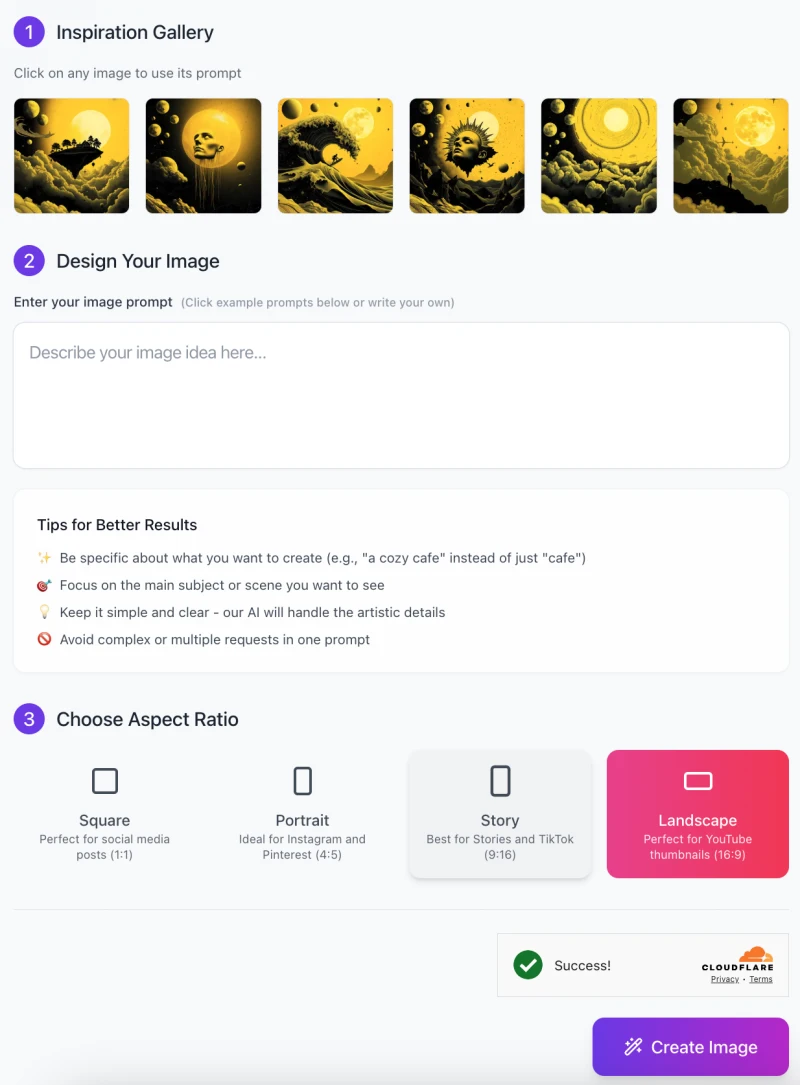
Follow these steps to generate your own unique artwork.
Step 1: Get Inspired from the Inspiration Gallery
At the top of the interface, you’ll find the Inspiration Gallery with several example images.
- Click on any image to use its prompt and generate a similar style.
- This is a great way to explore different ideas if you’re not sure where to start.
Step 2: Enter Your Image Prompt
In the “Design Your Image” section, describe the image you want to create.
- Be specific: Instead of just “a cafe,” try “a cozy cafe at night, glowing under the moonlight.”
- Focus on the main subject: If you want a mysterious figure under a full moon, make that clear.
- Keep it simple: The AI will handle the artistic details, so avoid overly complex or multi-scene descriptions.
💡 Tip: If you need ideas, click on example prompts for inspiration!
Step 3: Choose an Aspect Ratio

Pick the best image format for your needs:
✅ Square (1:1) – Perfect for social media posts.
✅ Portrait (4:5) – Ideal for Instagram and Pinterest.
✅ Story (9:16) – Best for TikTok and Instagram Stories.
✅ Landscape (16:9) – Great for YouTube thumbnails and banners.
Click on your preferred format to select it.
Step 4: Click “Create Image”
- Once your prompt is ready and you’ve chosen an aspect ratio, click the “Create Image” button.
- The AI will start processing and, within moments, generate a high-quality surreal artwork.
Step 5: Download & Refine
After the image is generated:
- Download it for use in projects, social media, or inspiration.
- If you want adjustments, try modifying your prompt slightly and regenerating for different results.
With AI EtherDreams Image Generator, you can turn simple words into breathtaking dreamlike visuals. Experiment with different prompts, refine your ideas, and create stunning, surreal images effortlessly!
Tips for Getting the Best Results
Creating stunning images with AI EtherDreams Image Generator is easy, but a few simple tricks can help you get even better results. Here’s how to make sure your generated images match your vision.
1. Use Vivid, Descriptive Prompts
The more details you add to your prompt, the better the AI understands your idea. Instead of a simple description like “a moon”, try “a glowing golden moon surrounded by swirling clouds in a dark sky.” The extra details help the AI create a richer and more artistic image.
2. Experiment with Composition Elements
Don’t be afraid to try different subjects, lighting, and perspectives. Instead of just saying “a mountain under the moon”, you could specify “a shadowy mountain peak glowing under a massive full moon, with mist rising from the valleys below.” Small tweaks like this can completely change the mood and depth of the image.
3. Incorporate Action or Emotion
Adding movement or emotion to your prompt makes the image more engaging. Instead of “a person under the stars,” try “a lone traveler gazing at the infinite cosmos, lost in thought.” This approach adds a sense of mystery and storytelling to your artwork.
4. Refine & Iterate
If your first image doesn’t look exactly right, don’t give up! Try changing a few words in your prompt. For example, if an image feels too dark, you could add “soft glowing light” or “a warm golden hue” to adjust the mood. Experimenting with small adjustments can help you get the perfect result.
With these tips, you’ll be able to create stunning, dreamlike images that capture your imagination perfectly!
Common Issues & How to Solve Them
Sometimes, your AI-generated image may not turn out exactly as expected. But don’t worry! Here are some common issues and simple solutions to help you get better results.
1. The Generated Image Lacks Clarity
If your image looks unclear or messy, the problem might be a vague prompt. AI works best when given structured and detailed descriptions. Instead of “a person in a forest,” try “a lone traveler walking through a foggy forest, with golden light filtering through the trees.” Adding specific details like lighting, atmosphere, or perspective will improve the final image.
2. The Colors Don’t Match Expectations
If your image comes out in the wrong colors, it’s because the AI doesn’t always assume specific shades unless you mention them. Try adding color guidance to your prompt. Instead of “a sunset over the ocean,” write “a deep orange and purple sunset reflecting on the calm blue ocean.” This ensures the AI picks the right tones.
3. The Image Composition Feels Unbalanced
Sometimes, elements in the image might feel awkwardly placed or too crowded on one side. To fix this, give the AI clear placement instructions. Instead of “a person with the sun behind them,” write “a large sun in the top right corner, with a small figure standing below, gazing up.” This helps the AI organize the scene better.
By making small adjustments to your prompts, you can refine your images and get results that match your vision.
FAQs
1. Is AI EtherDreams Image Generator free to use?
AI EtherDreams may offer a free version with limited generations, but for higher-quality images, faster processing, and more customization options, you might need a paid plan. Check the pricing details on the website.
2. Can I use the generated images for commercial purposes?
Yes! You can use AI-generated images for personal projects, social media, marketing, book covers, and more. However, check the licensing terms before using them for commercial products or reselling.
3. How long does it take to generate an image?
It usually takes just a few seconds to a minute to create an image. The time may vary depending on server load and image complexity.
4. What are the best prompts for getting high-quality images?
For the best results:
✅ Be specific (e.g., “A lone traveler under a massive glowing moon, standing on a misty mountain.”)
✅ Include colors, lighting, and mood (e.g., “Golden sunlight reflecting off a dark ocean.”)
✅ Keep it simple (Avoid asking for too many elements in one image).
5. Can I edit the generated images?
Yes! You can download your image and use any editing software (like Photoshop or Canva) to make adjustments, add text, or combine images.
6. Why does my image look different from what I imagined?
AI interprets prompts in creative ways, so results might not always be exact. If you want a more precise image:
Refine your prompt with clearer details.
Try slight variations (e.g., rewording placement or colors).
Experiment with different keywords to get a better match.
7. Can I generate images in different aspect ratios?
Yes! AI EtherDreams lets you choose from:
📏 Square (1:1) – Best for social media.
📏 Portrait (4:5) – Ideal for Instagram & Pinterest.
📏 Story (9:16) – Perfect for TikTok & Reels.
📏 Landscape (16:9) – Great for YouTube thumbnails.
8. Will AI EtherDreams remember my past prompts?
Right now, each session starts fresh, but you can save your favorite prompts manually for future use. Some versions may include a history feature in future updates.
9. Can I use AI EtherDreams on mobile devices?
Yes! The tool works on most mobile browsers, so you can create stunning images on your phone or tablet just as easily as on a desktop.
10. What should I do if my image doesn’t generate correctly?
If your image fails to load or looks incorrect, try these steps:
🔄 Refresh the page and try again.
✏️ Simplify your prompt (long or complicated descriptions can confuse the AI).
🌐 Check your internet connection if the page isn’t responding.










