Free AI Image Generator. No Sign-Up Required. Full Access.
AI Vintage Postage Stamps Generator
Instantly design custom vintage postage stamps with AI. Perfect for creative projects.
Explore other AI tools that work well with this one
Discover other tools with functions and purposes similar to the one you are currently viewing.
- AI Vintage Travel Collage Generator

- AI Vintage Film Noir Vibes Images Generator

- AI Woodcut Engraved Illustrations Generator

- AI RetroVibe Image Generator

- AI Movie Poster Generator

- AI Art Nouveau Generator

- AI Film Style Photographs Generator

- AI Art Generator

- AI Pop Art Generator

- AI Classic Pulp Comic Generator

- AI FolkArt Illustrations Generator

- AI Video Game Posters Ideas Generator

Discover the tools most favored and highly-rated by users on our website.
Explore more AI tools in these related categories
AI tools that generate images using various artistic styles and visual effects.
AI tools that generate digital illustrations and visual artwork automatically.
AI tools for generating and customizing covers, posters, and t-shirt design assets.
Welcome to the free AI Vintage Postage Stamps Generator, a free online AI tool from AIFreeBox!
This tool allows you to effortlessly create beautiful, retro-style postage stamp illustrations. Whether you’re a graphic designer looking for vintage inspiration, planning unique invitations for a special event, or simply exploring creative art projects, this tool helps you quickly turn your ideas into authentic vintage visuals.
In this guide, you’ll find everything you need to use the tool effectively, including its key features, helpful tips for generating the best vintage stamp designs, and practical troubleshooting advice. Whether you’re designing packaging, crafting personal projects, or just enjoying creating artistic illustrations, this guide will help you unlock your creativity and produce stunning vintage stamp artworks.
What is the AI Vintage Postage Stamps Generator?
This AI-based generator takes your ideas and quickly turns them into authentic vintage postage stamp images. It captures classic stamp details such as delicate engravings, fancy borders, worn-out textures, and traditional fonts. This tool is great for designers, artists, and anyone looking to add a vintage feel to their projects.
Simply describe your idea clearly, and the AI will do the rest. It transforms your description into a realistic vintage stamp illustration, ready to be used in various creative applications.
You can use these stamps for graphic designs, invitations, event cards, packaging designs, branding, or craft and scrapbook projects. They add a special retro touch, making your creative works stand out.
Types of Images You Can Generate?
With this tool, you can easily create various vintage-style postage stamp images. Here are some common design themes and visual elements:
Design Themes:
- Historical Landmarks: Famous buildings, iconic monuments, or historical sites like clock towers, castles, and statues.
- Nature and Botanical Illustrations: Plants, flowers, leaves, and scenery, such as roses, lavender blossoms, or forest landscapes.
- Transportation (Vintage Vehicles, Ships, etc.): Classic vehicles such as steam trains, antique cars, hot air balloons, or sailing ships.
- Classic Objects and Retro Art: Nostalgic objects and art pieces like vintage cameras, pocket watches, typewriters, and fountain pens.
Visual Elements Featured:
- Aged textures for authentic vintage feel
- Intricate decorative borders
- Detailed engravings and line art
- Muted, nostalgic color tones
In short, this AI generator helps you easily create authentic vintage postage stamp designs suited for many creative uses.
How to Create Vintage Postage Stamps With This Tool: Step-by-step Guide
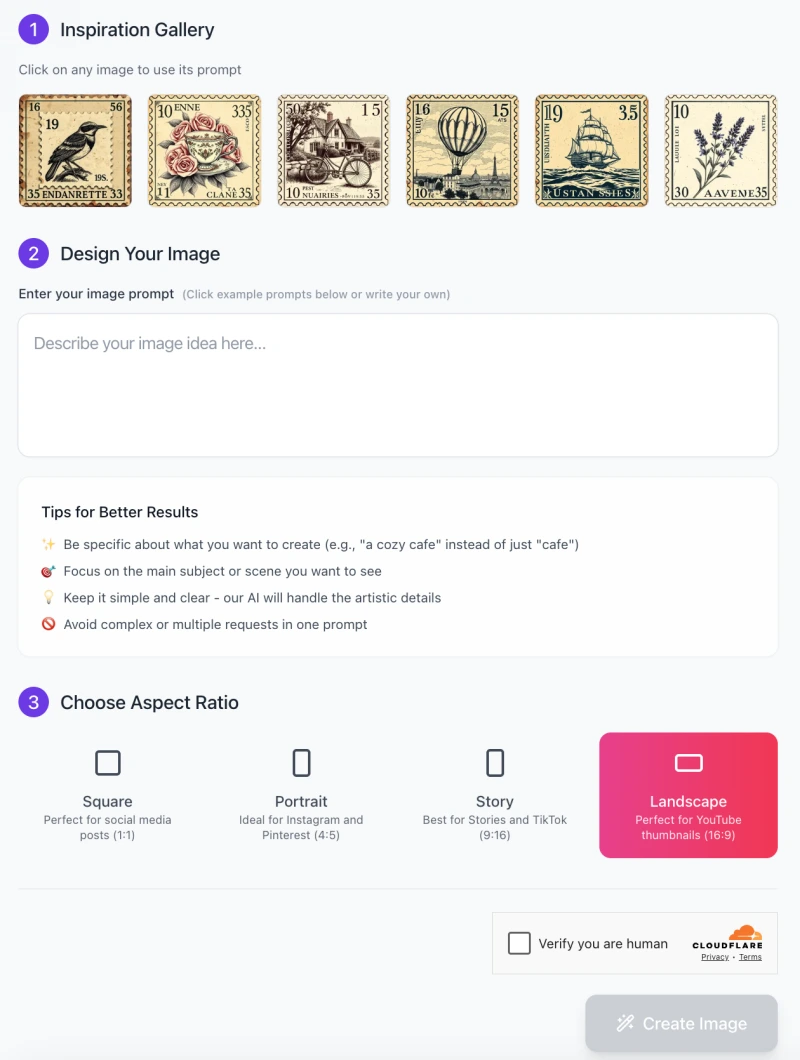
Here’s a clear, step-by-step guide to help you quickly start using the AI Vintage Postage Stamps Generator
Step 1: Get Inspired
- At the top of the page, check out the Inspiration Gallery.
- Click on any sample vintage stamp image to automatically use its prompt as a starting point for your own creation.
Step 2: Enter Your Image Prompt
- In the “Design Your Image” section, find the text box labeled “Describe your image idea here…”.
- Clearly type in your own custom idea for your stamp design.
- (Example: “Vintage sailing ship at sunset,” or “Retro bicycle with flowers.”)
Tips for better results:
- Clearly describe the main subject (for example, “a cozy cafe” instead of just “cafe”).
- Keep your description simple and focused. The AI will handle artistic details.
- Avoid overly complex or multiple requests in a single prompt.
Step 3: Choose Aspect Ratio

Scroll down to “Choose Aspect Ratio”. Select the size that best fits your needs:
- Square (1:1) — great for social media posts.
- Portrait (4:5) — perfect for Instagram and Pinterest.
- Story (9:16) — ideal for Stories and TikTok.
- Landscape (16:9) — suitable for YouTube thumbnails.
Step 4: Generate Your Image
- Complete the “Verify you are human” checkbox.
- Finally, click on the button labeled “Create Image” to generate your custom vintage postage stamp illustration.
Now you’re ready to create beautiful, vintage-style stamp designs in just a few clicks!
Tips for Best Results
Creating great vintage stamps with AI is easy if you follow these tips:
- Writing Clear and Effective Prompts: Clearly describe what you want the stamp to show. Use simple sentences, such as “old sailing ship on calm sea,” instead of vague words like “boat.”
- Using Descriptive Keywords: Include specific details to get better results. Mention objects (“rose bouquet”), settings (“Victorian garden”), or the era (“1920s”) clearly in your prompt.
- Balancing Simplicity and Detail: Don’t overload your description with too many things. Stick to one main subject and add just enough detail to make your idea clear.
By using these simple tips, you’ll help the AI generate the perfect vintage postage stamp image easily.
Common Issues and Troubleshooting
Here are some common issues you might face and simple ways to fix them:
Problem 1: Images appear too complex or unclear.
Solution:
Keep your descriptions simple and focus on fewer elements. Instead of listing many objects, choose one main subject clearly.
Problem 2: The generated image doesn’t look vintage enough.
Solution:
Use keywords like “aged,” “engraved,” “retro,” or “antique” in your description. These words help guide the AI to create a true vintage style.
Problem 3: The typography (letters and fonts) doesn’t match your chosen era or style.
Solution:
Clearly state the typography style you want, like “Victorian,” “Art Deco,” or “vintage script,” to guide the AI to the right style.
Follow these tips to easily fix common problems and get great results every time!
Common Usage Scenarios
This AI Vintage Postage Stamps Generator can help you with many creative projects. Here are some popular ways people use it:
- Graphic Design Inspiration: Get fresh ideas for your designs. Create unique visuals inspired by classic stamps for posters, flyers, and websites.
- Wedding Invitations and Event Stationery: Design charming invitations, cards, or table decorations with a vintage touch. Impress guests with a stylish, timeless look.
- Artistic Projects and Illustrations: Add creative flair to your art projects or illustrations. Vintage stamp art makes your work more appealing and original.
- Branding and Packaging Design: Make products stand out by adding vintage-style stamps to labels, packages, or logos, giving your brand a memorable look.
- Scrapbooking and Craft Projects: Enhance your handmade albums, journals, or craft creations with custom vintage stamps, adding personality and charm.
In short, this tool easily adds vintage style to many creative activities, making your projects visually attractive and special.
FAQs
1. Can I use the generated images for commercial projects?
Yes! You can freely use these AI-generated stamp images in your commercial projects, such as invitations, packaging, websites, or branding.
2. Can I download high-resolution images?
Yes. After creating your image, you’ll be able to download a high-quality version suitable for printing and online use.
3. What should I do if my generated image isn’t what I expected?
Adjust your prompt slightly by adding clear, descriptive words, or simplify your description. Then, regenerate your image to get better results.
4. Do I need design experience to use this tool?
No. This tool is easy and friendly for beginners. Just describe what you want, and the AI handles the artistic part.
5. Can I generate unlimited images?
Yes, you can create as many images as you like, allowing you to experiment and find the perfect design.
6. Can I request specific colors in my vintage stamp design?
Yes! Include the colors you prefer in your prompt clearly. For example, “blue and cream vintage bicycle.”
7. How long does it take to generate an image?
Most images are generated within seconds, allowing you to quickly view, adjust, and download your designs.
8. Do I need an account to use this generator?
Usually, you can create images without an account. However, creating an account can help you save and manage your designs more easily.
9. What kind of prompts work best for vintage stamps?
Short, clear, descriptive phrases focusing on specific subjects, styles, and eras will produce the best vintage-style results.
10. Is there a limit to how detailed my prompt can be?
No, but simpler prompts usually give clearer results. You can try detailed descriptions and adjust them if the image isn’t what you expect.









